I think this game can be great with more polish. Unfortunately, the sprites in the game look very blurry. This is because the wrong import settings have been set in Unity.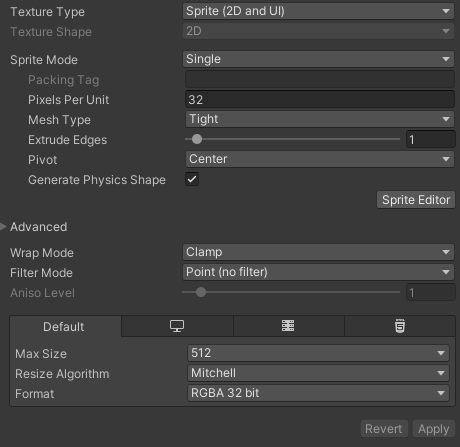
In pixel art games, make sure you always set:
Filter Mode -> Point (no filter)
If Format is set to Automatic -> Compression -> None
You also can set the Max Size, but that's really only important for big games.
In order for the pixels in your pixel art to have the same scaling, you have to decide on the PPU (Pixel Per Unit). But I've already seen that some leave it at the default setting (100). Personally, I always set the PPU to how tall the player character is minimum. I note that the PPU must always be a power of 2, if you want one of the more common 16:9 resolutions. Otherwise half pixels will be displayed. The PPU should then be set the same for all sprites. You can also check out Unity's Pixel Perfect camera.There are a lot of good articles on the internet too, who explain that better than I do in this comment.
Back to the game. I think the rolled dice disappear too quickly. I would like to roll the dice once, then pick up my item and then roll again. For balancing reasons and to make the game more exciting, you could reroll the dice. Unfortunately I didn't have a second player just now, but I think this game would be a lot of fun with two people. Overall i think this game has potential. Looking forward to see a post-jam-update.
Viewing post in DiceTreasure jam comments
Thank you very much!! I haven't worked on pixel-art game before add didn't know that the filter is causing the blur issue, I tried removing the filter and it looks way better than before.
I always set PPU to the size of the image so that the image takes one unit of space in the game, I do that to simplify the math xD, I don't know if it is good or bad though. and I didn't know about the power of 2 thank you.

