This wasa lovely game, loved it. Of course it has some issues trying to play the music and the game both at the same time. But you nailed the story.
You could try and fix some grammar mistakes and sentence breaking and what not, because sometimes the chat box was empty, because you spaced everything in a single bubble.
Also you could have used another pallet for some parts of the game, it wasa bit bland to use the sameone all the time.
Still, i loved the story. Congratulations and merry christmas.


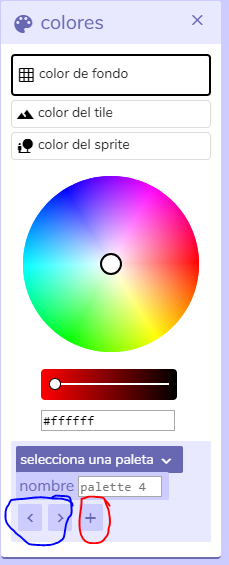 You simply presss the plus icon located at the bottom of your color window to add a new color pallet. You can edit each individually by pressing the arrows.
You simply presss the plus icon located at the bottom of your color window to add a new color pallet. You can edit each individually by pressing the arrows.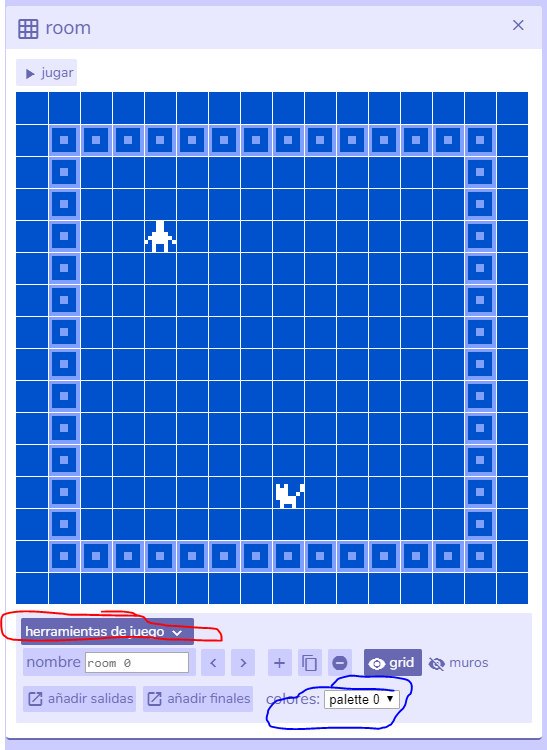 Once you are happy with your pallet, you can continue to change it on the bottom of your room window, click on the onlty button to show the tools for the room, then at the very bottom you will be given the chance to change the color pallet of the especific room.
Once you are happy with your pallet, you can continue to change it on the bottom of your room window, click on the onlty button to show the tools for the room, then at the very bottom you will be given the chance to change the color pallet of the especific room.