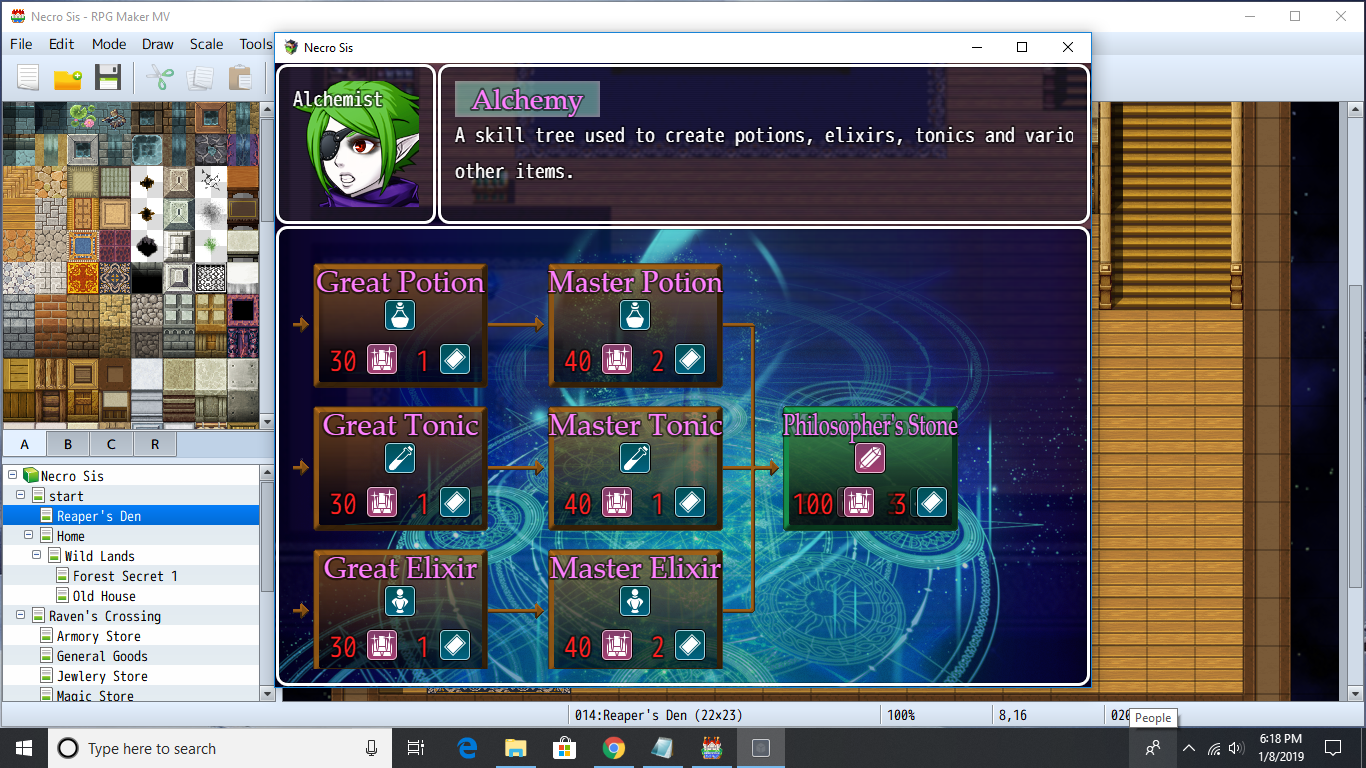Hi Gumbanomicon,
there are different shading for nodes. In the demo active nodes are golden, nodes that you can learn next are green and inactive and hidden nodes are dark greyish. You can change this by changing the window skins graphics in the gamefolder/img/system/techtree/.
Those graphics are basicly window skins like the gamefolder/img/system/Window.png, so you can use any window skin combination you like.
Can you post a picture of the overlapping text in the last node?
Best regards,
Felski