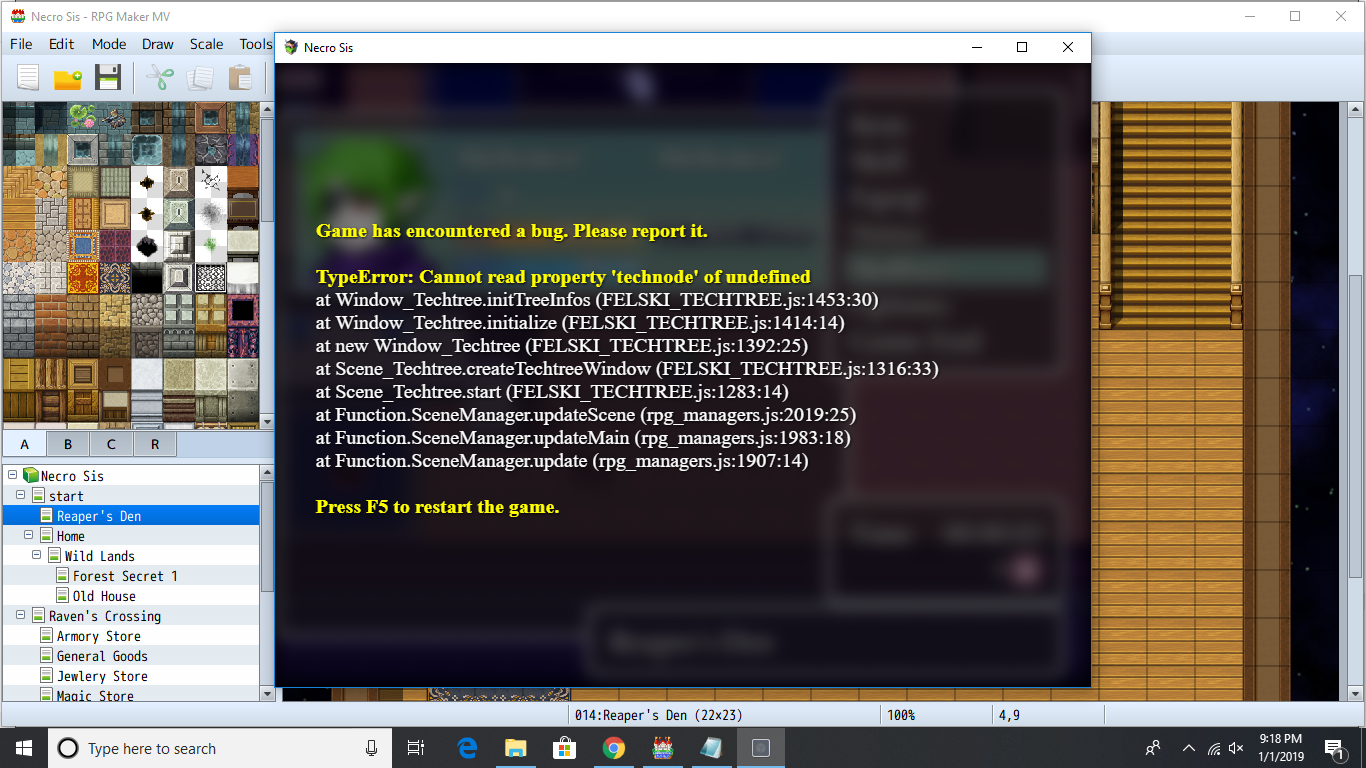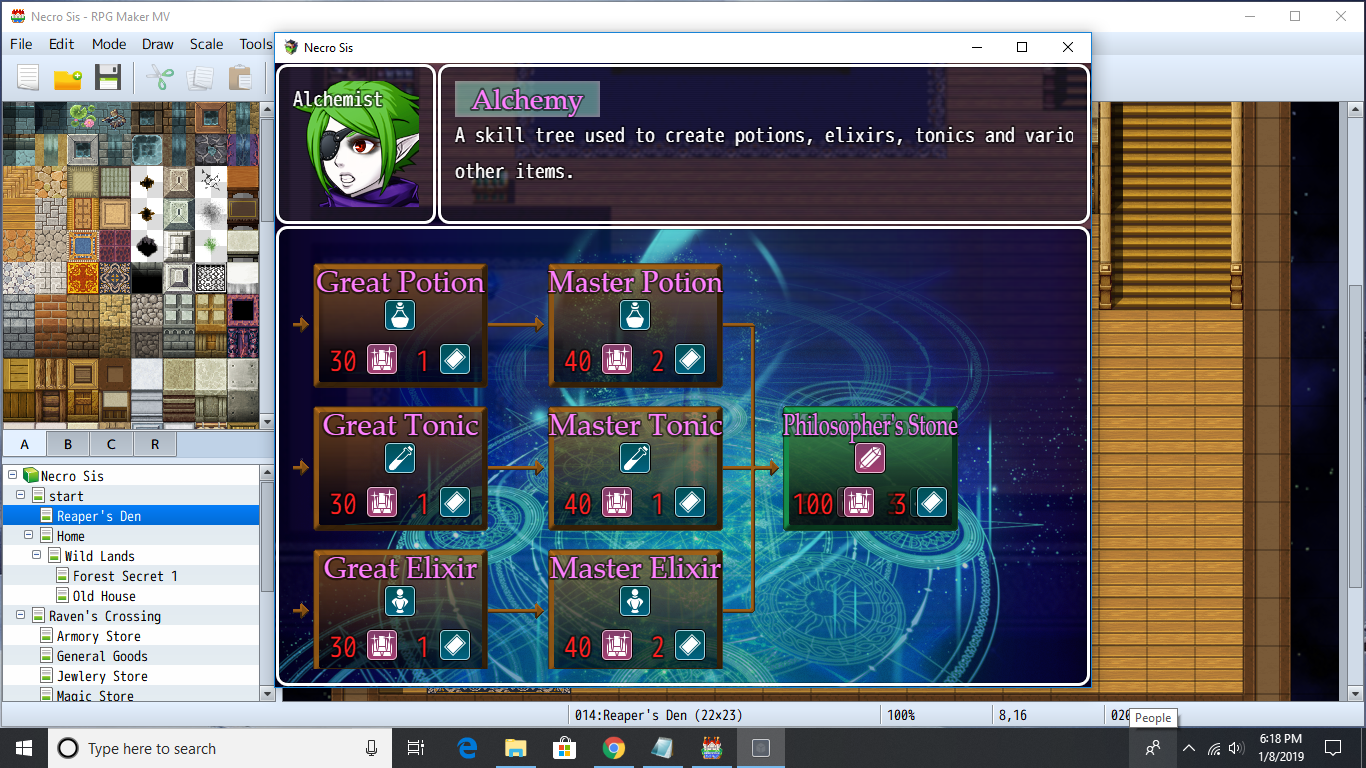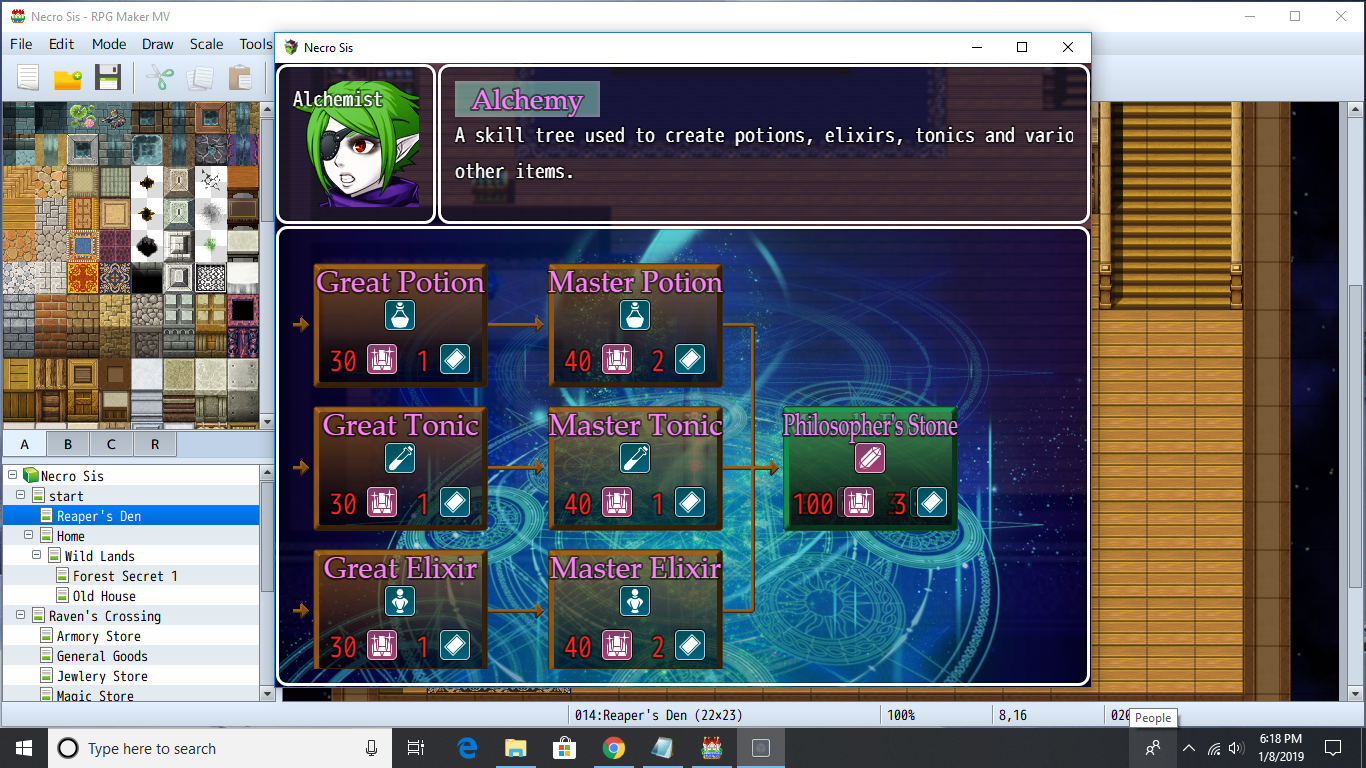Hi all,
I've been on these forums quite a bit lately. I guess I've been using the heck out of this awesome plugin. Anyways I am attempting to make an Alchemy skill tree for an actor. Each node is basically setup to teach the actor a "Craft" skill and triggers a common event that adds a hidden recipe to my inventory. The actor uses the skill to open the specific craft window. I created the skill tree and I have already tested the crafting. I am getting an error with the new skill tree when I attempt to open the skill tree menu. I am unsure what the error means. I was hoping someone can help me trouble shoot. I look forward to hearing from anyone about this error.
Also a quick question on hidden switches, I am assuming I use switches from my game database? It appears that I can activate a switch when a node is activated and then the next node can be hidden until the previous node is activated. I just want to make sure I understand hidden nodes before I progress to far.