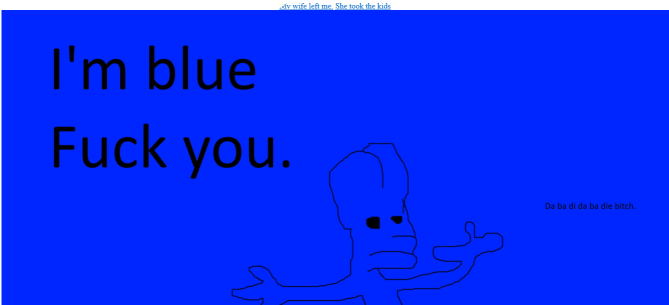The other one by Cecilbrews is a little more advanced, but that's mostly because it has a lot more of its navigation elements in a dropdown. At its core, it's basically the same thing, just not caring to break up each web page by image and instead by episode:
Inspect is your friend for figuring out how to work specific elements. Just take it element-by-element for learning; the iframe and associated document involve nesting html within html, so anything above that is just itch's page rather than the comic.
Anyway, dissertation aside, here's a very basic page layout that you can bum:
<html>
<head><head>
<body>
<center>
<a href="previousPage.html">Previous page text or image goes here</a>
<a href="nextPage.html">Next page text or image goes here</a>
<img src="COMIC_PAGE_1.jpg"/>
</center>
</body>
</html>