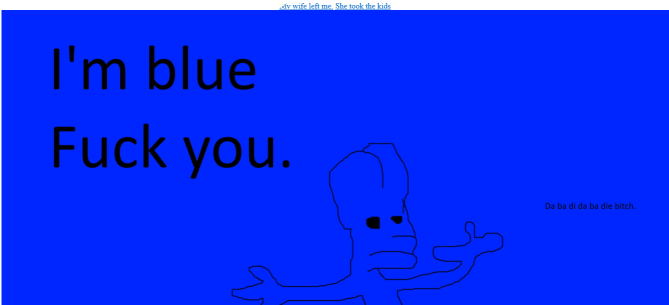hello everyone! it's my first time asking for help in a forum omg. anyway. I am making a comic and I want to publish it here instead of other sites and I have zero programming knowledge and I wanted to make a reader tool for my comic so i can update it regularly.
something like this
https://tuyoki.itch.io/soulbeacon or https://cecilbrews.itch.io/neselo
any tips? and thank you