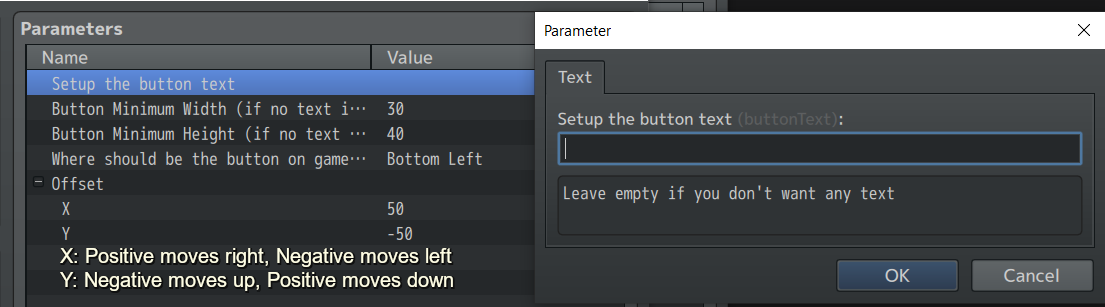Cool! Thanks so much. I like that you even put XY offset in it. This gives more flexibility for different UI.
Suggestion: it would be better if you can put some note in the section of XY offset, telling positive/negative value is for moving left/right/top/bottom. Different plugins or MZ elements take this different, so some note would be helpful.
Besides, I have some problems with the XY offset function. Now, by default, the text of the button is two rows (one row before). If I put some numbers to the offset, the text becomes one row.
Also, the X and Y seems to take different multipliers? I use Y = -1, and the button moved quite a lot. However, X=10 didn't move the button much.
Could you check this please? Thank you very much.