Hello~
Thank you so much for making such a great game ~
I'm a Mac user, I also encountered the problem of "DiBS is damaged and can't be opened." when I opened the game for the first time, and after performing the steps mentioned in the Readme file, I found that it didn't work.
Then I searched the web and found a workable solution.
First, right-click on the DiBS application and select "Show Package Contents".
After that, expand "Contents" - "MacOS", and find the DiBS files in the corresponding folder. For example, as shown in the screenshot.

And then, search for "Terminal" app in Launchpad. Type into terminal:chmod +x (Note that +x is preceded and followed by a space).
Click and drag this file into the terminal. Press Enter.
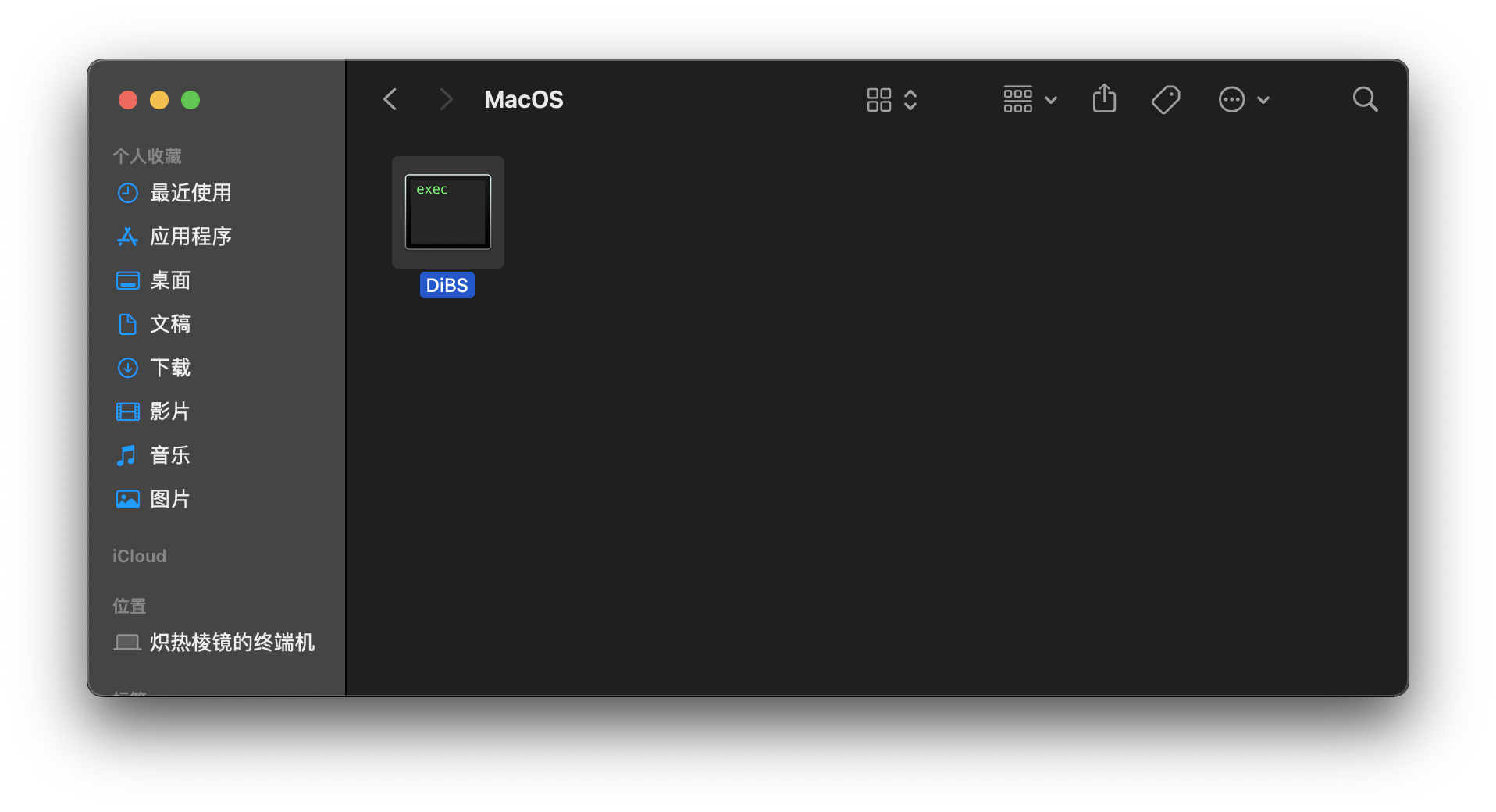
In this case, the file of unknown type in the access is now a Unix executable, and the icon is now normal. Reopen the DiBS.app and you will find that the downloaded program works and executes properly!
(SRY, used a translator)

