Decker uses a custom bitmap font format. It provides the basic building blocks for creating and editing new fonts, and the examples directory includes a very basic font editor tool, along with some additional fonts: https://github.com/JohnEarnest/Decker/blob/main/examples/decks/fontedit.deck
If an existing deck contains non-default fonts, you can import them into your own decks using the Font/DA Mover (File -> Resources...) I hope that, in time, Decker users will make and share a wider variety of fonts.
There isn't currently any way to directly convert from a .ttf into a Decker font, but if someone else wants to have a go at writing a conversion utility it could be very useful for other Decker enthusiasts!
If you already have a monospaced font in a GIF bitmap, it isn't too hard to use Lilt to do the conversion; I prepared a few fonts like this (which has a lot of unused glyphs and needed a custom-drawn ellipsis glyph):

Using a script like this:
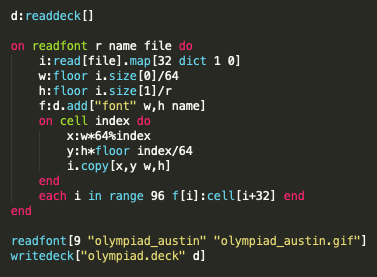
Which produces an otherwise empty deck containing the newly created font.

