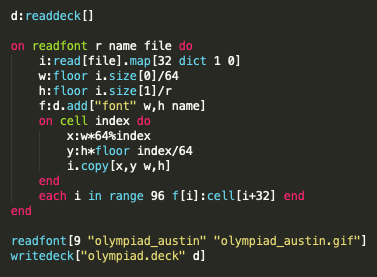Hey everyone,
Been trying to figure out how to import custom fonts into Decker from a .ttf or similar, I’ve looked through the documentation and, although font interfaces are mentioned, it’s still not clear to me how to import custom fonts, if at all.
Anybody know how to help me out?
Thanks!