The colors are indexed by counting all of the (unique) colors in the image and putting them in order. This can’t be done in a shader and has to be done ahead of time, but mapping the color onto the index can be done in O(1). Jon’s works by searching the palette for a matching color (or an almost-matching color), which is much slower but is usually good enough.
Viewing post in Lorikeet - Fast Palette Swapping for GameMaker comments
Hi, I'm sorry to bother you again but I was doing some more work with Lorikeet and had a quick question. In the game I'm developing, my player character's sprites are separated into different strips based on animation (i.e. idle, jumping, running, etc.). Because of this I was planning on exporting each strip individually, importing it into lorikeet to get it's indexed equivalent, and then reimporting the indexed sprite back to GameMaker.
I noticed, however, that despite the fact that all the sprite strips share the same color palette, lorikeet has been giving each one I import a completely unique indexed equivalent which I wasn't expecting. You can see it in the following pictures:


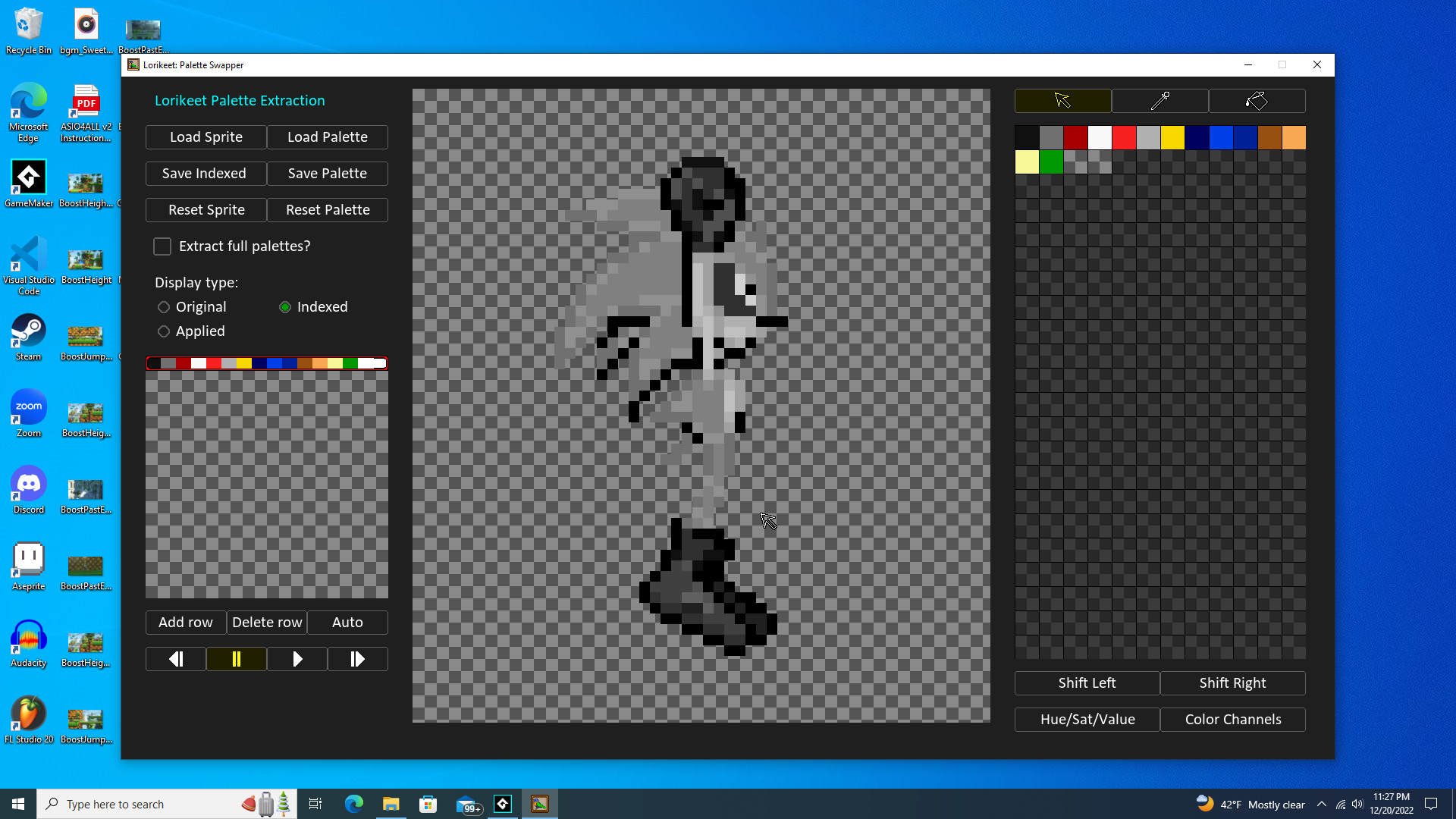
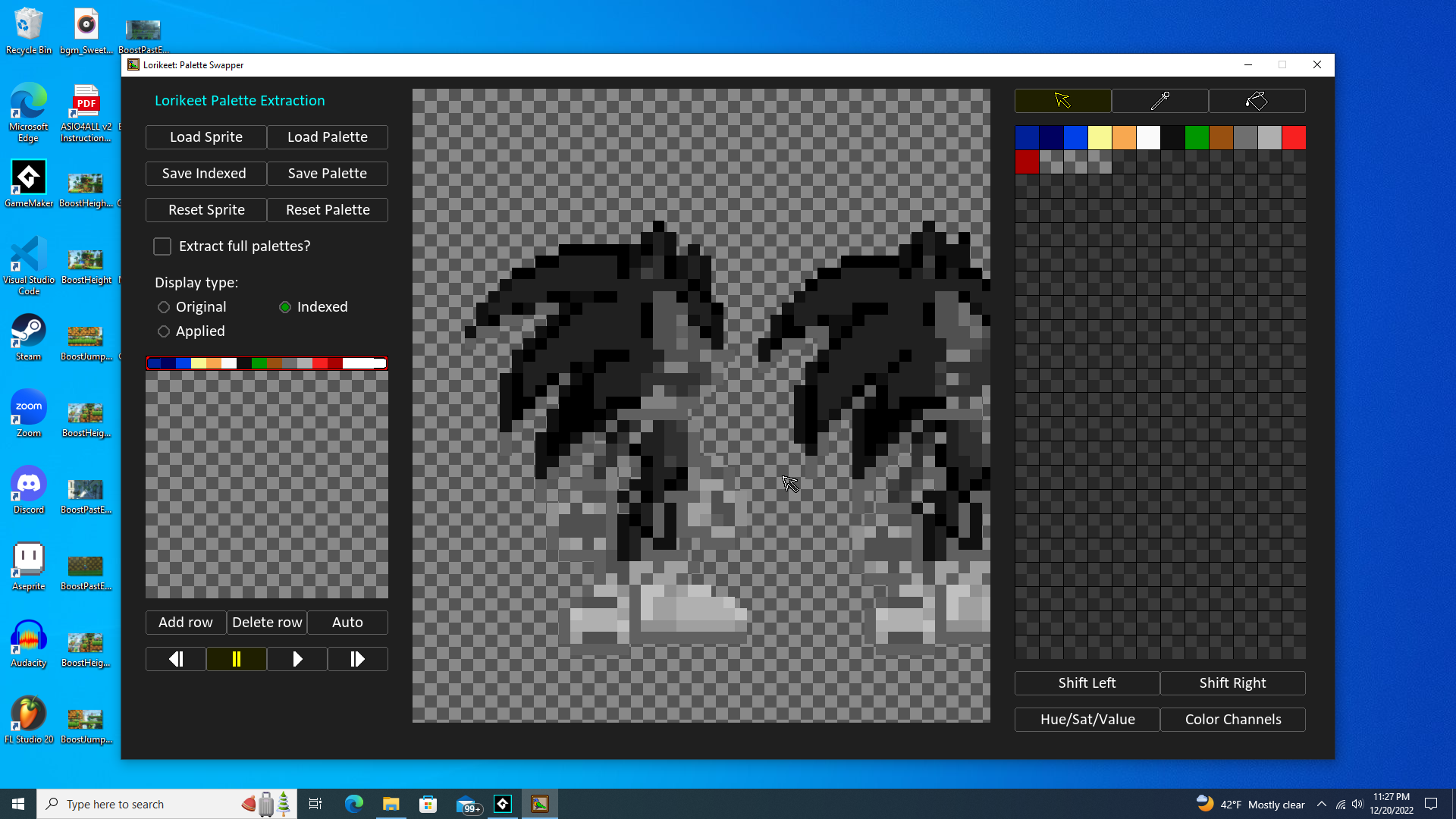
I was wondering, when making the indexed version of the duck sprite in your demo project, did you index an ENTIRE singular sprite sheet for the duck and then cut it up later in engine? Or did you have all the different animations as separate sheets and index them individually (like I was trying to do). I have a sinking feeling you did the former, which would mean the only way around this would be for me to export all the animations in my game, consolidate them to a single sheet, index them, then reimport and cut the sheet in-engine.
I did, yeah - though if it makes it any easier, I also made this little program to make cutting sprite strips into individual images faster: https://drive.google.com/file/d/1xlhksRYzESCeLnZEYLgLJDbIF53uRDay/view?usp=sharing

