This extension has been a lot of fun to use. I can't figure out how to rotate the camera object up and down like you can do with the rotate 3d camera action though, or how to move the camera with the mouse like in fps games.
Viewing post in WithThreeJS Extension for GDevelop comments
try turning off link angle in the linked camera behaviour
i made the camera work with the mouse like this and it works fine
this is my game so far : https://liluo.io/instant-builds/23f55b0d-0259-45a3-9ff5-984af52236f2
you can't actually do anything yet but the camera works
as you can see the sky is pink as i am trying to add a skybox
the variable sensitivity is just the sensitivity, try setting it to 10
Previously in my game i had the player as a platformer character with everything set to 0 and everything he collided with was a platform, this made the player shake when going diagonally into an object. A better ad much easier solution (which i am using now) is to just have an event like this
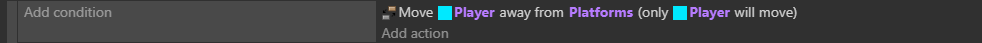
In which "Platforms" is a group of all the objects you want your player to collide with
For the controls use the mouse pointer lock extension and have some events like this
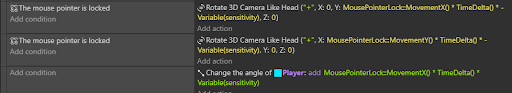
In which the variable sensitivity is set to the sensitivity of the mouse
Then you are going to move the player according to it's angle like this
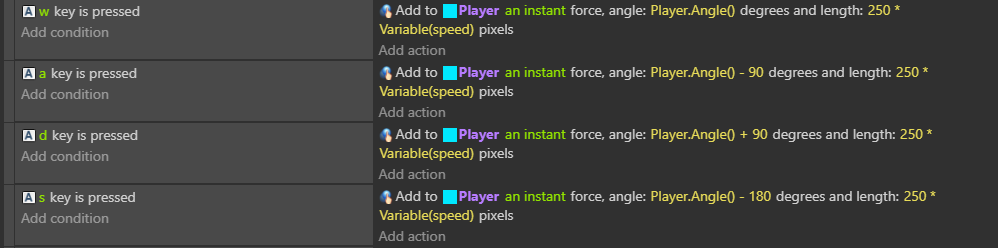
Let me know if you want help with anything else or didn't understand something
I made a separate scene because the other one has some other stuff that are not very useful. I'll show you everything i have done and it seems to work
All the events :
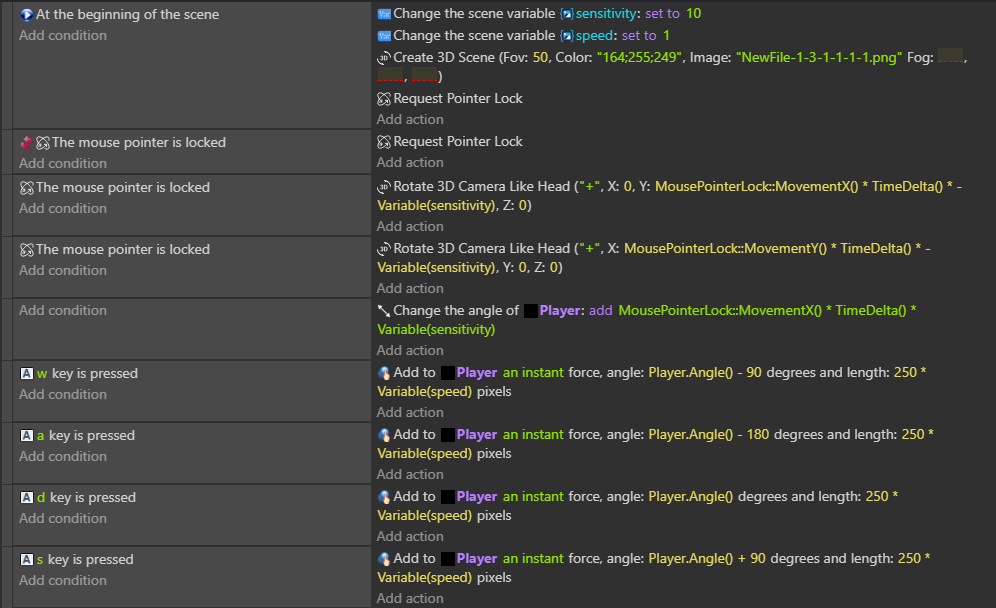
Player behaviour :

All objects :
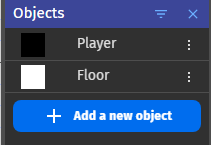
The floor is just to see where you are going
Floor behaviour
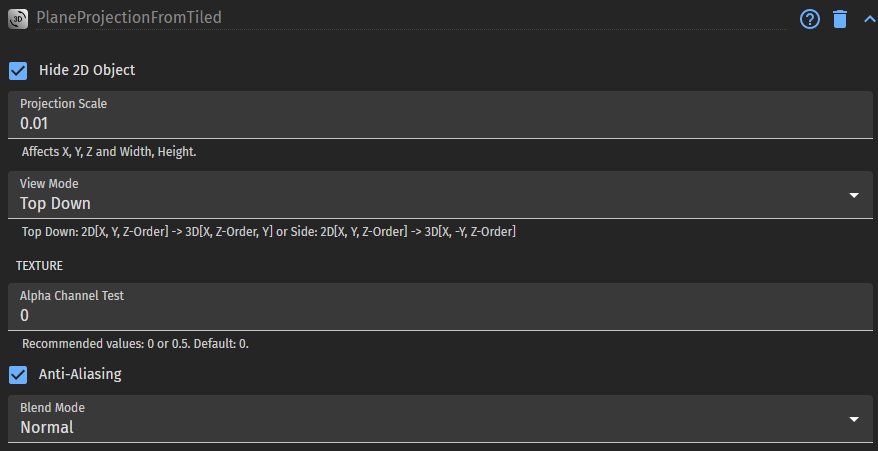
And this is the game :
https://liluo.io/instant-builds/28a6092d-d702-4f82-b6ce-7cd9d0be9d95
I hope this helps


 figured it out I used the mouse lock extension
figured it out I used the mouse lock extension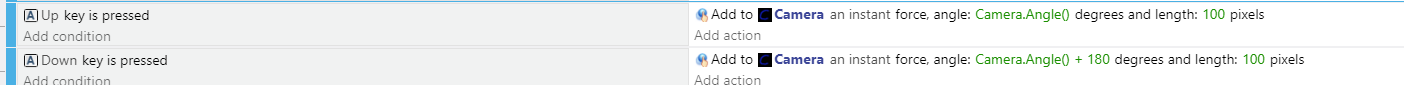 i ve got the camera work with the mouse but can t get movement working well, any idea ? when pushing key, not going in the camera direction
i ve got the camera work with the mouse but can t get movement working well, any idea ? when pushing key, not going in the camera direction