Nice, now I'm getting normal error messages lol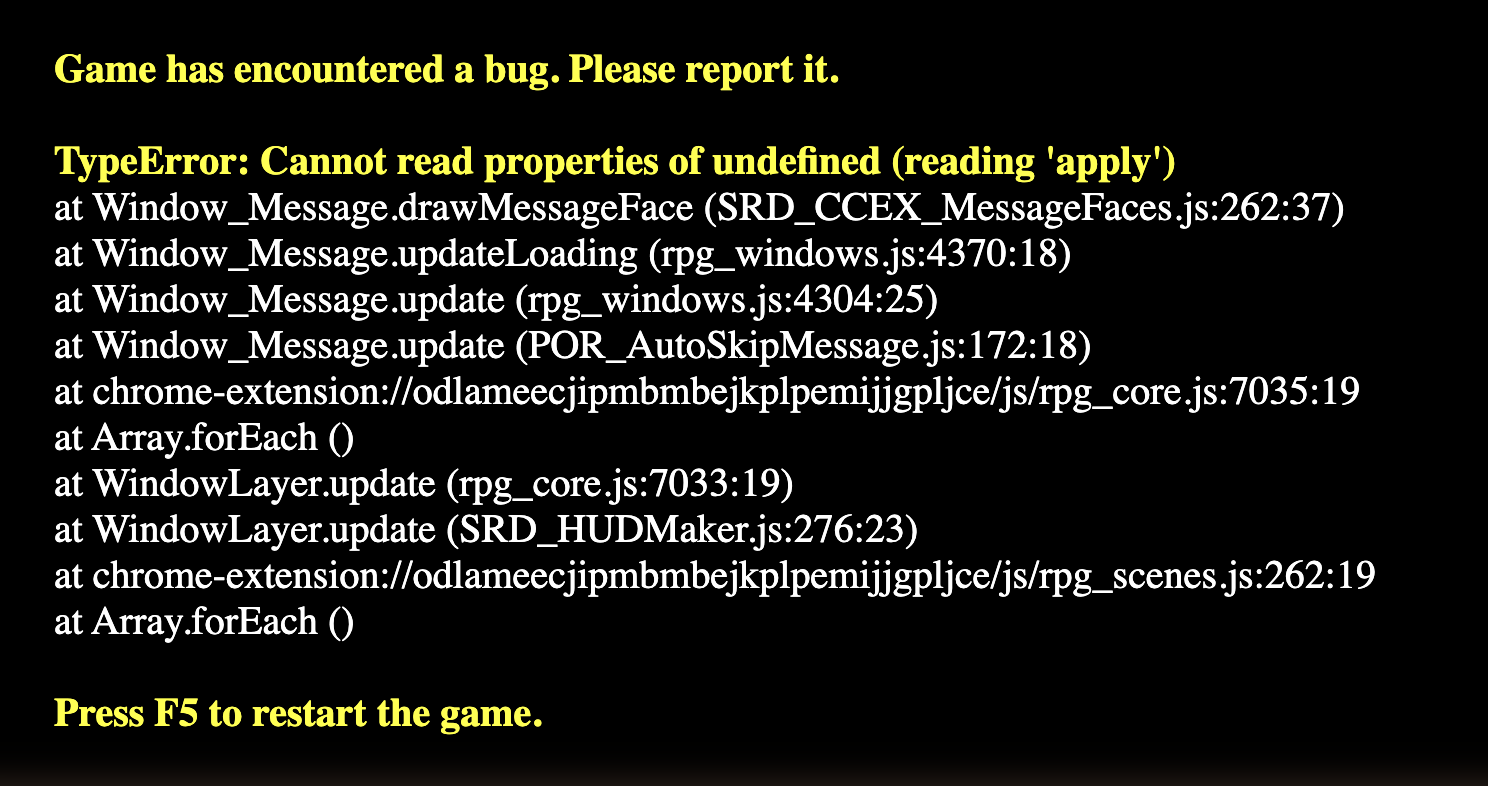
Viewing post in Crossdressing in Camelot comments
Alright, so, I'm pretty sure that isn't going to work. I thought at first it was promising that the game isn't crashing on startup, but I've never seen that specific error before, and I'm not finding much trying to search it, so my takeaway is that I probably fucked something up trying to update the nw.js. Did you try the other two mac solutions with this new file? Putting it in applications and giving it full permissions? Just want to double check on the off chance that makes it work. I spent a few hours looking further into updating nw.js, using a method that updates the games files before deploying them. Unfortunately, the guide for how to do so only seems to work for windows and Linux, unless you are using a Mac yourself. I have no idea why that is the case. There is a zipped unsigned folder for the game for Mac versions, but the guide says not to touch that. I tried touching it anyways, and I'm 99% sure the result was completely broken. The new nw.js files somehow had a smaller filesize than the older ones, and the filepath wasn't exactly the same, so the outcome had two separate folders. I'm not even going to try and upload that one. My further reading on the subject has also revealed that this might not completely fix the gamebreaking bugs regardless. I believe I'd need to try and emulate Mac on my computer to even attempt anything further, and hope that emulation doesn't add another slew of issues in the process.
Also, I'm still operating under the assumption that this issue stems from you having a newer Mac operating system. Could you please check and let me know what version you are running? And I'll once again suggest trying the web version of the game as an alternative. Sorry I couldn't help further.
Okay yeah it probably is the version of Mac you are running. 11 and up aren't supported for MV, unfortunately. Sorry again for not being able to fix that, but the web version should work for the most part. Be careful about clearing your browsers cache/history, as the saves will be saved in your browser.

