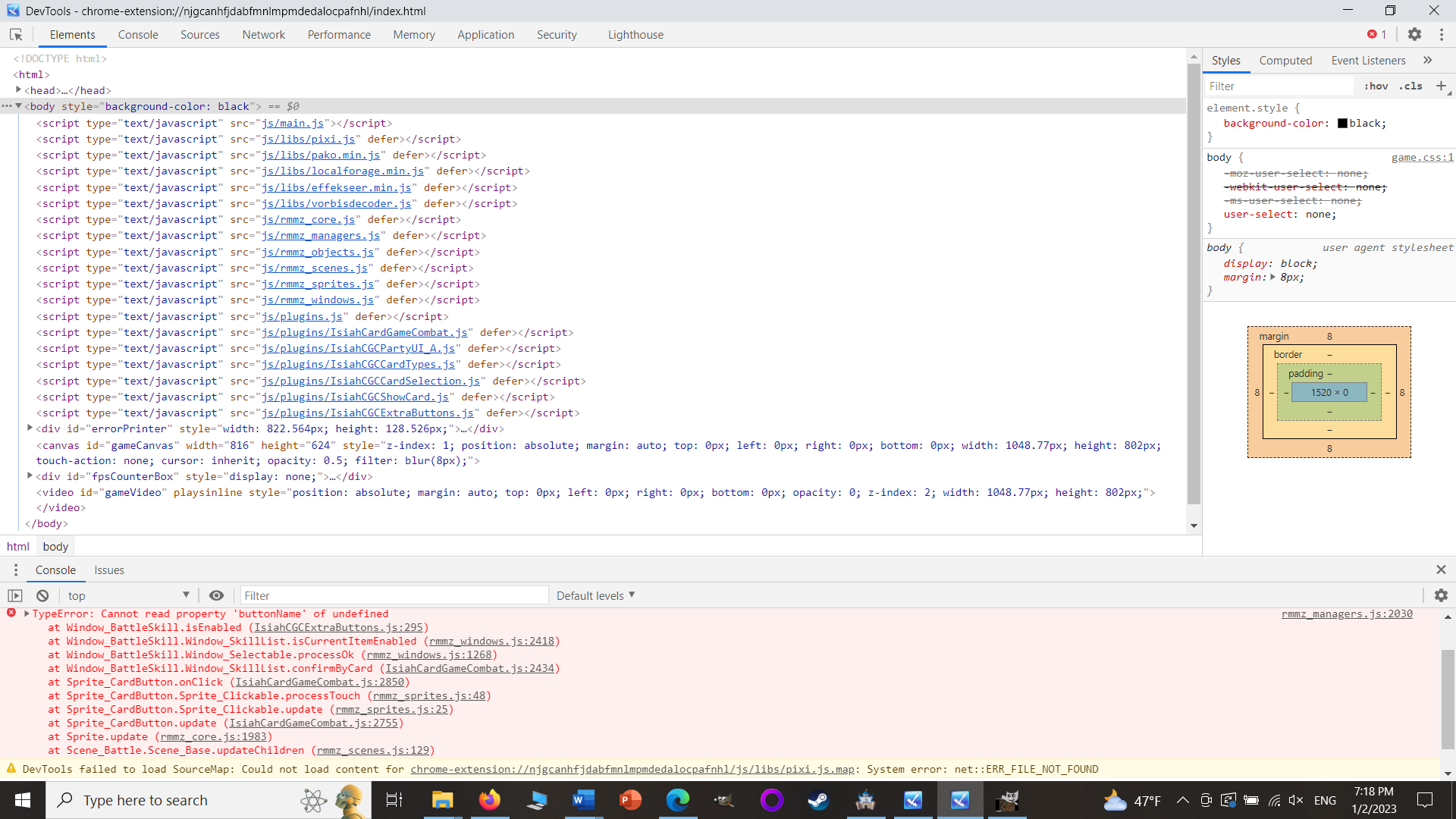Hi, thanks for the super rapid response. Much appreciated! So, I tried it again and this is what came up when I pressed the "recycle" button (sorry I think it might be the mulligan button) on the left of the screen with a 4 party group. Also, on a side note, is there any way to make the cards and card images bigger? Thanks again!