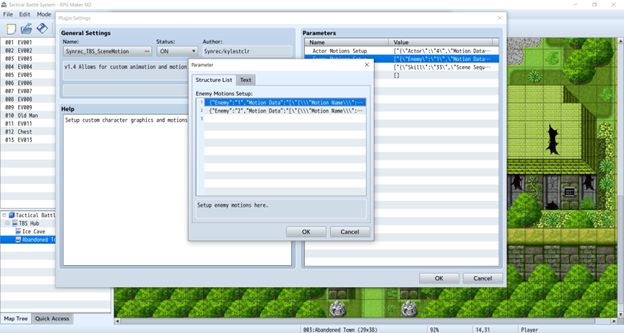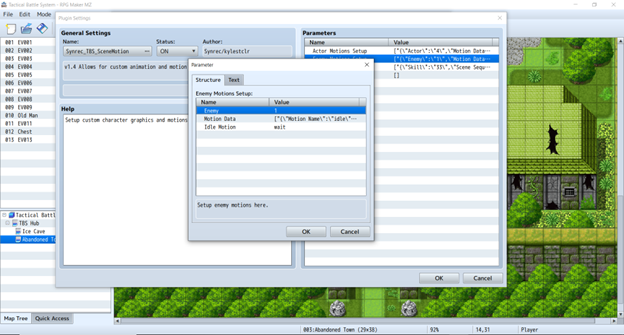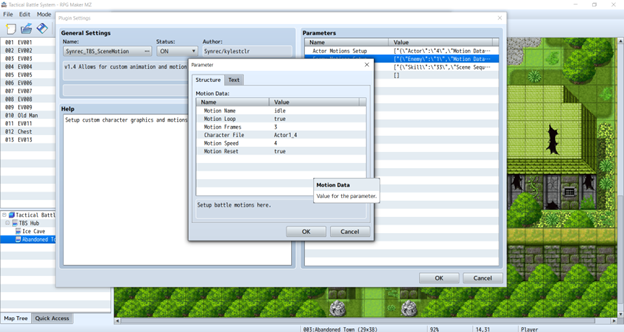Not a problem, Next update it is. Thank you for the detailed response and how to resolve the issue. You guys are hitting it out of the park. Keep it up and happy new years!
IkariMan
Recent community posts
Hello and SPECTACULAR plug in(s). Is there any way to modify the width and height of the windows that provide the card info on the battle screen. I am referring to the text box that appears on the top left of the screen and includes the description of the card's abilities when a card is selected. Thank you again in advance!
Hello again. Thank you for the quick response to my previous post. I have encountered another bug in the core game (v 1.6.2). If you go into the demo dungeon, level 1, before fighting or moving towards the first enemy and pick status (from move, retreat, or status options) and save, when you load the game and are once again given the same three options, if you pick 'move', the following error occurs. As before, thanks in advance for all of your help!
Okay. Resolved! I had switched the actors and assumed that my new number one (Michelle) still had to use her original number (4) in the Actors Motion Drop Down (because the #1 Actor drop down says Reid on it and #4 says Michelle). Once I picked #1 (eventhough it says Reid) from the drop down, it worked. Thank you!
Oddly enough...I cleared out the Actor Motions Setup so that there were no actors assigned motions at all (I did have enemies still assigned though in their respective Enemy Motions Setup)...and the map does indeed switch over to the scene view except that no enemies or actors are visible within the battle scene view. At least it does eliminate the "No Motion Data Obtained for Enemy..." error screen. Now it's just a matter of figuring out how to populate the scene with the actors and enemies.
Hello, been with this program since its inception and it has come a long (and triumphant) way since then. I am using the scene motion extension and I continue getting the screen below. I have already set up my enemy (#1) as having motion for the scene, and changed the Action on Map to SCENE on the TBS Core plugin, yet the program keeps crashing with screen below. Any ideas? Thanks again for your awesome work.

Hi, thanks for the super rapid response. Much appreciated! So, I tried it again and this is what came up when I pressed the "recycle" button (sorry I think it might be the mulligan button) on the left of the screen with a 4 party group. Also, on a side note, is there any way to make the cards and card images bigger? Thanks again!

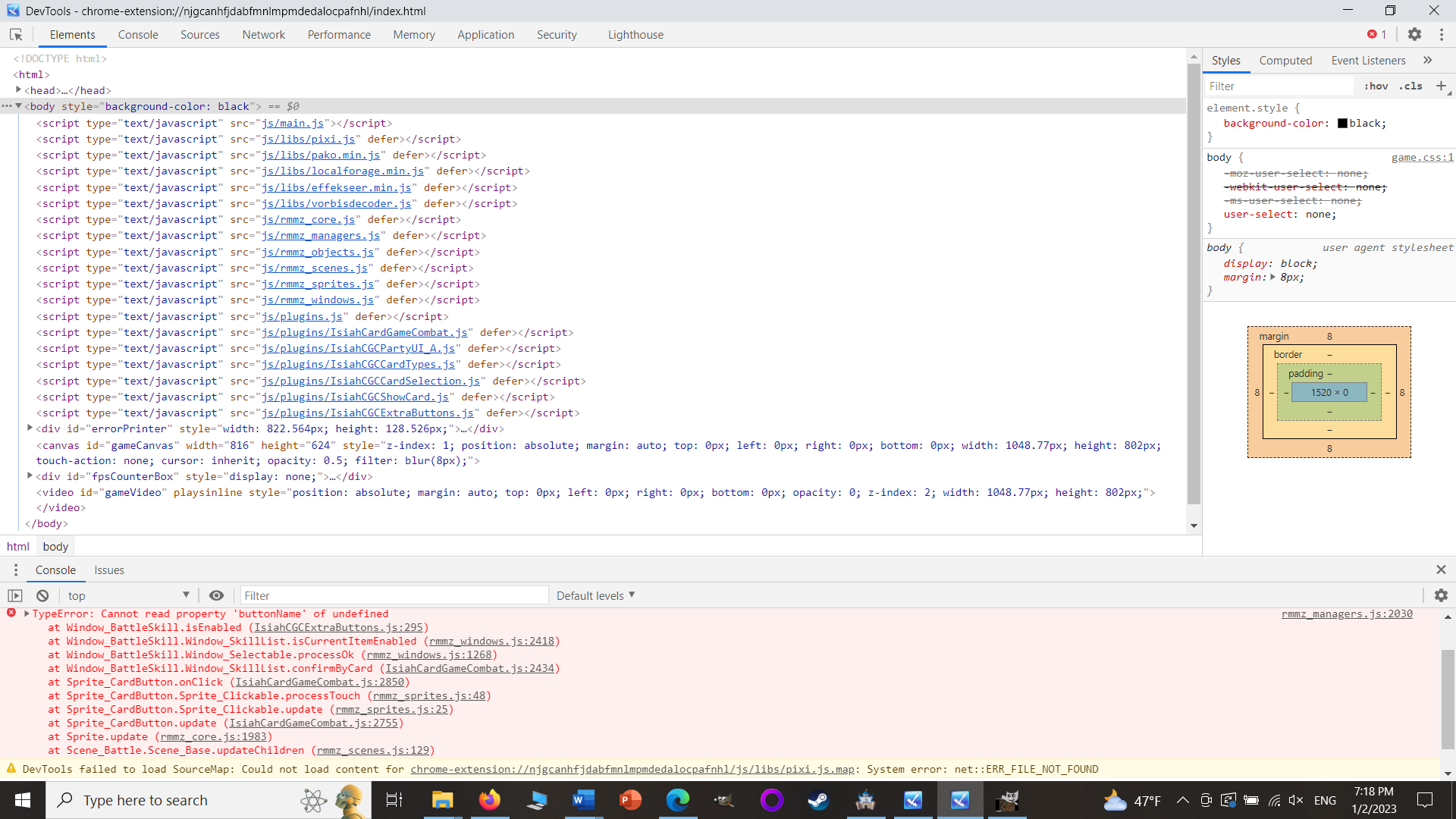
Hello. First off, great plugin. This is truly an awesome piece of software. One quick thing I have noticed is that playing the MZ demo version (I haven't touched a thing on it) if you play with other members in your group, the game eventually crashes. However, if you only play with one character (Reid) instead of a whole party, there seem to be no issues. Are you aware of this and if so, are there any work arounds? Thank you!
Caz! Wow! Thanks for the quick response. Much appreciated. I am indeed doing the +40. However, I have been trying to a adapt the system into a tit-for-tat IGOUGO card draw (instead of dealer continues to draw cards if its value is <17). I think the player's card appearing at the top may be due to me having screwed up the play loop.
Hello. Great template, CAZ. Thank you so much for creating this! I was wondering if there is a way to continue to push the cards to the right beyond the limit that currently exists. I think the max amount of cards in either the dealer or player's row is about 4 or 5. I am trying to add some 'bonus' cards that would extend the '21' game. However, when I try to continue adding these cards, weird stuff happens (the last card stacks directly on top of the previous card, obscuring it; the player's card is counted towards the Player Value but the card actually appears on the dealer's row). I have tried using the Card X=40 variable to no avail. Any suggestions? Thanks!
Wow. Thanks for the quick response!
Mmmm, no. No modifications. This is out the box using the demo game included as is. The only thing I did change was putting the player to start in the Factory 1 stage instead of the Tbs Hub stage. But no, didn't change status effects or equipment. I'm barely starting this journey so the mods you mentioned are too sophisticated at this point for me...
Hello, everyone! Synrec, great work with this TBS. I had a question as to Actor's Movement range. I am trying to limit each of the Player's Actors to a certain movement range; however, when I enter the range as you indicated, let's say <Move Range: 2> as a note tag, the range for the Actor remains the same as in the demo (six, I believe) when playing. Any ideas? Thanks! Here is a screenshot: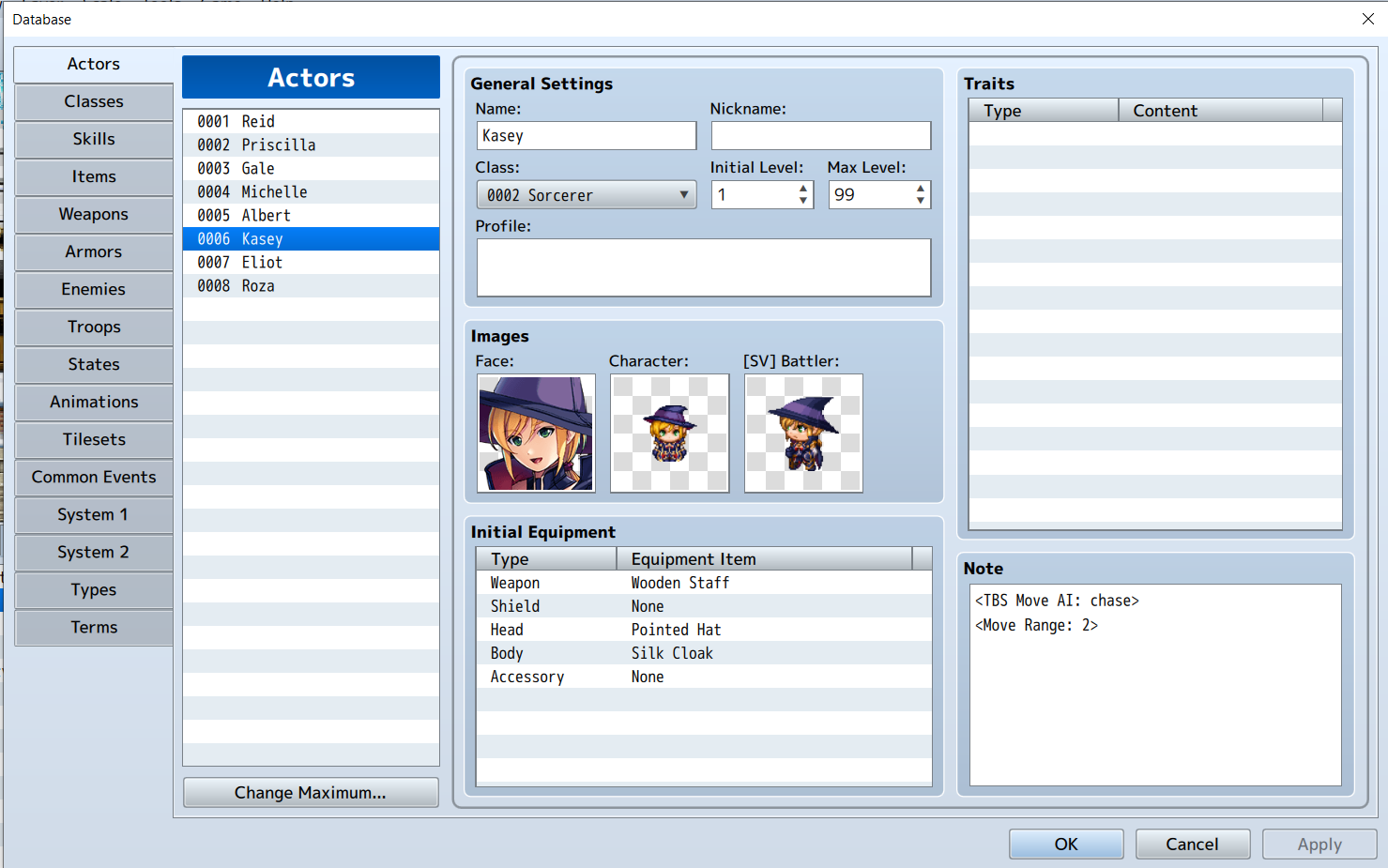


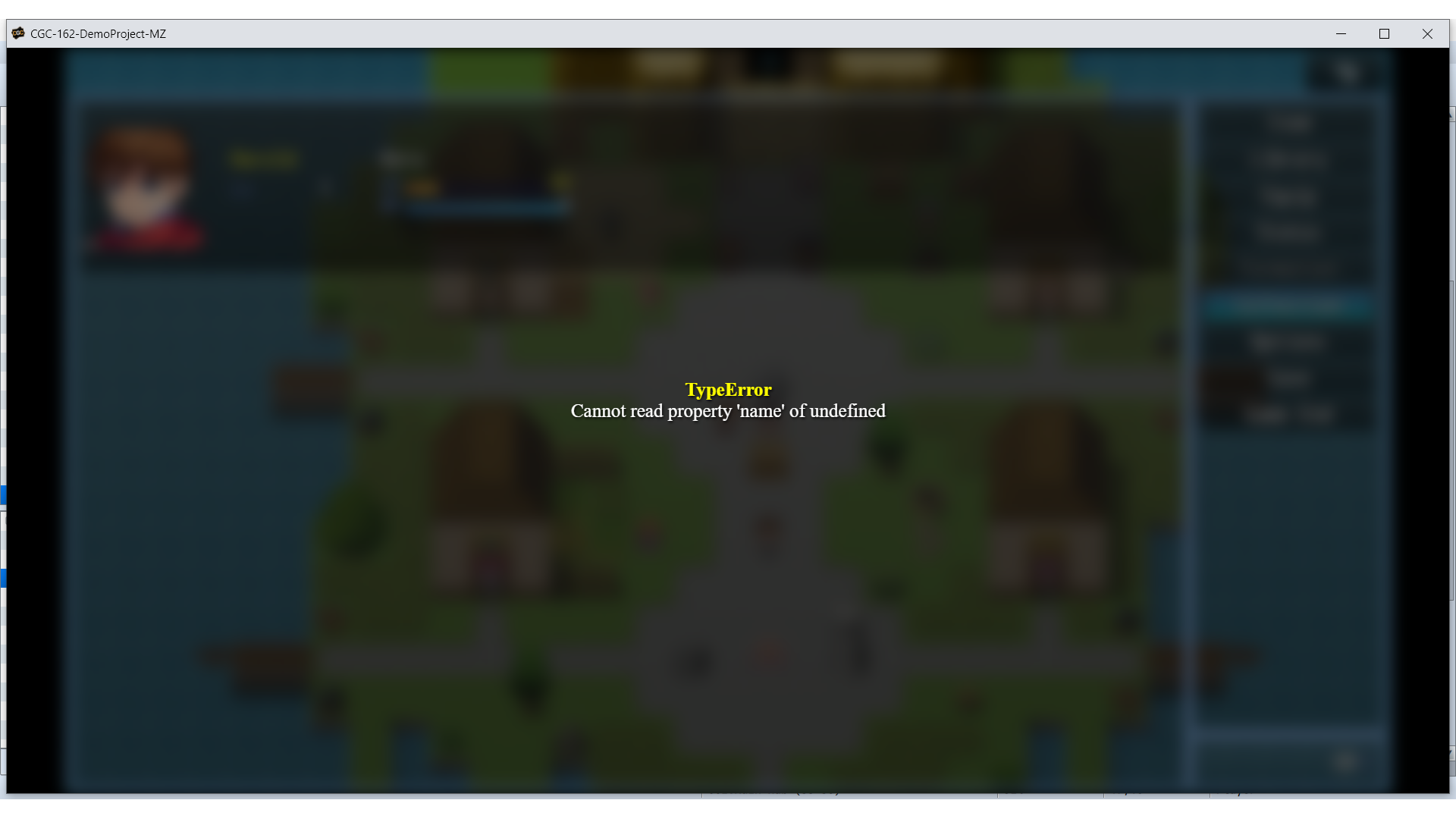 Any suggestions? Thanks in advance!
Any suggestions? Thanks in advance!