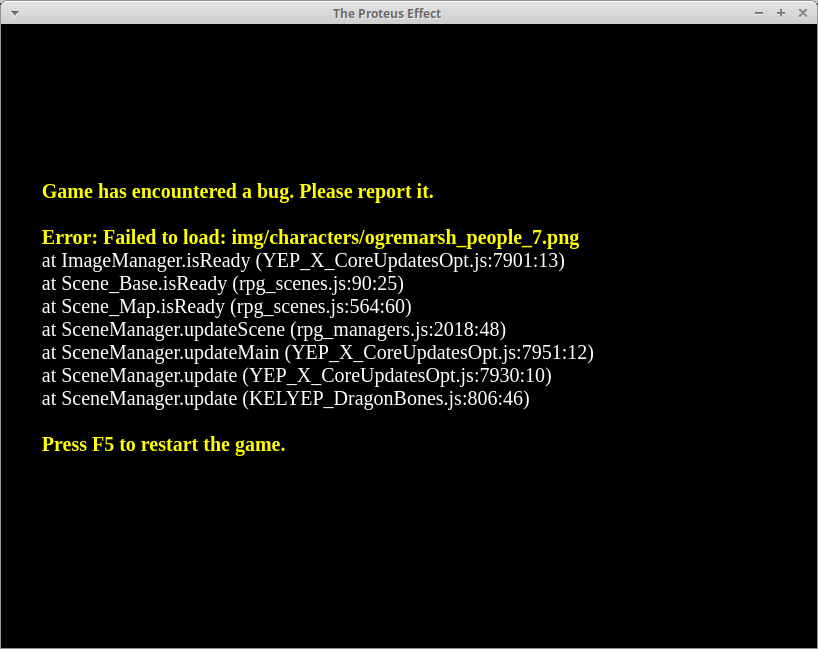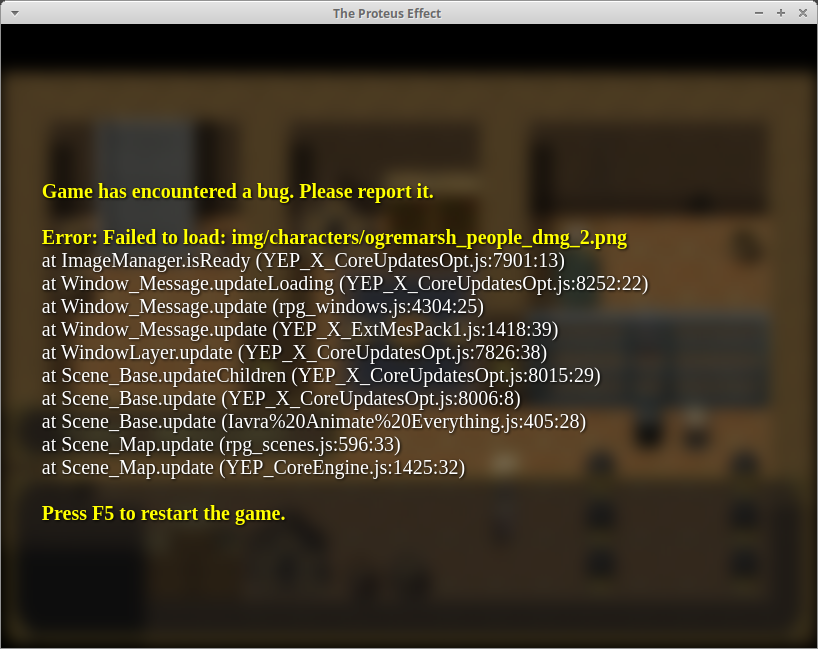This has been a maddening one to deal with. I'm not a Linux person, but let me ask - is the default Linux filesystem case-sensitive? I'm not a Linux person so I really don't know.
I've searched all my references and haven't found one to lowercase "g". I think it's because I fixed it a long time ago in my version, but the tool you use to upload to Itch just looks for diffs, and maybe it's not registering that as a diff because it isn't case-sensitive?
I'll take another look T_T
Thanks for the report and the kind words, btw!