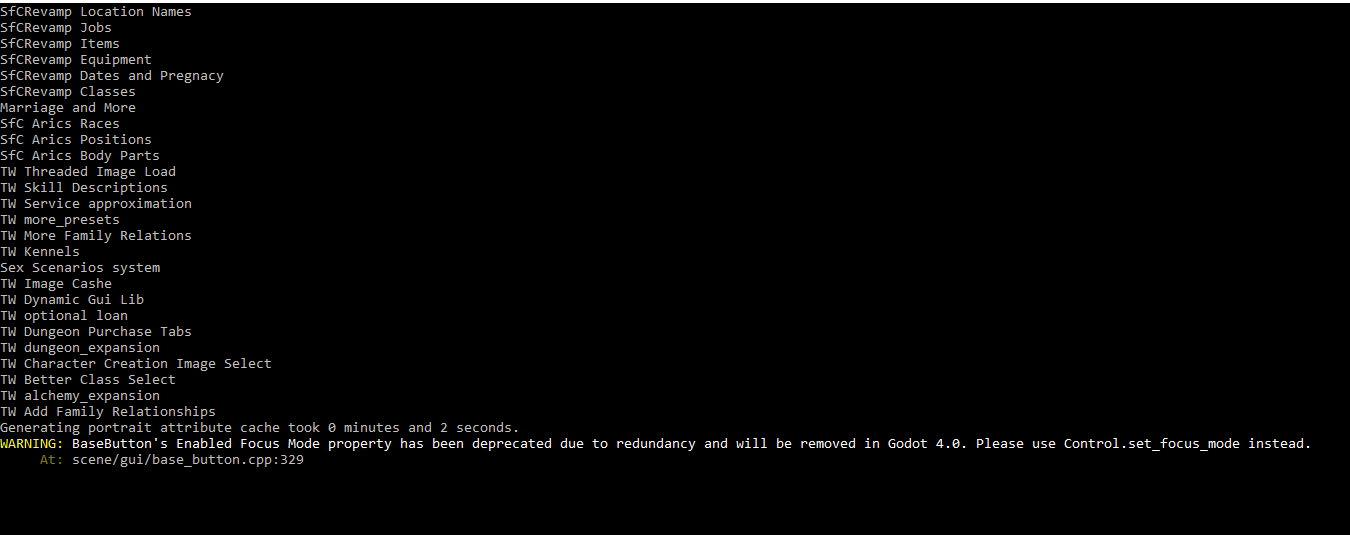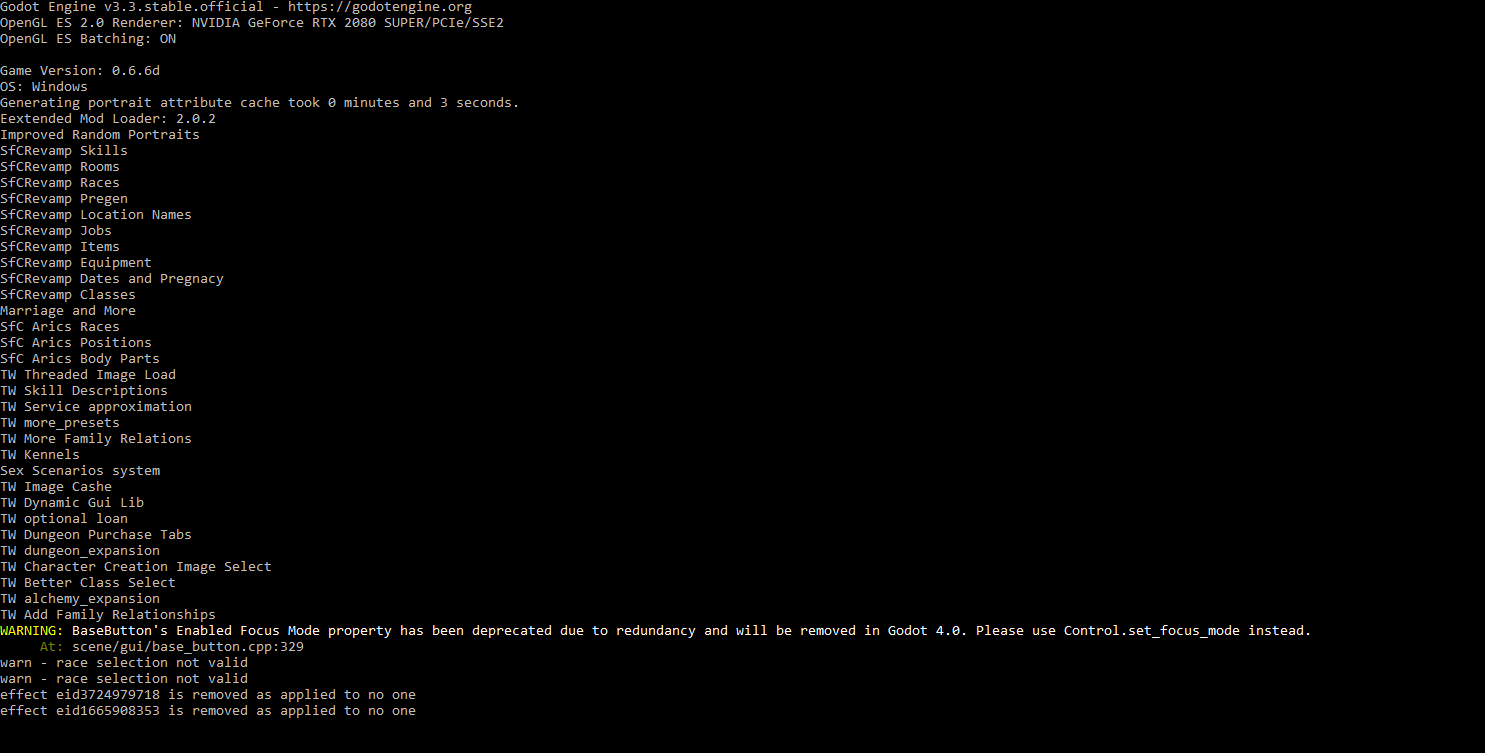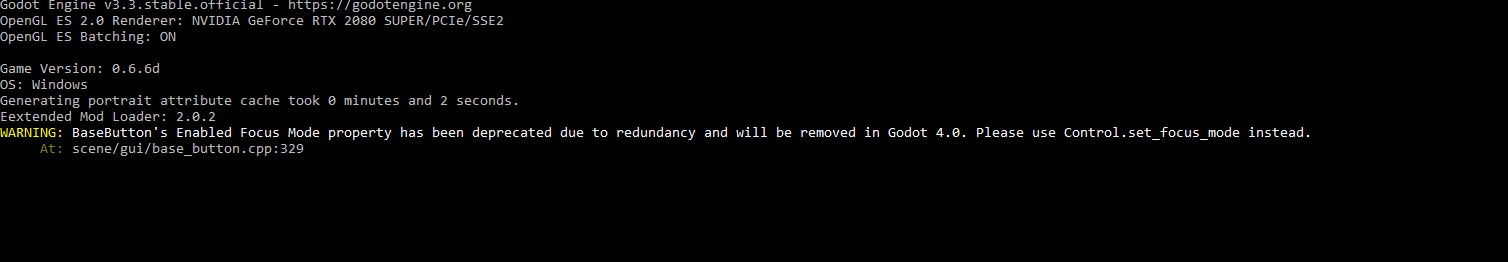Again, a screenshot of the log would be best Are you using Window, Linux or Mac? What other mods are you using? It still looks like you are using the incorrect version of one of your other mods. Are you using EML 2.0.3? It was updated Sunday.
Viewing post in Mod: SFCRevamp
Well, that would be why your images aren't loading. The file path in the mod for the pictures requires them to be in the %appdata%/Roaming/Strive for Power 2/mods folder. I look like you have installation issues with the game and/or mods. My advice would be that you delete the mod folder in %appdata%/Roaming/Strive for Power 2 and your main game folder. Get a fresh download of the main game and all mods that you want to use.
You are putting the mods in %appdata%/Roaming/Strive for Power 2/mods folder and not the %appdata%/Roaming/Strive/mods folder correct?