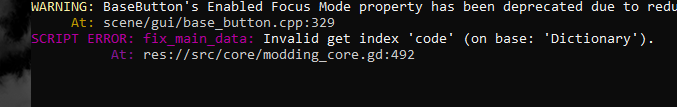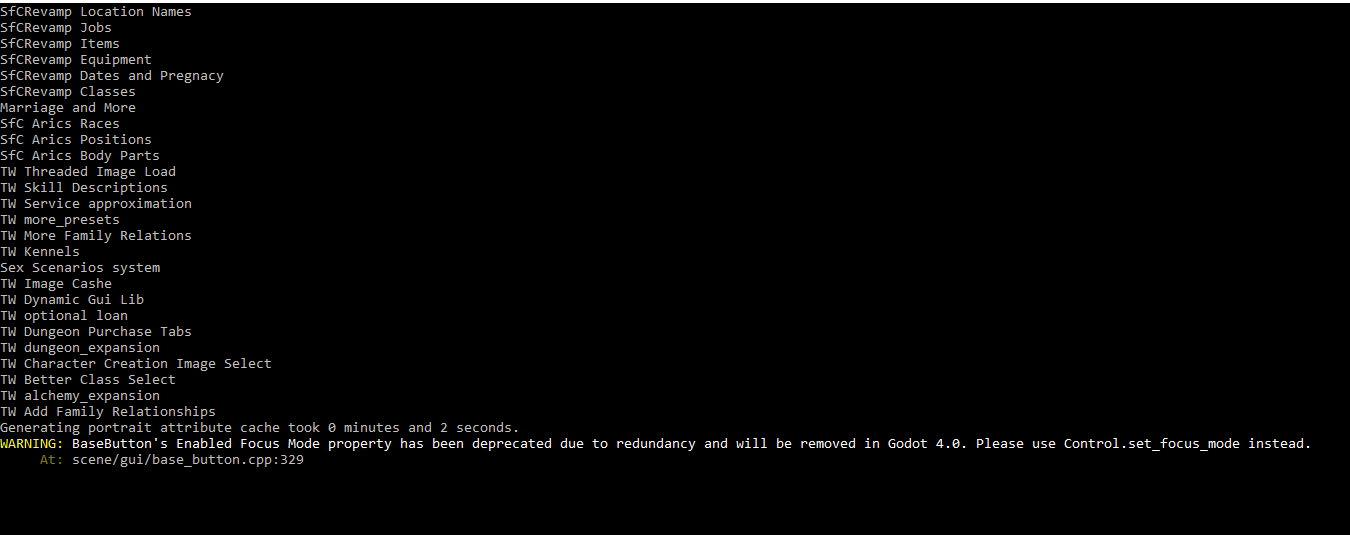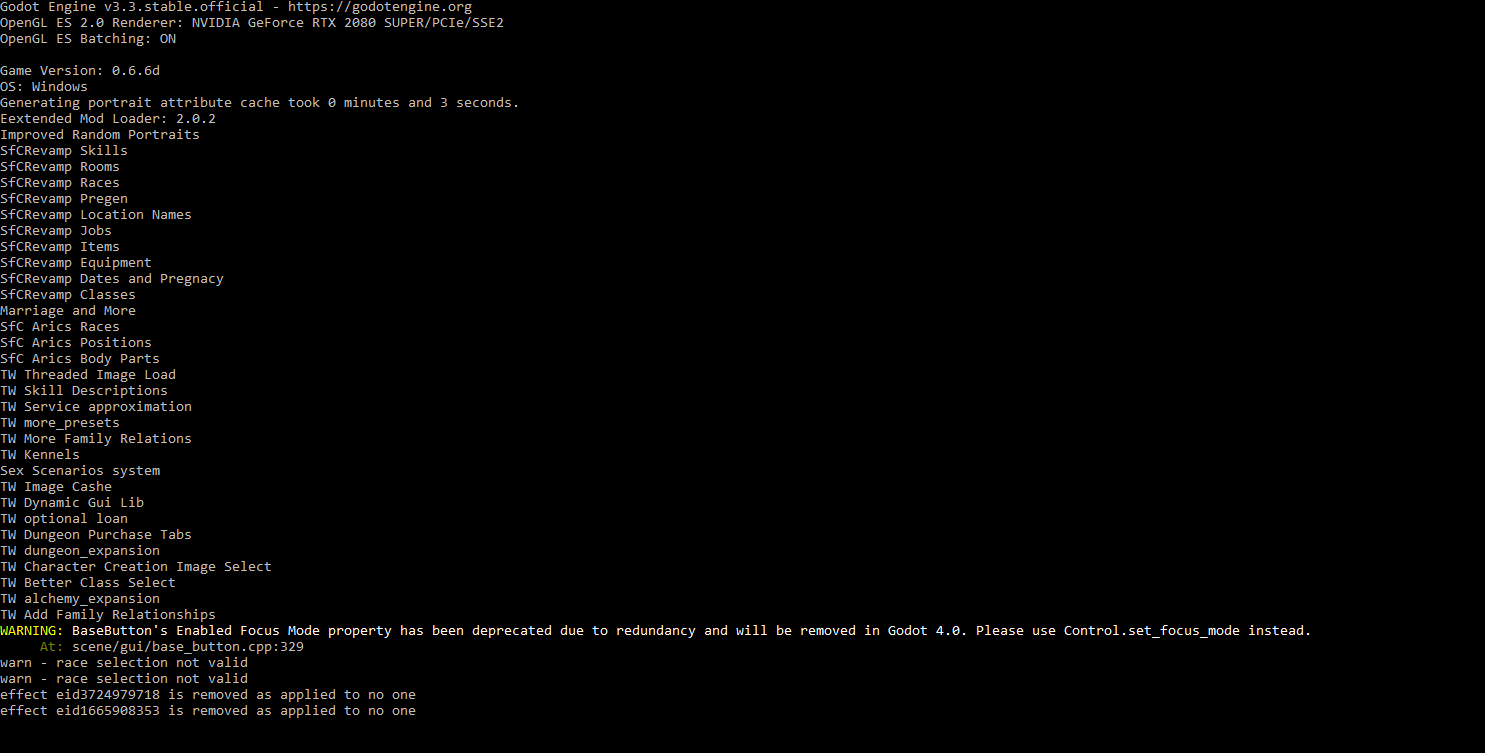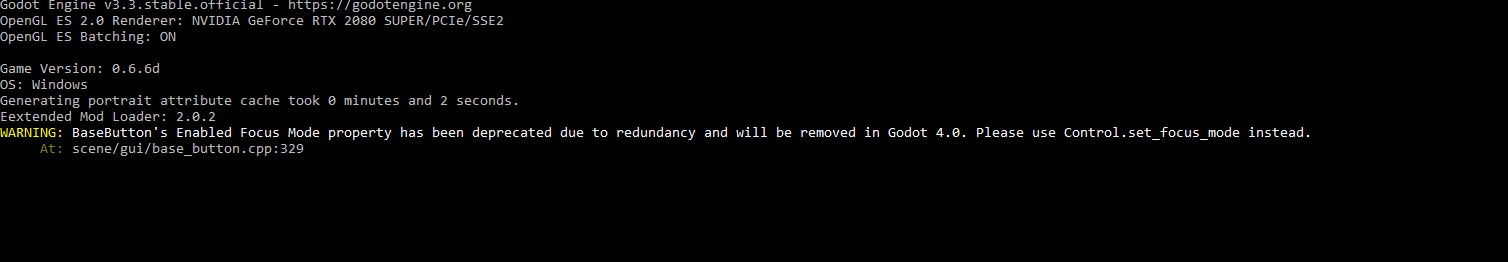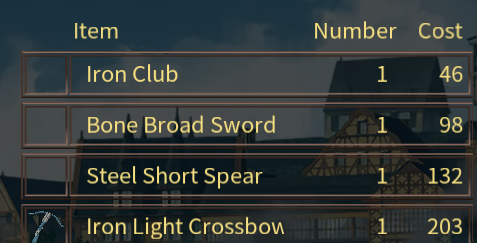New Thread
Game Version: 0.10.2b
Mod Version: V1.6.2d
Download: SFCRevamp
To install:
- Download Mod: SFCRevamp
- Extract/unzip SfCRevamp_v(X.X.X).zip
- Windows:
- Copy and paste SFCRevamp folder into %appdata%/Roaming/Strive for Power 2/mods folder
- Linux:
- Copy and paste SFCRevamp folder into ~/.local/share/Strive for Power 2/mods
How to disable modules:
The modules in SFCRevamp are all stand alone. If you don't like one of the modules you can just delete the folder for that module in the mods/SFCRevamp folder.
SfCRevamp Modules
- Revamp Guilds (SAFE to install/uninstall - Guild Shop items may not refresh)
- Adds items to guild shops
- Adds some missing quests
- Changes quest rewards for consistency between similar guild quests
- Marriage and more (SAFE to install/uninstall)
- Allows MC to marry multiple people
- Revamp Class (NOT SAFE to install/uninstall)
- Adds bonuses to various classes
- Adds skills and/or spells to some classes
- Adds more prerequisites to some classes
- Revamp Dates and Preg (SAFE to install/uninstall)
- Doubles number of Dates and Sexual interactions per week
- Shortens the duration of pregnancy from 30 days to 7 days
- Shortens the duration of tutor time of new child from 14 days to 3 days
- All of MC's children will have 'Heir' status
- Revamp Equipment (NOT SAFE to install/uninstall)
- Adds new weapons, armor and shields into the game
- Shields in the vanilla game are overridden by mods shields
- Revamp Item (NOT SAFE to install/uninstall)
- Adds clothing items that were available in Strive for Power
- Adjusts prices and recipes of many items for better cost balance
- Revamp Jobs (NOT SAFE to install/uninstall)
- Adds jobs at the various guilds
- Adds traits for new jobs
- Revamp Location (SAFE to install/uninstall)
- Adds additional location names
- Revamp Pregen (SAFE to install/uninstall)
- Changes Traits, Sex Traits and Classes of the pregenerated NPC's (ie. Cali, Daisy, etc..)
- Changes the stats of most pregenerated NPC equipment (ie. Aire's Bow, Cali's Collar, etc..) and quest items (ie. Holy Sword/Sword in the Stone)
- Revamp Race (SAFE to install/uninstall)
- Changes the base stats of most races for more racial diversity
- Added additional choices for the color of skin, eyes and hair of most races
- Revamp Rooms (SAFE if extra rooms have not been built, NOT SAFE if vanilla room limits have been passed)
- Added additional levels of mansion rooms and luxury rooms
- Changed building costs of mansion rooms and luxury rooms
- Revamp Skill (SAFE to install/uninstall)
- Changed and/or added the mana cost of skills
- Changed damage of most AOE spells
- Removed daily limitations of most skills
- Even though some modules are SAFE to install/uninstall without starting a new game, the changes with not be retroactive.
Latest Updates:
See Changelog




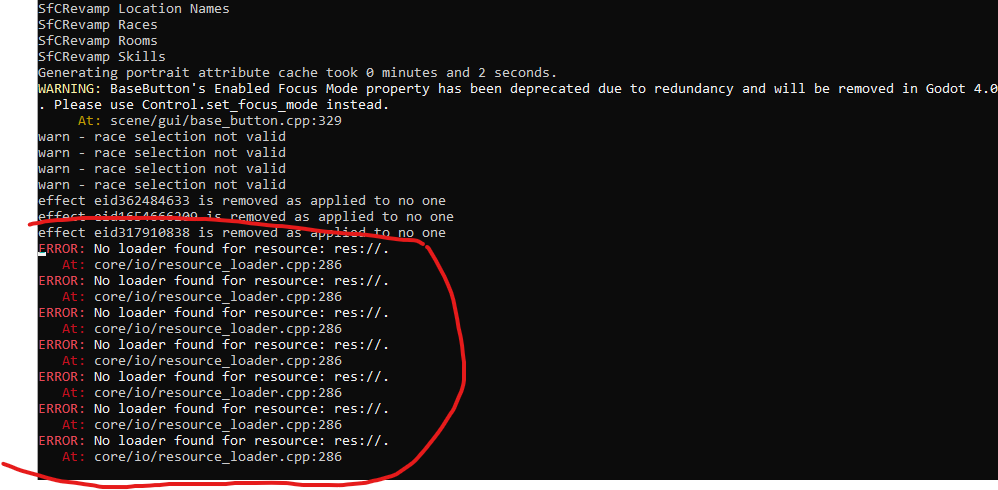
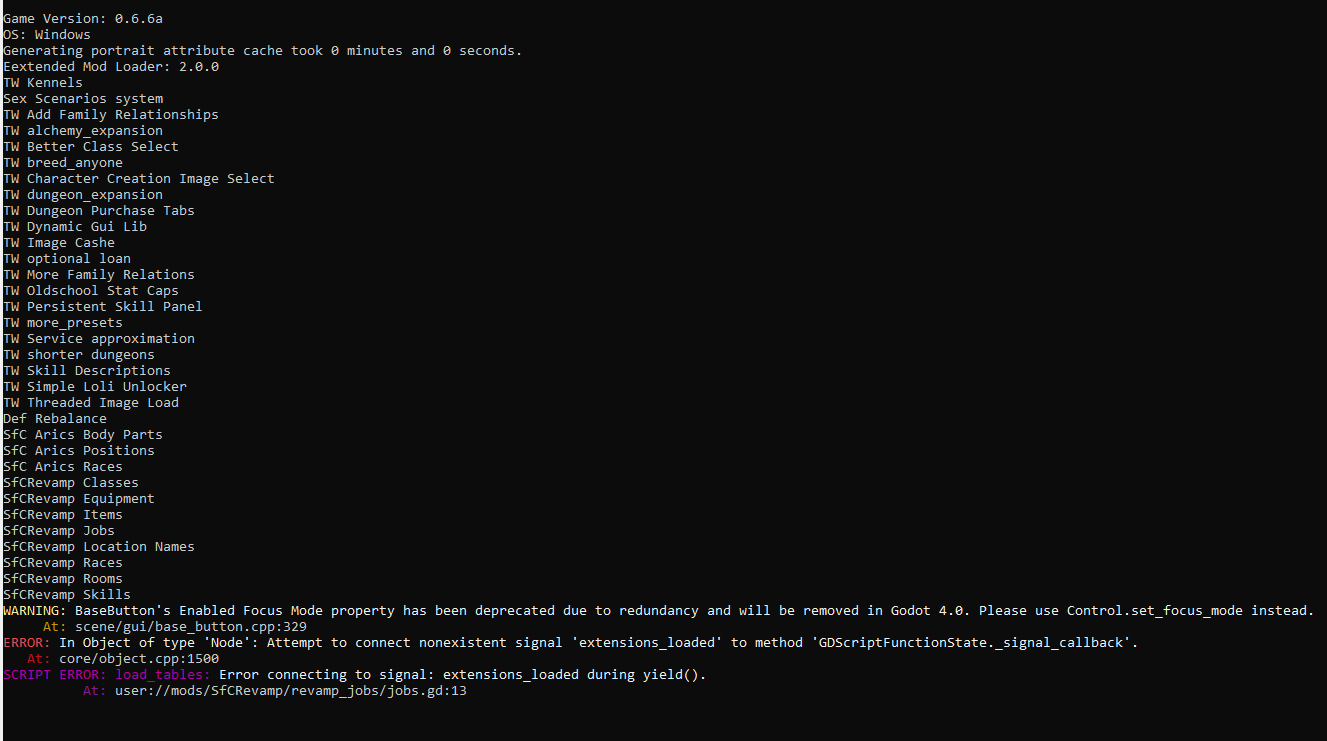
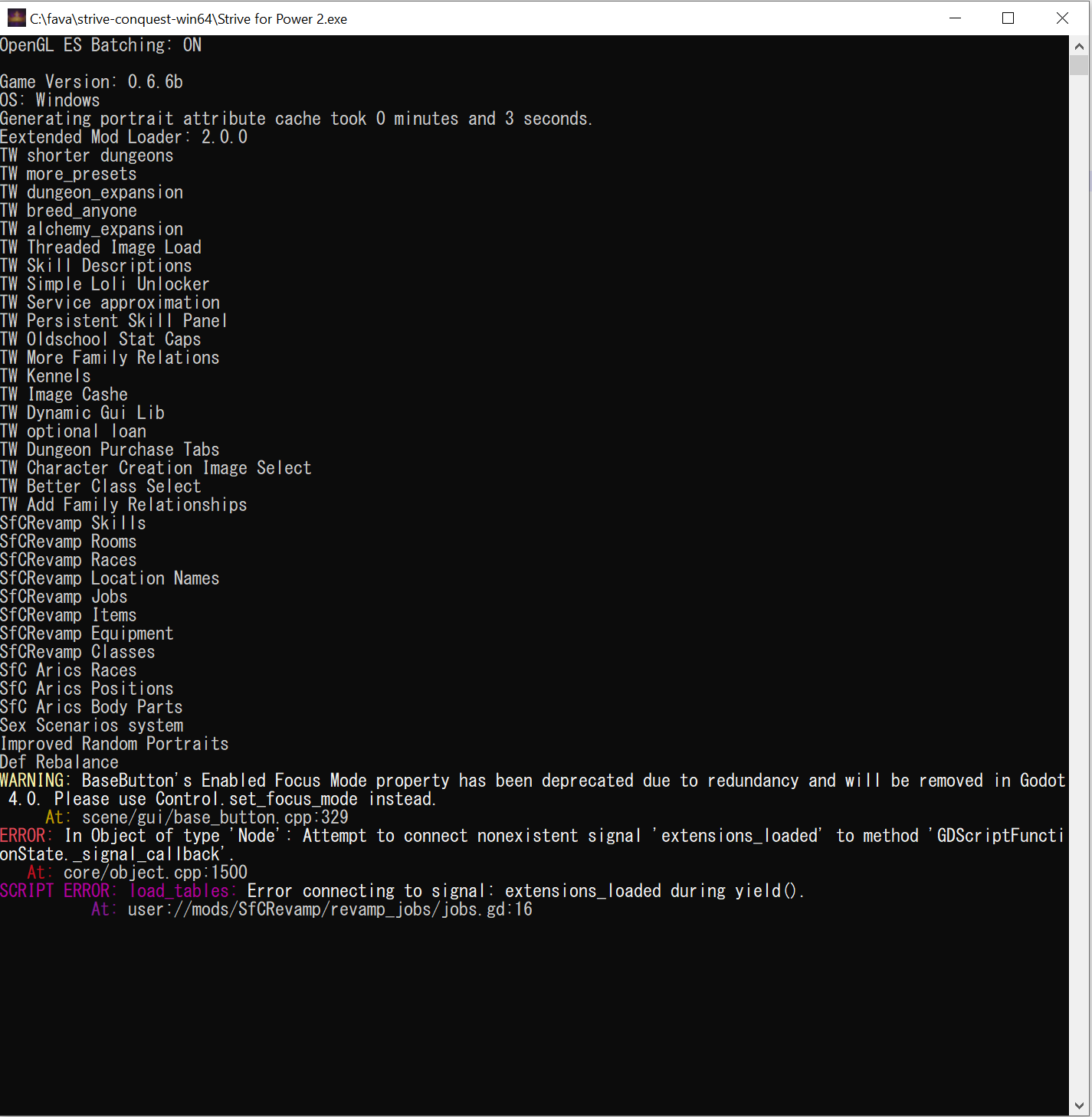 sorry can you tell me what i'am doing wrong?
sorry can you tell me what i'am doing wrong?