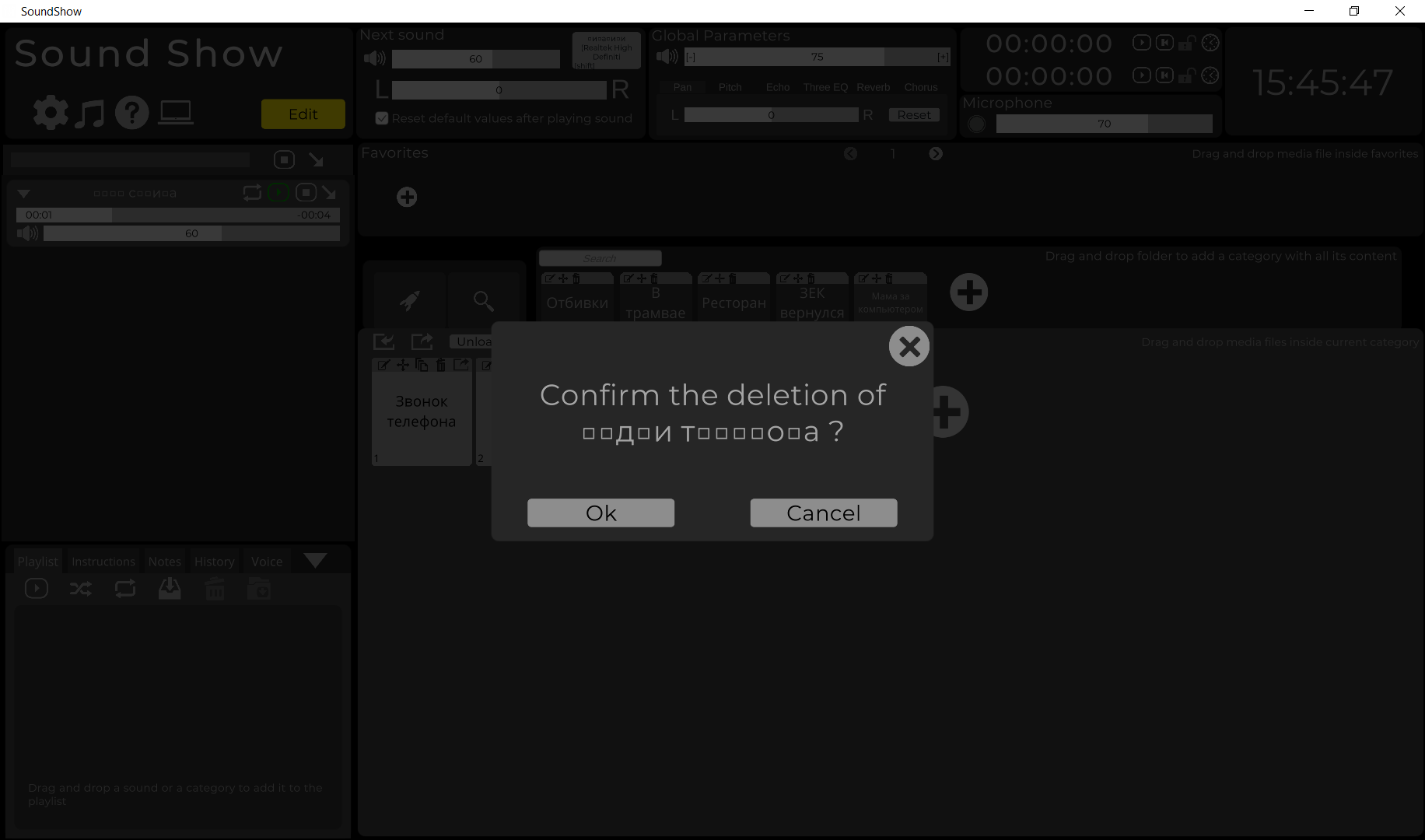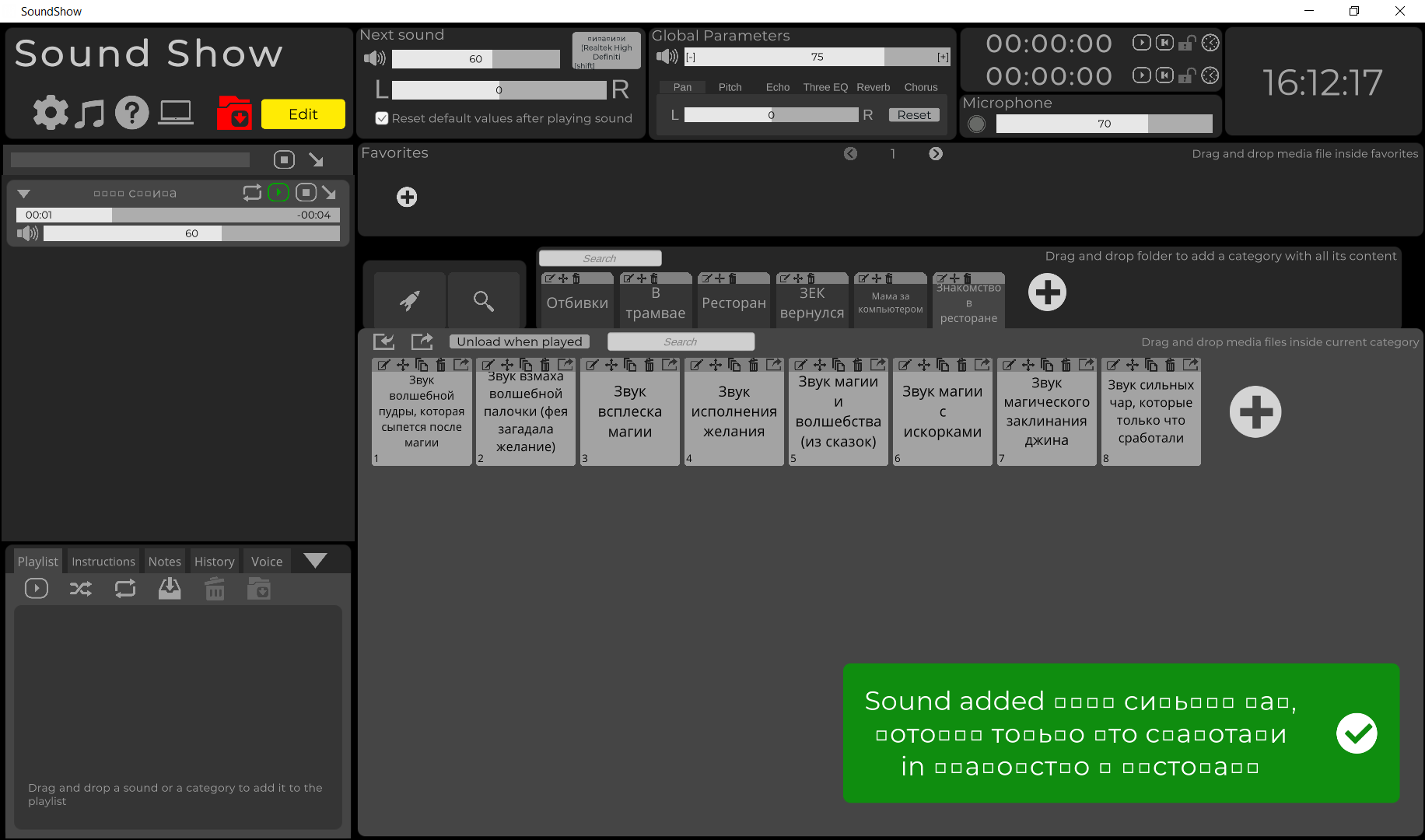I don't know how I didn't see it since so many characters are still not correctly shown. I will have to make a better correction. Thank you for the example strings.
I have a same problem with Soundshow interface,Chinese (Traditional Chinese) characters are displayed as squares in the lastest version too,so i hope the new version in the future can support Chinese (Traditional Chinese) to show or adding function to change font for some specific characters.thank you.
Hello, if you use TextMeshPro for text, you can create multplie dynamic fonts as fallback https://docs.unity3d.com/Packages/com.unity.textmeshpro@3.2/manual/FontAssetsDyn... May be you can port your current localization to unity built-in localization package, and allow import. JSON localization. If you accept contributting, please, contact me somehow