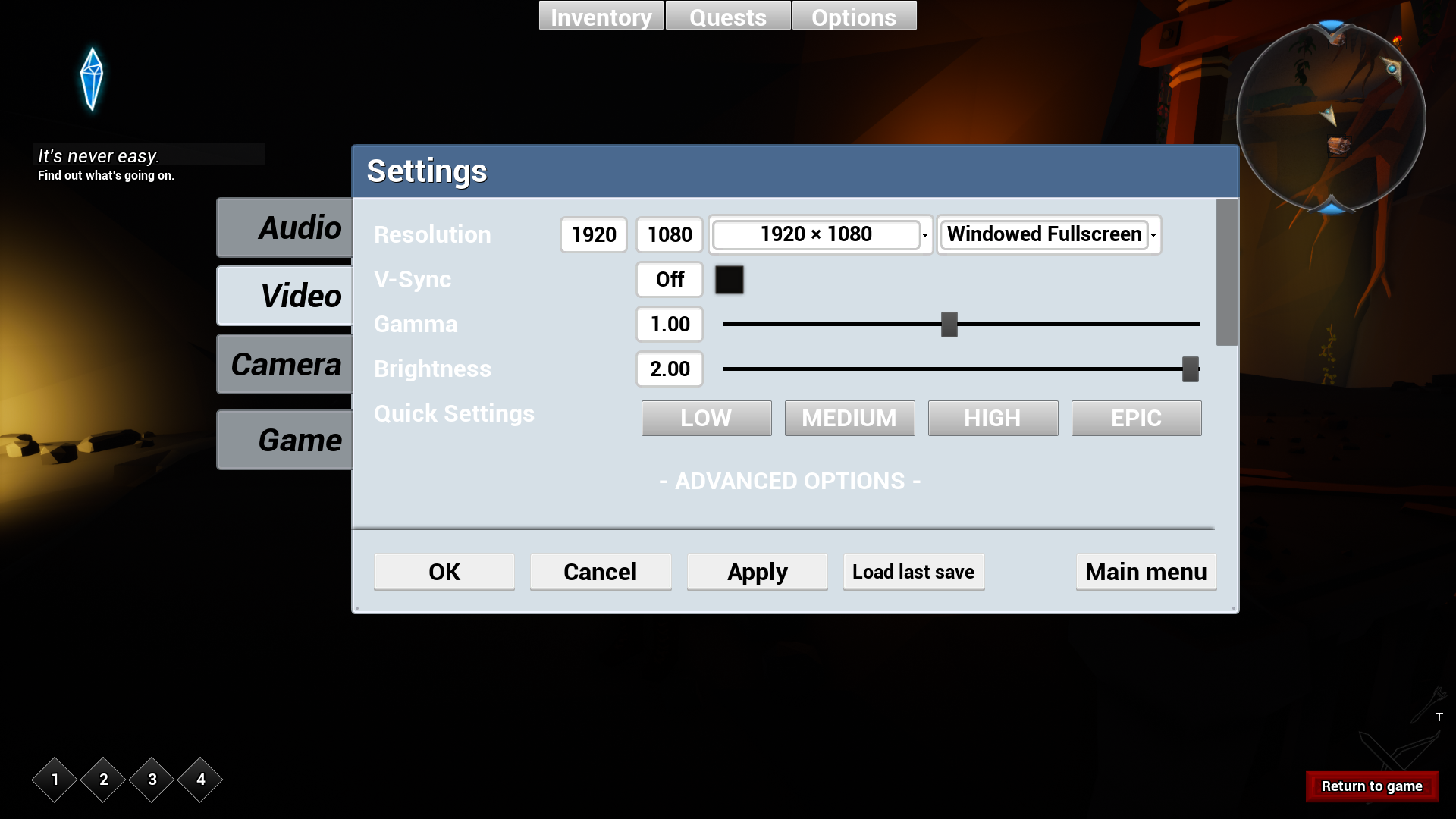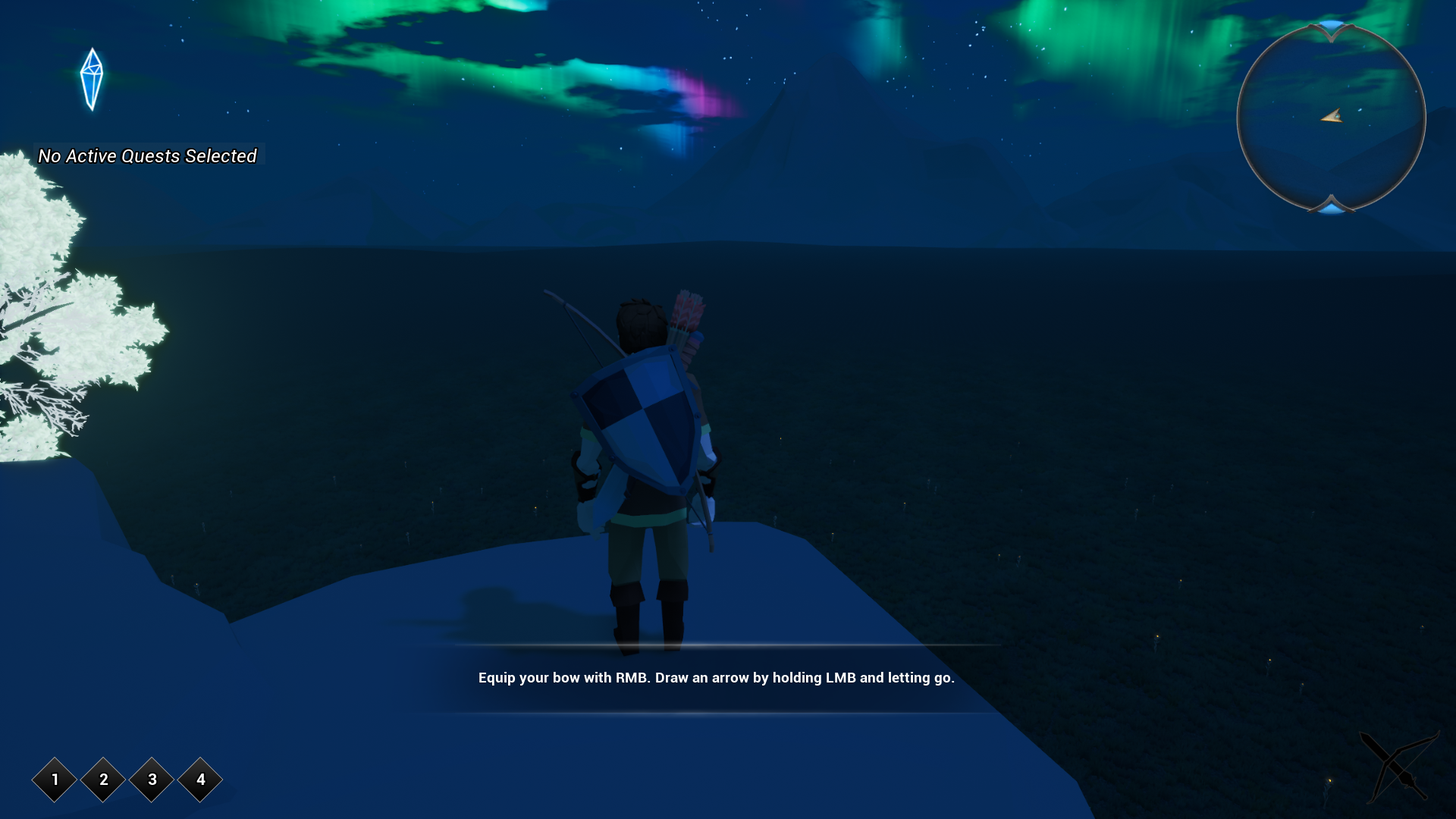As you can see on my screenshot below, I was standing on that platform and couldn't see the target at all... had to search for a while...
! Keep in mind, the player is always attracted to light. Putting a big white tree there was a good idea but also the reason why I missed the platforms in my first playthrough. ^^ So if you want to guide the player to a location, just put a light there.