Hi ! I actually got some issues too and figured out how to make it work, but you'll have to use your terminal (which you can find in Applications -> Utilities)
The thing is, the application to launch the game is considered as a folder, this is how you have to proceed : go to the folder you put the folder in with the command "cd" (for example, cd Documents/"Magical Otoge Iris" beware, if there are spaces, you HAVE to write the "")
Then :
cd "Magical Otoge Iris.app"
cd Contents
cd MacOS
./"Magical Otoge Iris"
And the game should start ! But don't quit the terminal because it'll stop the game too
Here is a screen in case you need it (if you want to see the files inside the folders, you can use the command "ls", that's how i found the real ? application)
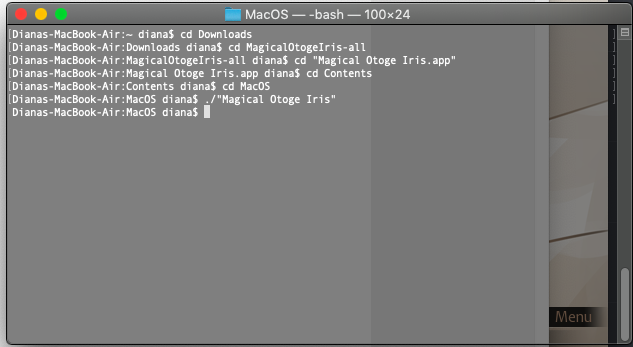
Have fun, I'm really enjoying the game, thank you a lot Batensan ! (By the way, if one day you want to translate your games in French so more people can play it, I'd be glad to help !)

