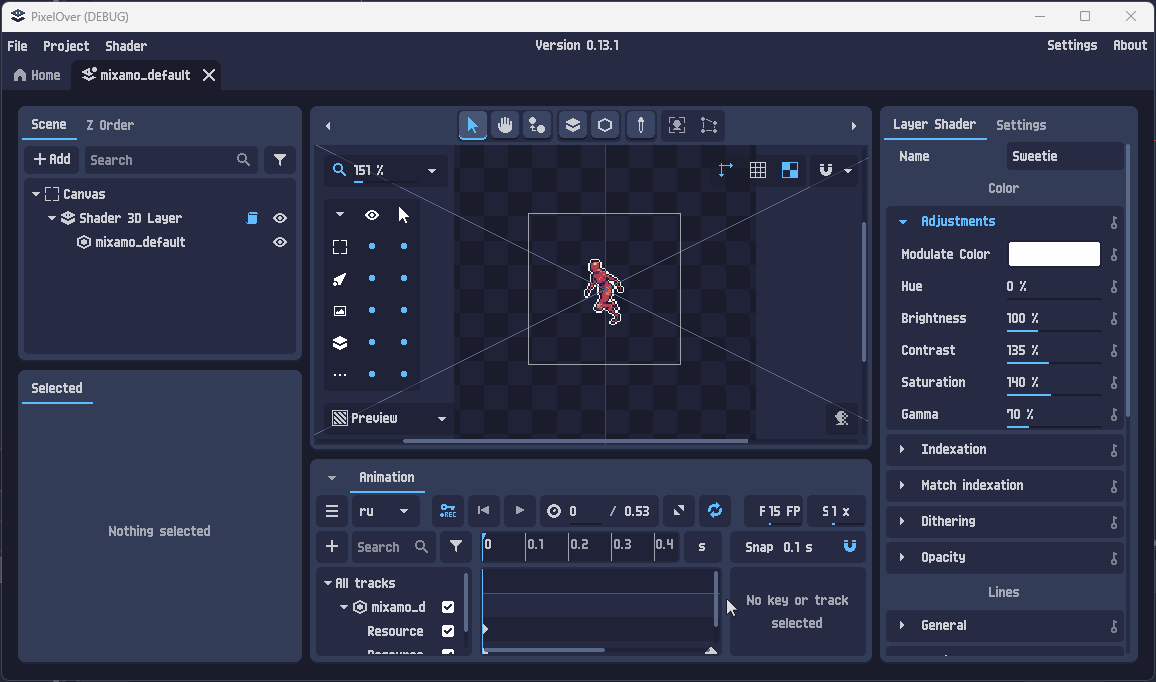Hey, sorry I had other things to handle I totally forgot. So here you go :
1) By selecting the canvas, you choose you page size. So here we can now display a model in a 1000px area. (Becareful with high res canvas, PixelOver uses realtime shaders so it can lag)
2) By selecting the model, you can scale with the tool (shift + a grabber to lock the ratio) or more precisely, in the left bottom panel properties, you can set manually the scale.
And that pretty much it, so yes to prevent pixel art look by selecting the layer you can set a mxaa but you already done that you said. Let me know if something unclear.