Some screenshot of my map, very early wip: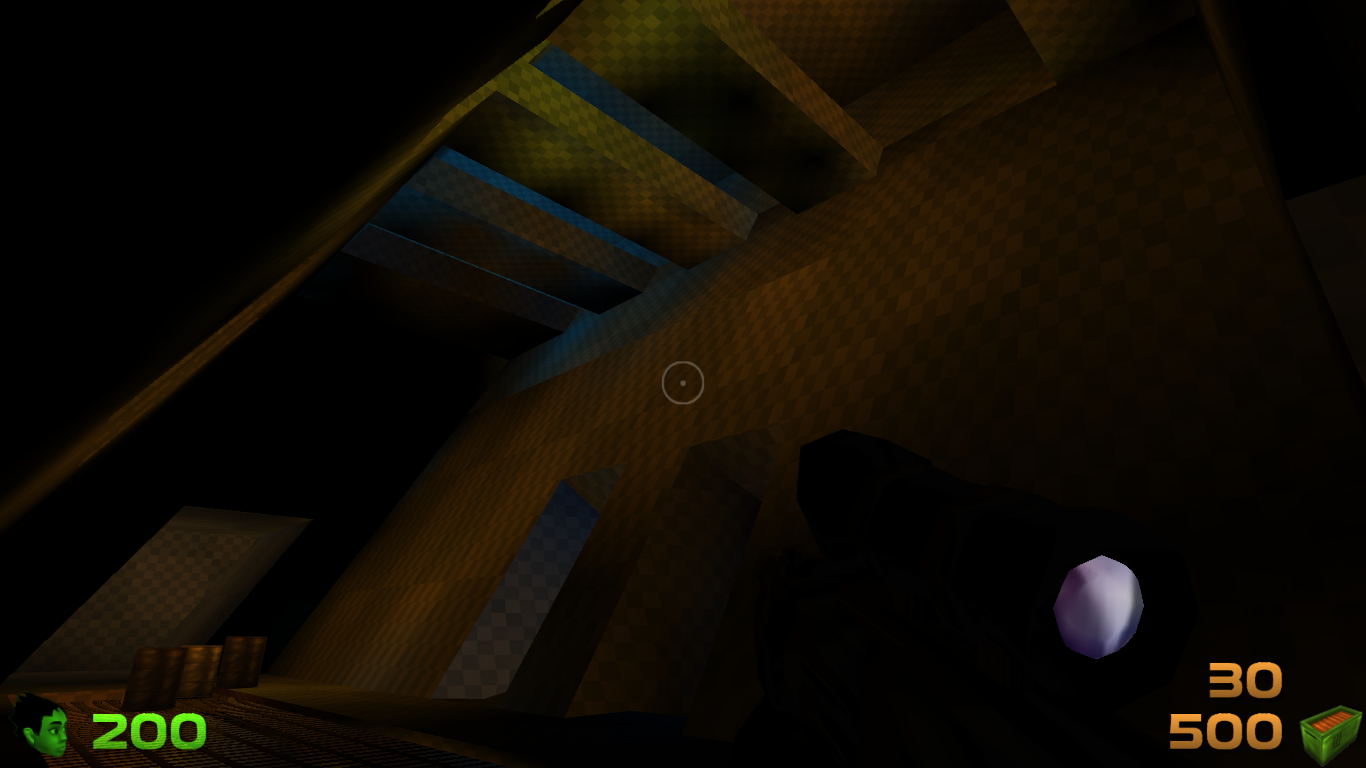
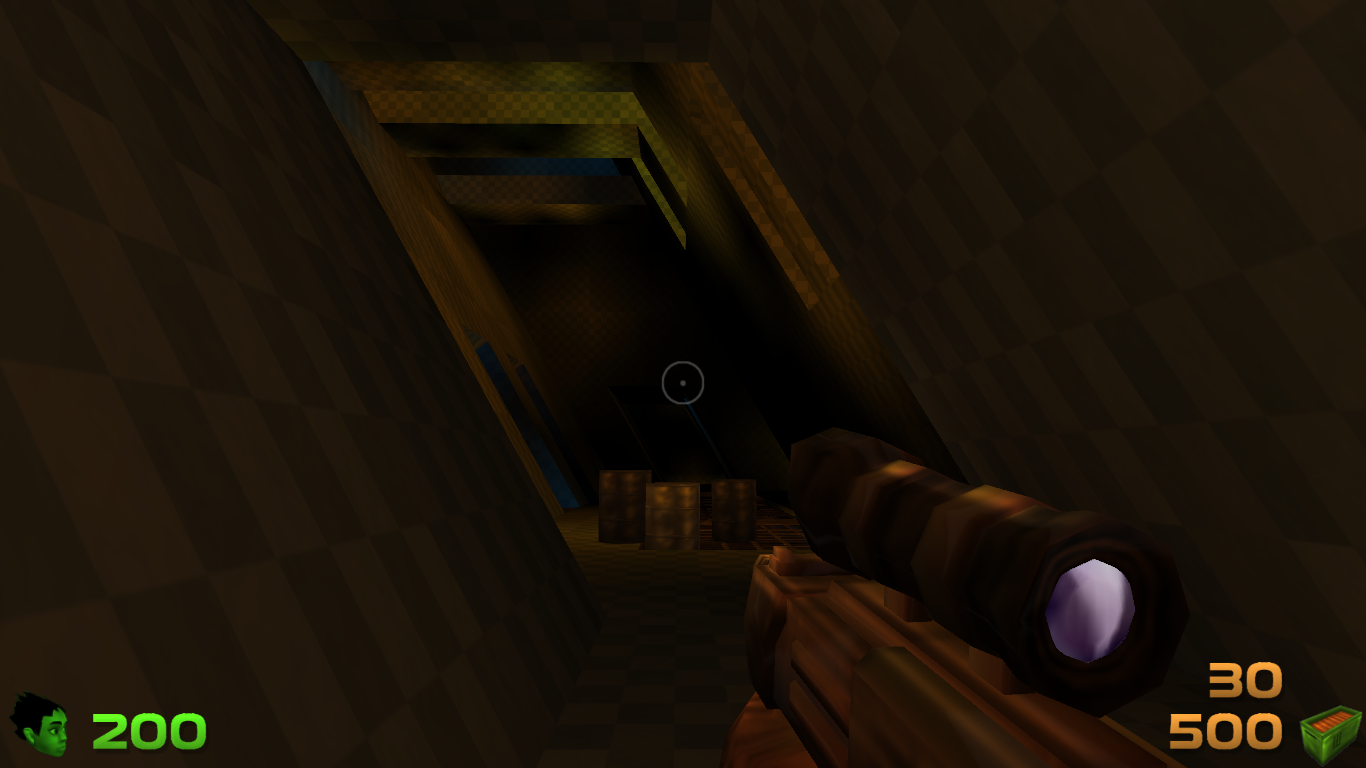

Lights are quite doable with a bit of tinkering and placing, and while geometry can be tricky I found it very satisfying to block out meshes for the map .
The worst thing is applying proper textures. Some textures get completely out of size or overly stretched in certain parts, and the mouse wheel to align them correctly is quite annoying to use. I think this is one of the cases in which a more in depth Hammer style handler to displace, size and align textures correctly should be implemented.
indeed that is one of the weak points
here are a few keys that might help:
(you need to be in quad edit mode (M) 3 or 4)
Numpad dirs (8 2 4 6) move texture
Numpad 5 90deg rotate
Numpad 7 9 mirror horizontal and vertical
Numpad 1 3 rotate
press [ to fix texture on a single quad (hold Ctrl or Shift to only fix on a single side)
press = to round textures (useful for large quads)
P - reset texture align to default (try to align based on world coordinates)
O - try to align based on local coordinates
I - align selected texture based on camera (not much useful)
U - set all quads to use the currently selected texture
Worked just fine till a certain point; the numb pad are not responding to the texture switching, how can I turn it back normal?
I've also accidentantly turned my map into BPS, separating the geometry from the meshes and making it impossible to keep working normally. How can I revert the process back?
you need to presss numlock (it either needs to be on for the texture commands)
also another hotkey I forgot about: + - to scale the texture (hold shift or ctrl to only do it on one side)
turn off bsp:
select all meshes you accidently bsp-ed
then open the console and enter the command: UNBSP
then enter the command: BSP
(or hotkey: 0)
to rebuild the bsp mesh (in this case to get rid of the preview geometry for it)
you can also select them one by one in properties mode (6) hold Q or E and select BSP OFF

