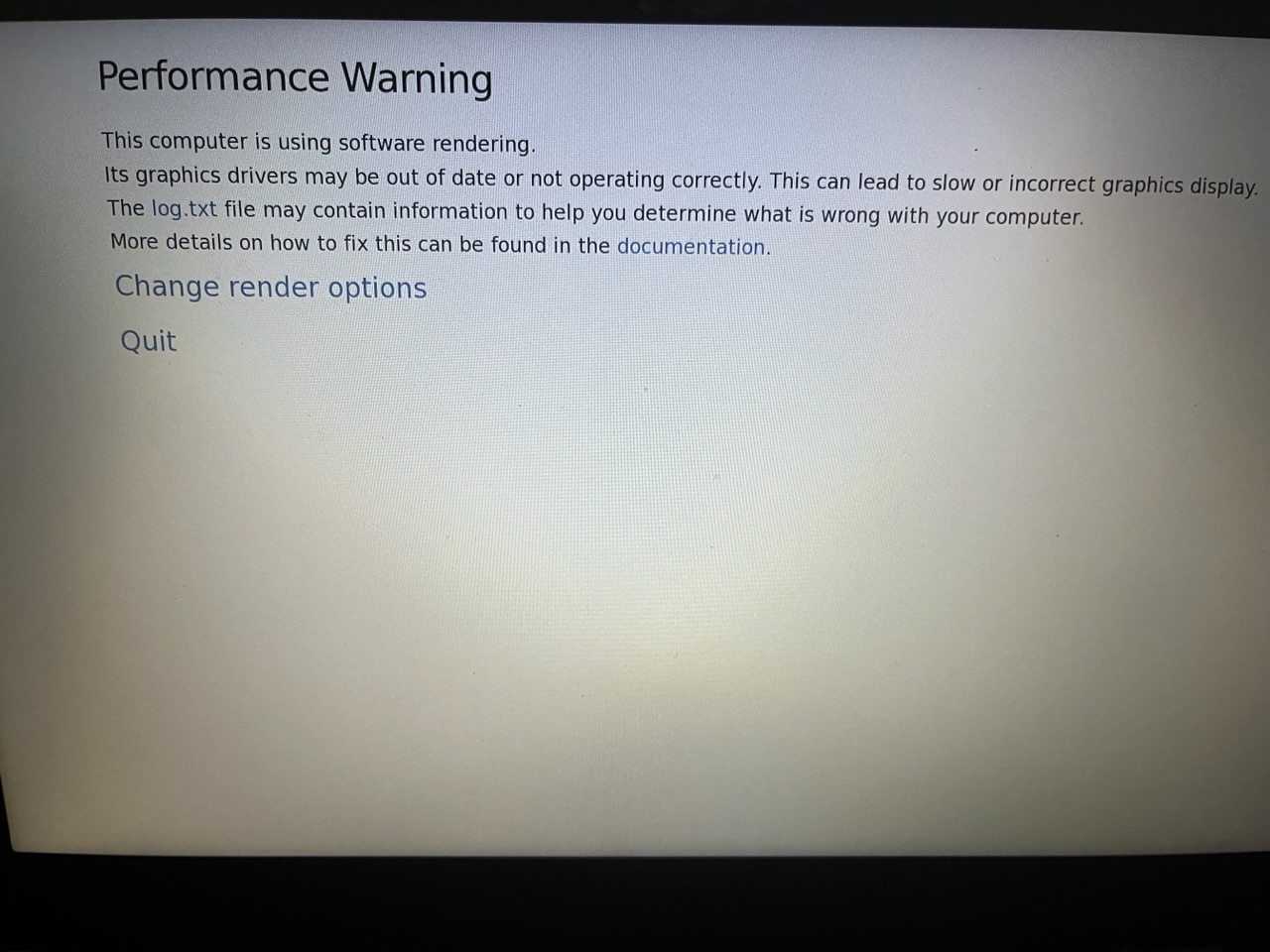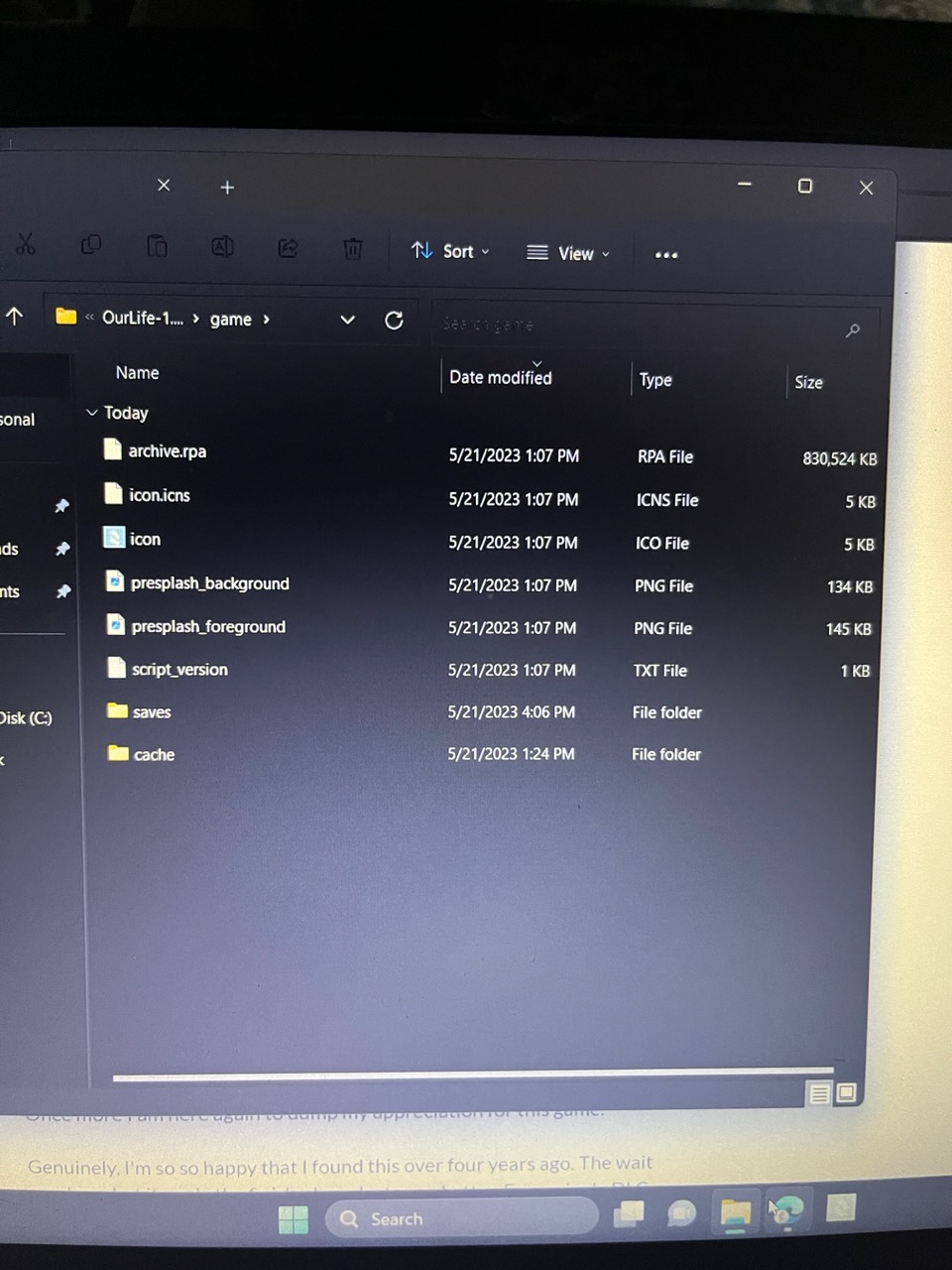Hello! Can you show what the warning says in a screenshot? Does the game crash after or can you keep playing if you ignore it?
Viewing post in Our Life: Beginnings & Always comments
Thanks for sending it! I'm afraid that warning wouldn't impact the DLC. It would just mean the images might flicker or the game could run slowly. The fix would be updating drivers/graphic cards.
If you're having issues with the DLC there's something else going on. Can you show me your "game" folder. I could try to see if there's anything missing or out of place. And when you check the DLC info does it say the DLCs are unlocked?