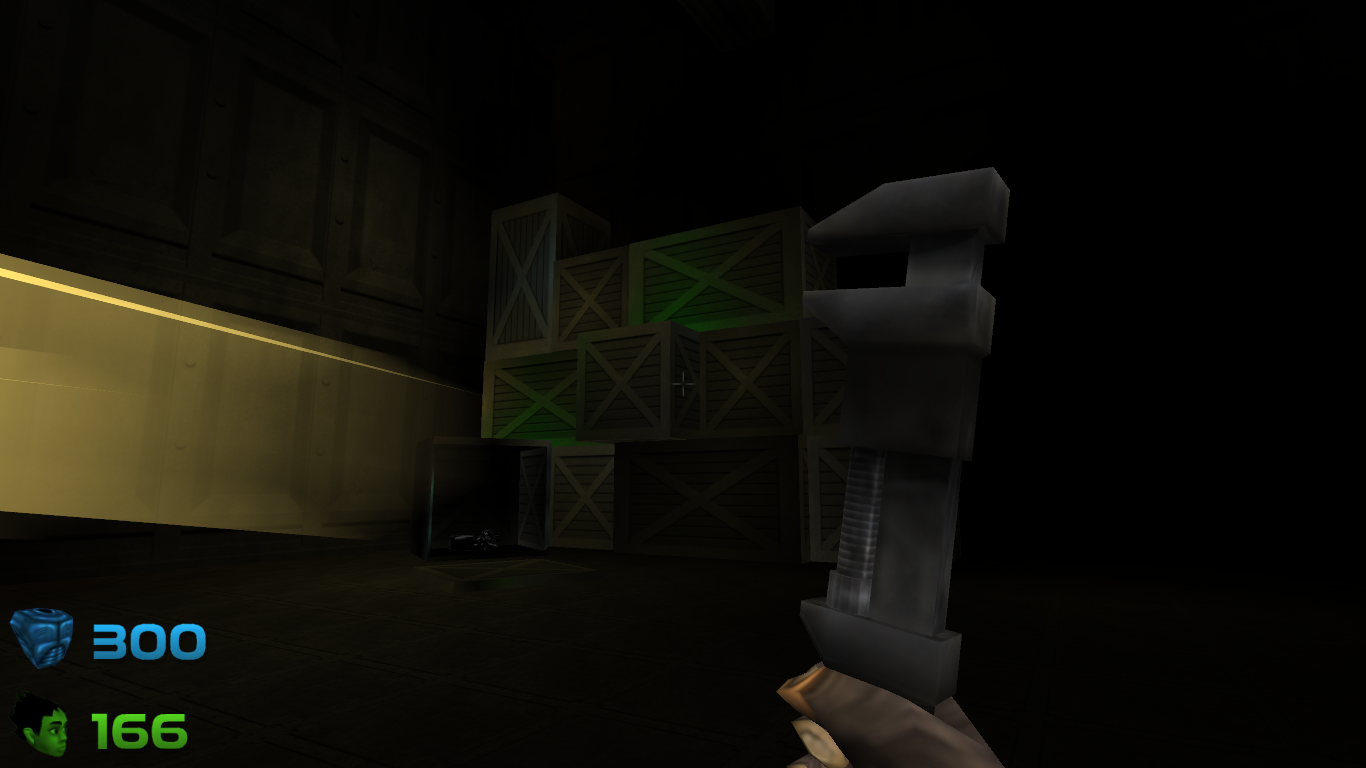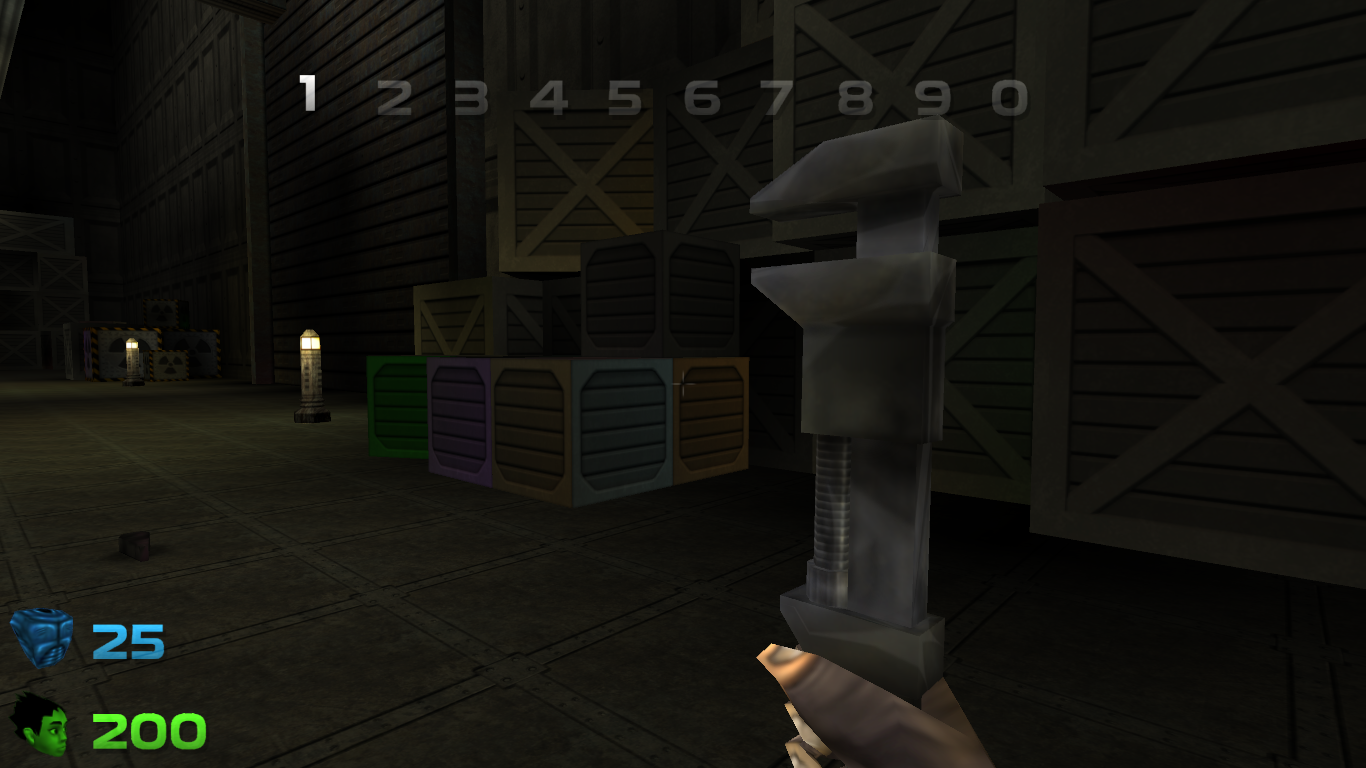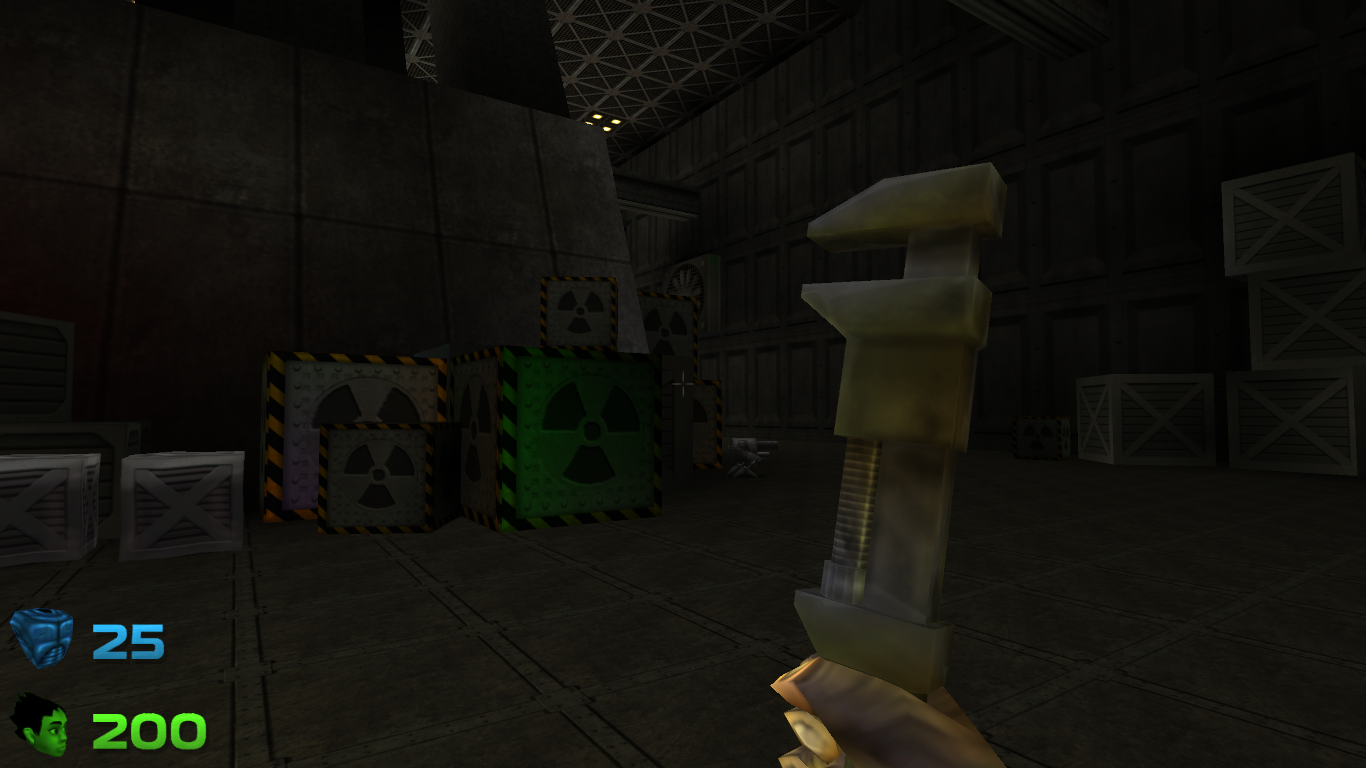1) hiding movers
I ended up using vertex colors myself
there are two ways:
- either set them manually in quad edit mode (they can be assigned in mode 1 vertex move)
- or select the mesh (make sure it's unique wiht Ctrl-U) and press Ctrl-B (this should auto calculate them based on surrounding lights)
2) destructable walls
in properties select deco
(deco, decorock, decowood or decotri - they differ by what debris will look)
or explowall (conveniently hidden under teleplay_silent)
they all refer to the same mover but explowall is preset for only explosion damage
by default a deco gets destroyed in a few shots or melee attacks
for a regular deco you can play around with the following console commands:
HP 100
sets the healthpoints to 100 in this case
ARM 100
by default a deco has 50 hp and 0 armor
an explowall is the equivalent of a decorock with 1hp and 90 armor
a bullet is about 20 dmg for mach and 10 for the shotgun - but can change if you got the powerup(8x) or play on easy(1.25x)
3) disappearing surfaces
this can happen by either the occlusion culling rejecting them
or they might be get optimised out by the editor
you can turn off optimisation for an entity:
in properties (6) in the Flags tab turn on the noopt flag
or press ] } (or it's equivalent on your keyboard)
4) geometry staying
after unbsp-ing something rebuild the bsp
either use the console command: BSP
or press 0
(if its still staying after this send me over the map because it's a bug)
if you need help with any of these let me know!