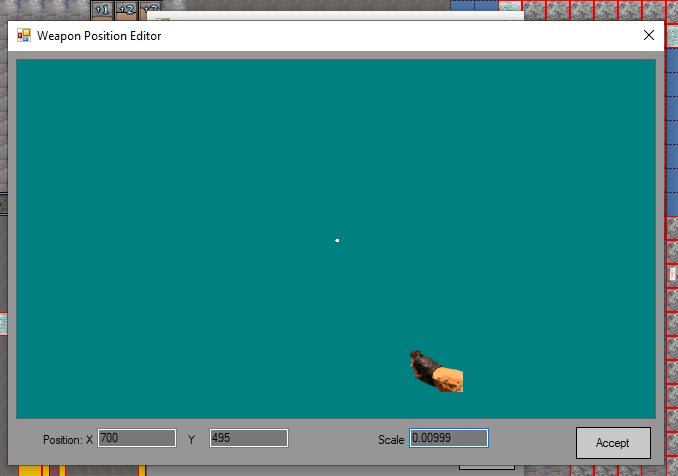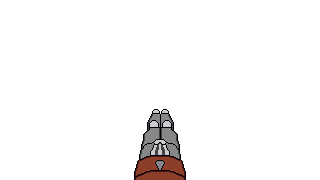Hello again! I have ran into a new problem.
I need help with scaling the sprites for the weapons. I have no problem changing where the sprite should be on the screen with the X and Y position.
However when changing the scale of the sprite/gun I can only get it to be super tiny by having the scale on something brutal like 0.00999. I dont seem to able to
get it any bigger than that before it dissapears from the screen for being too big I pressume?
I have tried putting it in munus. But the software seems to crash as well if I try to put the scale in minus . Like for example ¨ -50¨ or such.
Any help/ recommendation on scale or what to do?
Thanks!