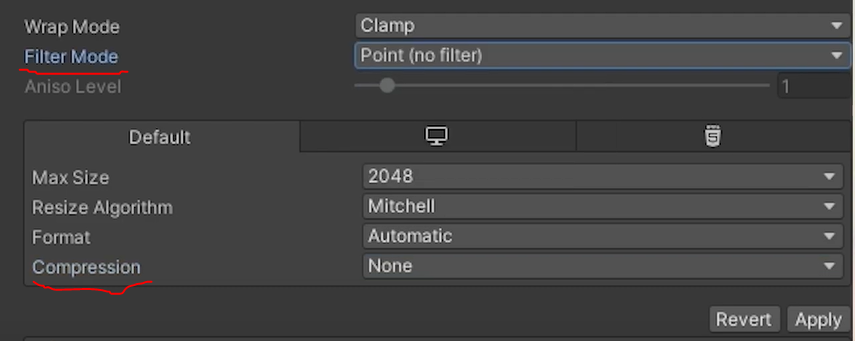Thanks! and I used Unity 2022.1.4f
Viewing post in Grabby-Trees jam comments
The reason I asked - I usually use pixel art in Unity too and I had the blurry pixel art problem - it took me a while to figure out. On the sprite settings, if you set Compression to "None" and the Filter Mode to "Point: No filter" it should make it look all sharp. I hope that's helpful for the future! ^_^