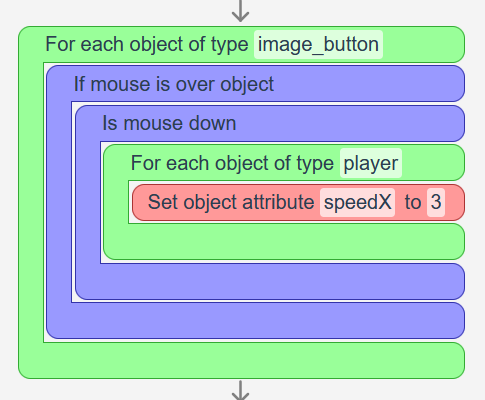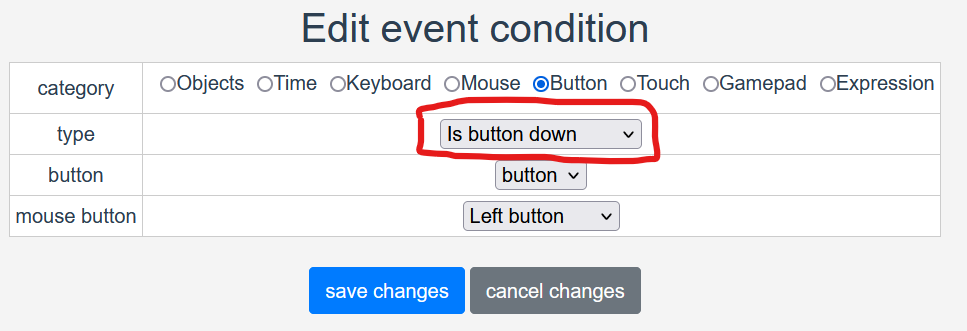I will implement "is button down" condition soon. Thanks for the suggestion.
Can you explain what do you want with "Draw button"? I think I will add more attributes to level buttons, like "enabled/disabled" and "visible/hidden". So you can hide or show buttons with level scripts. Also, add option to create buttons dinamically, with visual scripts.