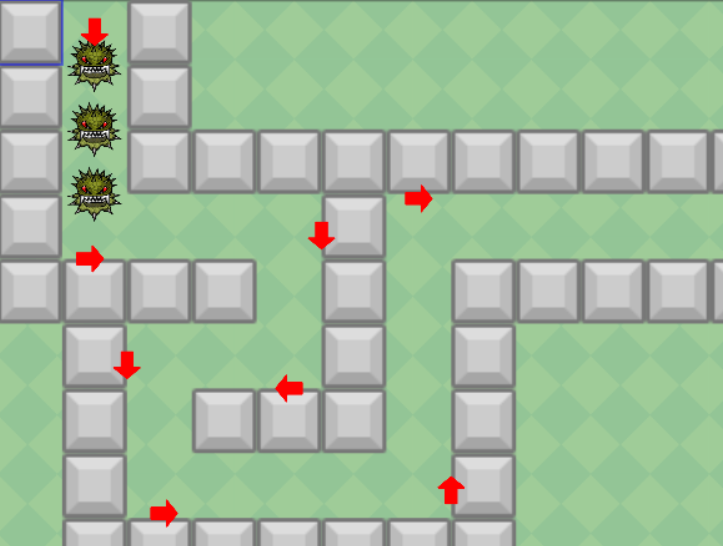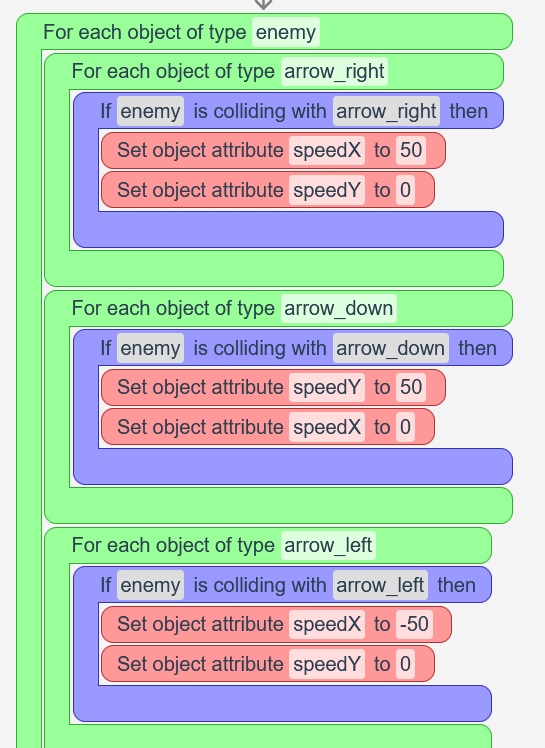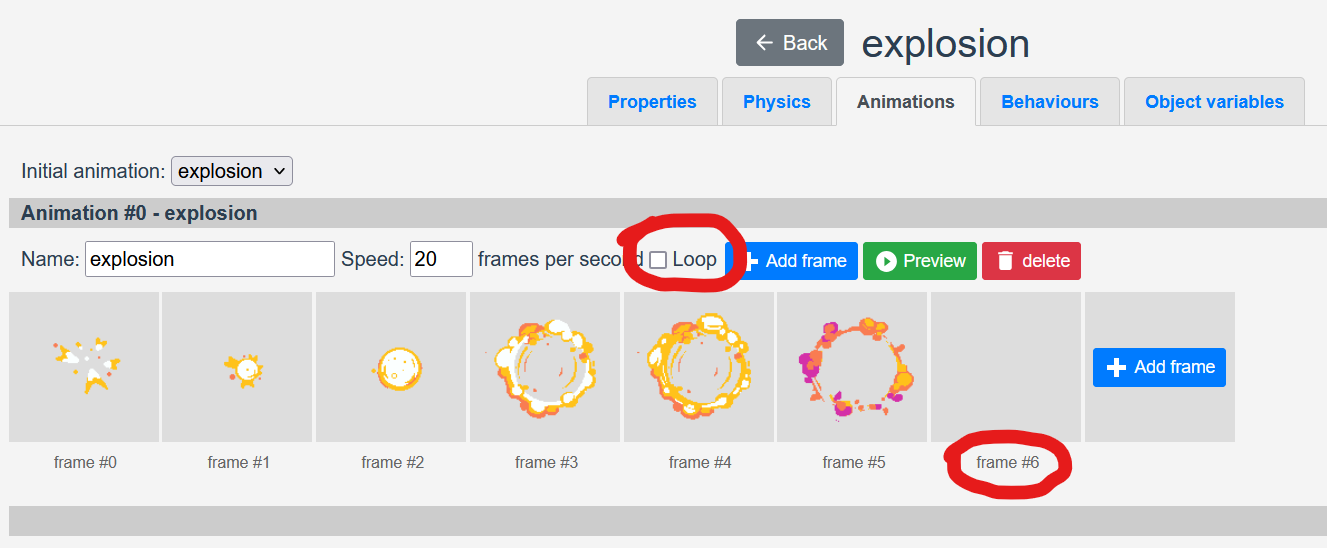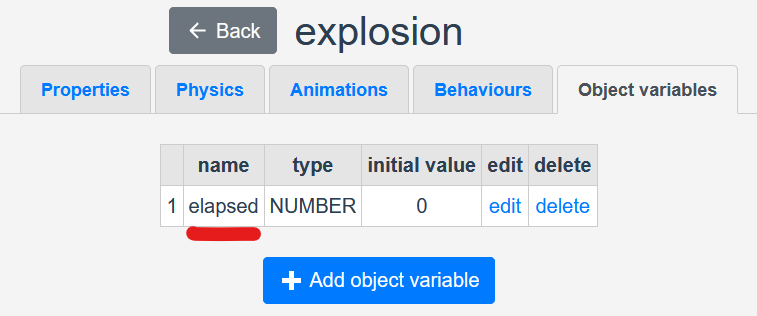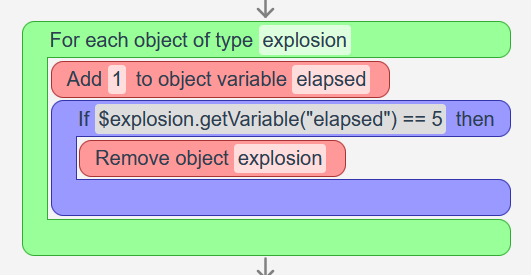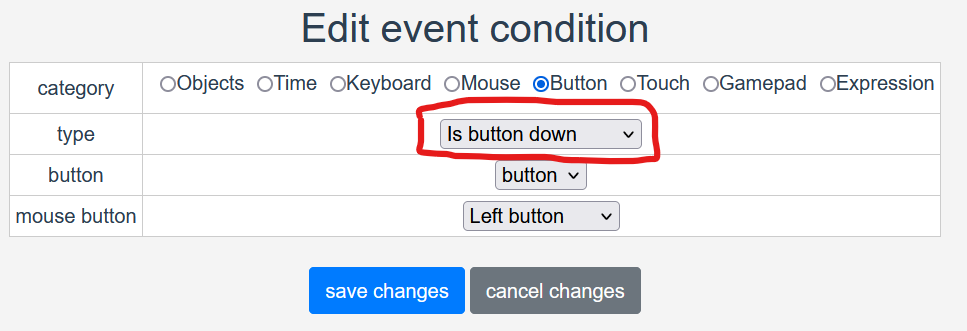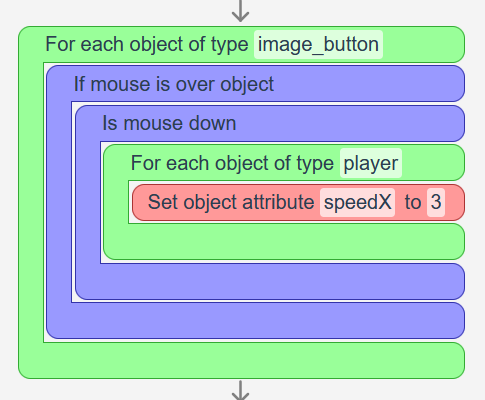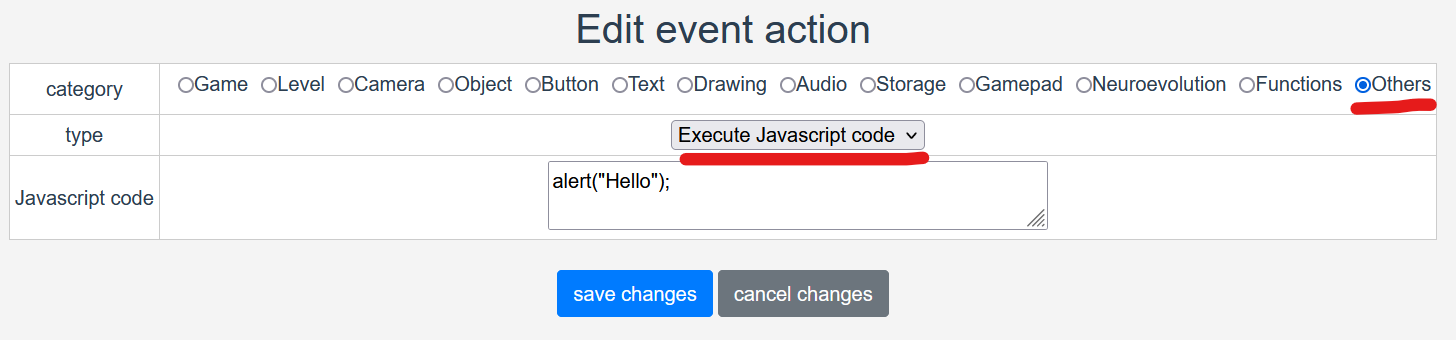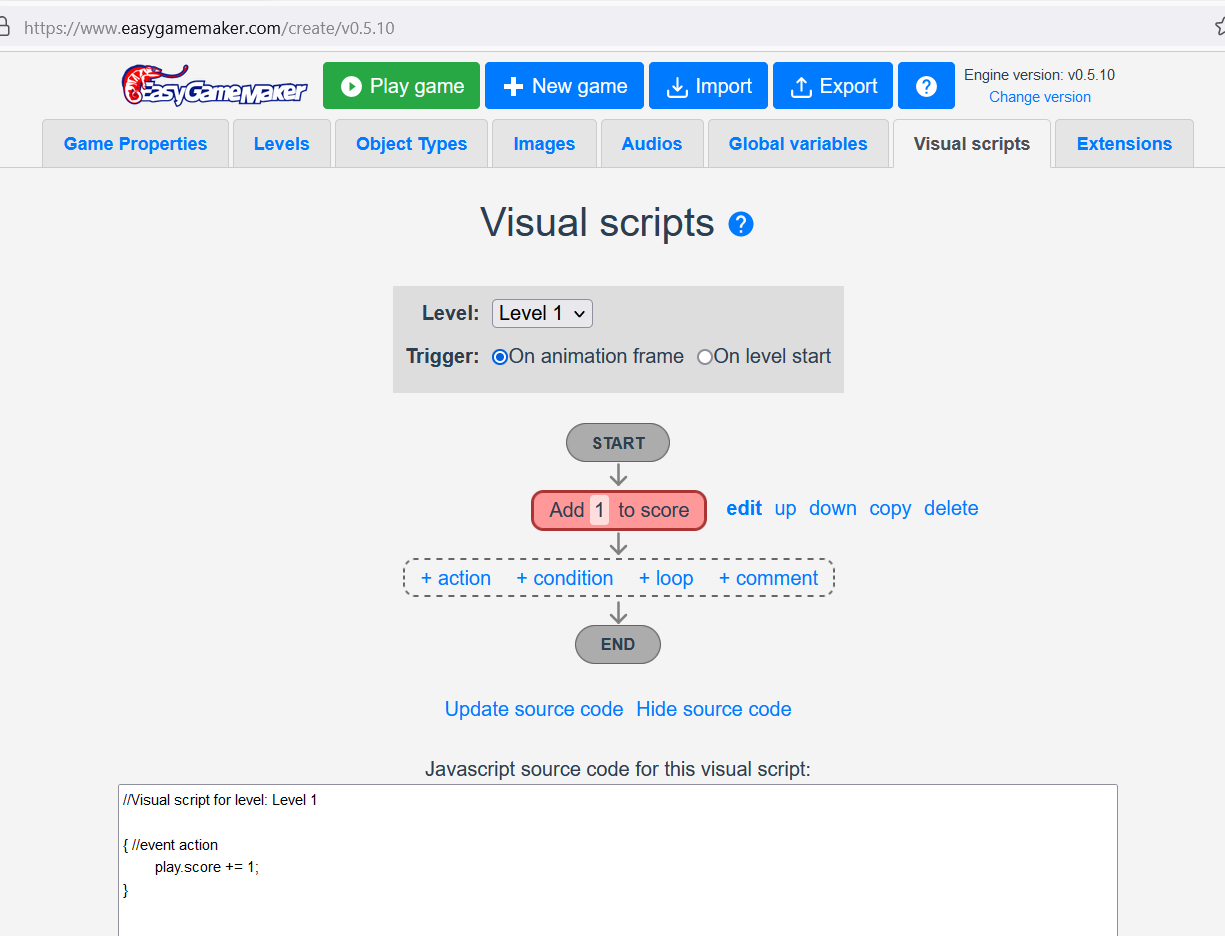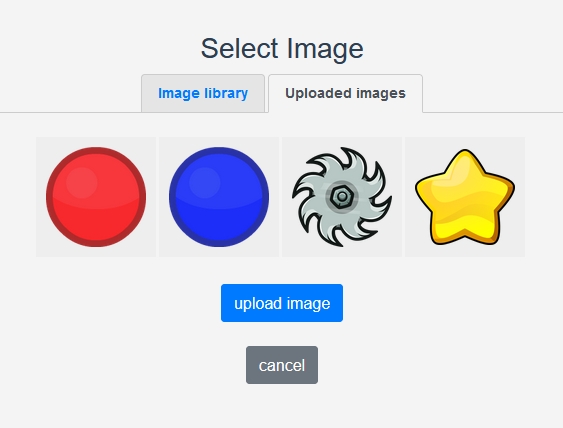Updates in this version:
- Allowing to create multiplayer games with the new Multiplayer extension.
- Improvements in user interface.
- Added new expression category: String.
- Added 6 expression types for the String category: Random string, To lower case, To upper case, Substring, Slice and Length.
- Added new expression category: Loop.
- Added new expression type: Loop variable.
- Added new expression category: Keyboard.
- Added new expression type: Current typed character.
- Added new event condition "On ANY key down".
- Added new loop type: Custom (advanced).