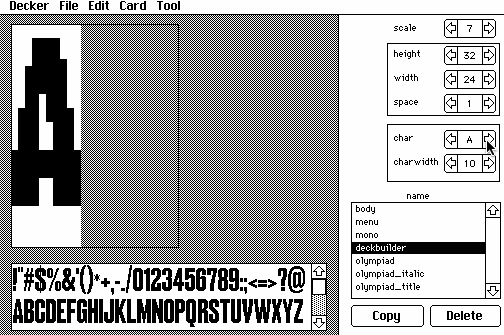Decker comes with a very basic font editor in the "examples" directory: fontedit.deck. The font editor lets you make copies of existing fonts and modify glyphs and metadata. When you're finished, save the font editor deck, and then you can use the Font/DA Mover to import fonts from that deck into other projects.
On a low level, fonts are represented as FNT0 datablocks, and the Font Interface offers an API for manipulating fonts with scripts. These might be handy if you want to try making a better font editor or making your own conversion/import tools from scratch.
There's also some information that might be useful in this older thread: https://itch.io/t/2455731/importing-custom-fonts-from-file
Does that help?