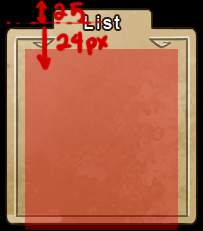The cleanest way to fix the menu would be the following:
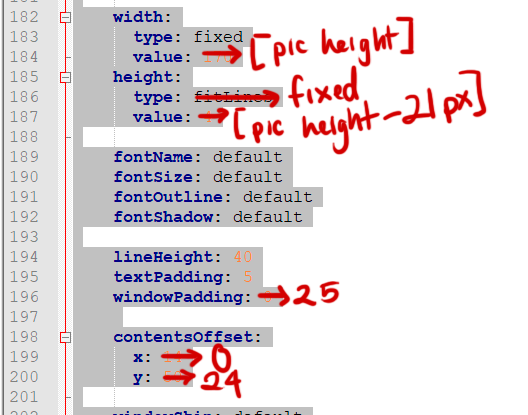
The more "duct tapey" way to fix the problem would be to do what you originally wanted to via giving the "background window an offset". There is no way to do this in the configs, but you can simply set up your source images to include the transparent white space so it's "offset". That said. I really wouldn't suggest this as it makes it very tedious to change any work you've already done if you decide to do something else down the line, and it adds a bigger lag factor due to larger images to work with.
If you want to understand why changing the above fixes the problem, look at my explanation below.
I'd also suggest studying the documentation on either the physical document or the wiki closely since it explains a lot of this in extreme detail.