Hey. If I am to increase the battle x and battle y scales of the Odometer gauge, should I also resize the Gauge pictures? Asking because nothing happens when I increase the scale in the plugin settings.
Viewing post in Odometer Gauge - RPG Maker MV/MZ Plugin comments
The Battle X and Y scales should be working on their own. There was a related bug reported on the Discord when the plugin is used with SRD Battle Status Customizer which may be contributing to the problem. Luckily the fix is relatively easy to make on your end.
Open up the plugin in a text editor like Notepad and look for the sections of the code pictured below.

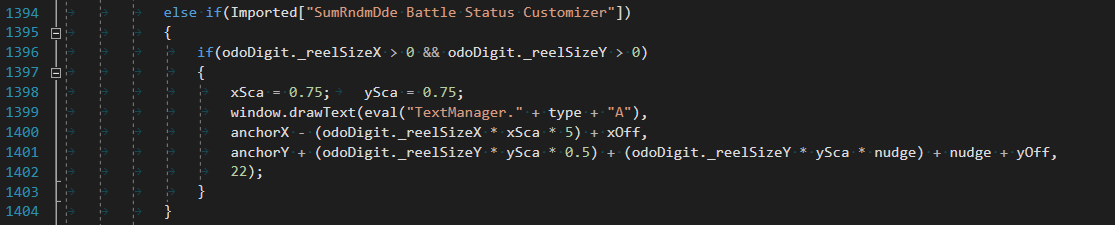
In both of these sections you'll see odoDigit.scale.x (line 1328) and xSca (line 1398) are set to 0.75. This is a test value that is overriding the input from the plugin parameter, so instead odoDigit.scale.x and xSca should be set to equal Neel.ODO.uiconfig.battleXSca instead.
The same should apply for odoDigit.scale.y (line 1329) and ySca (line 1398) except those should be set to equal Neel.ODO.uiconfig.battleYSca.
Once those 0.75 test values are replaced, it should correct the problem if you are using the plugin in tandem with SRD Battle Status Customizer. If however the problem is happening even without that plugin, then the issue is likely elsewhere. In that case, the next time you run the game, make sure to open the console (press F8) a during a battle and take a screenshot. If there is an error there (it will show up in red), that will give a clearer idea of where the issue is happening so we can release a patch to fix it.

