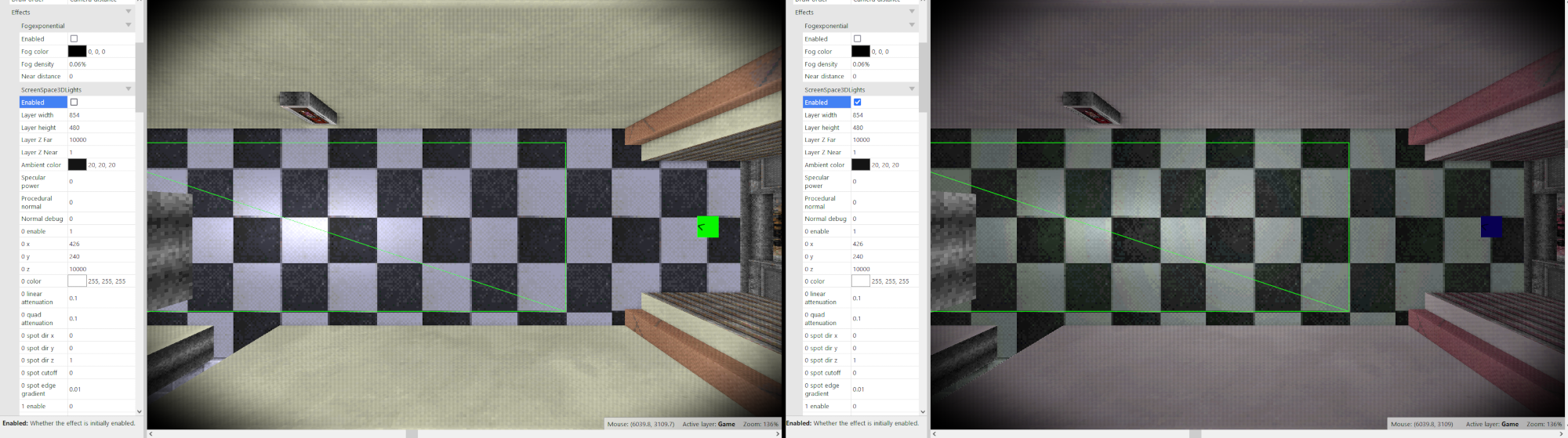Hi, thank you so much for making all these!
At the moment ss3dlights is doing something strange to my colors. I only have light 0 enabled with neutral coloring but the final result changes the overall coloring of my objects. Am I doing something wrong?