Sure thing. Video and step by step process. I also tried on Chrome same bug but all the test below are in Mozilla Firefox
This step by step recreation is not from the video it's another test after opening a new instance of firefox
- Open Mozilla Firefox browser tab https://ravernt.itch.io/time-to-strike
- Wait for load and click 'Run game'
- Click 'Play'
- Beat first level
- Transition into upgrade/choose ability
- Unable to click or hover over to see description
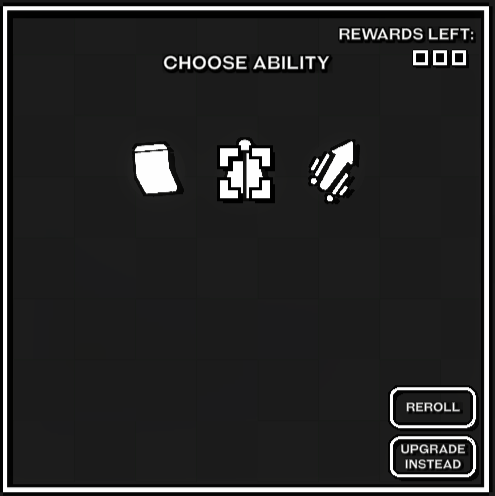
Note how cursor over icon but nothing happens
- Click UPGRADE INSTEAD. Same bug. Reroll upgrade also doesn't work
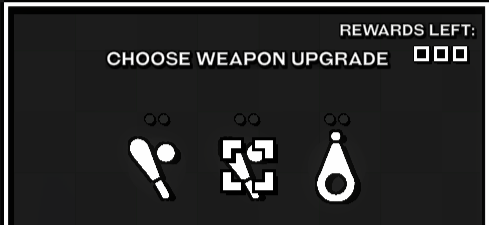
- Click SKIP which also didn't work. But it did work last time as soon as I clicked it.
- Click SKIP again which worked this time
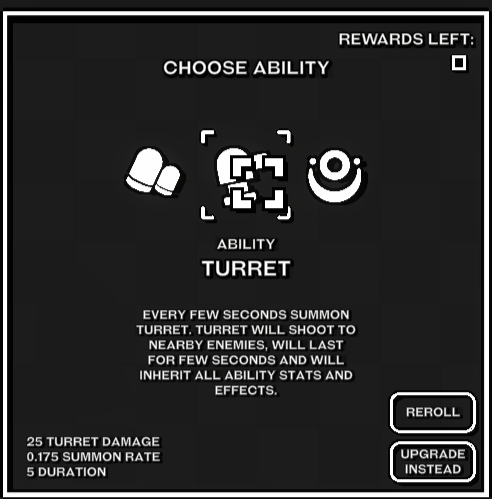
Trying again after refreshing page with different variation
- Beat first level
- Transition into upgrade/choose ability
- Unable to click or hover over to see description
- Click REROLL which now work
I have no idea but every time i refresh or try to recreate i get slightly different results?

