Hello! Thank you for bringing this issue to my attention.
The animations for each character occupy exactly 4 columns and 4 rows, in each spritesheet there are the animations of two characters, so 4 columns and 8 rows in total. Basically the animations consist of 3 frames, but if you are using the Galv Character Frame plugin, then you will need to add as many frames as you want, but still keep 4 columns and 8 rows.
(By columns I mean the different groups of animations. If you're using the Galv Character Animation plugin, you'll have columns for idle, walk, run, and in case you were also using Galv Jump Ability, for jump).
Taking into consideration the $side_StandardSprite spritesheet and doing a bit of math, you will have to add the frames you want through a drawing software.
Take for example this spritesheet, renamed "chara%(8)" and placed in the characters folder.
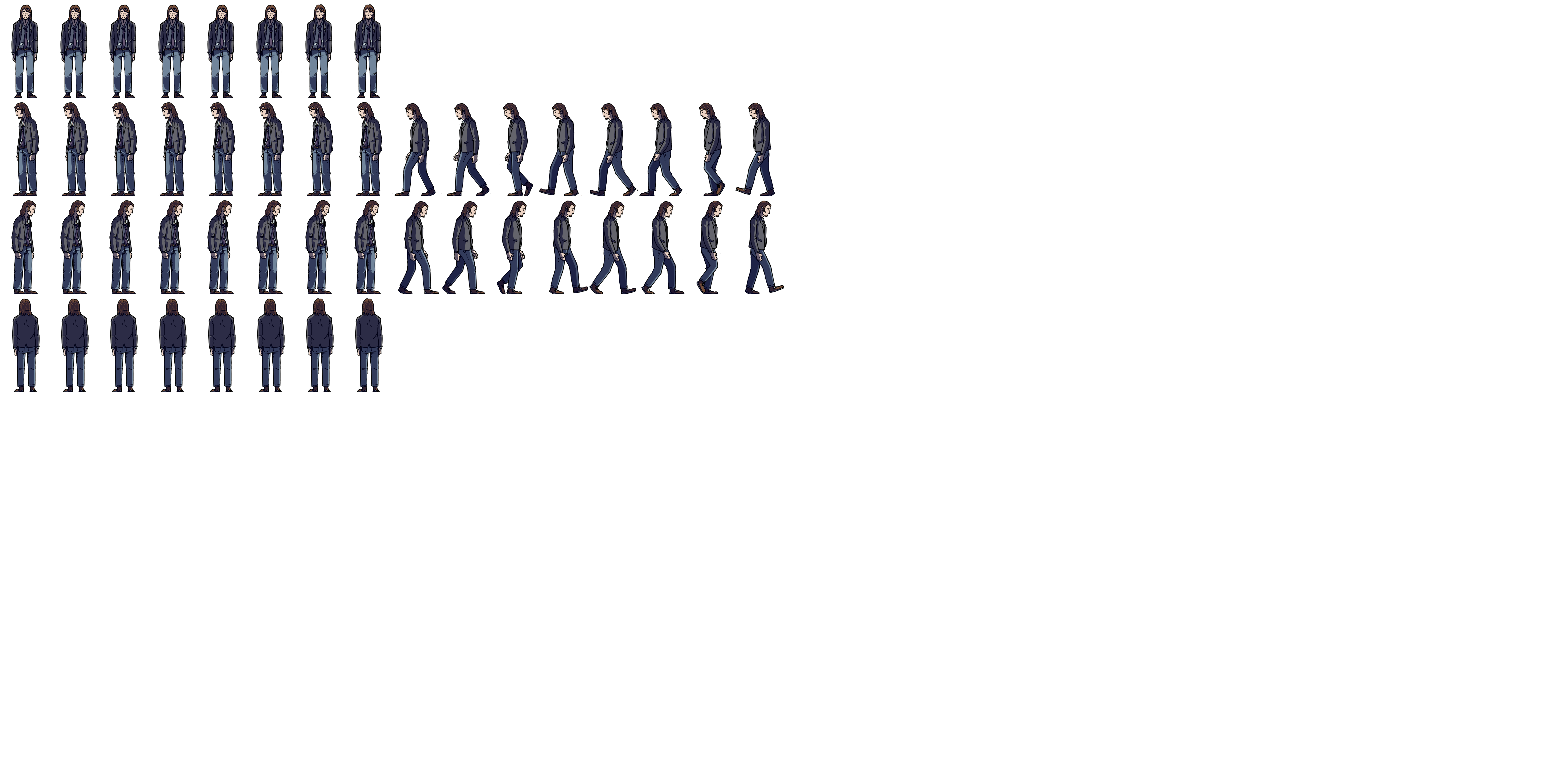
- There are 8 frames of animations so at the end of the file name I inserted %(8). If the animation had 5 frames I would have put %(5). If the animation has 3 standard frames then do not enter anything.
- The animations are played in a loop, so the animation starts from frame 1 and reached the last frame, it starts again from 1.
I hope this helps! Anyway, I highly recommend you read the plugin information, where you can find everything you need to understand how the plugin works ;)

