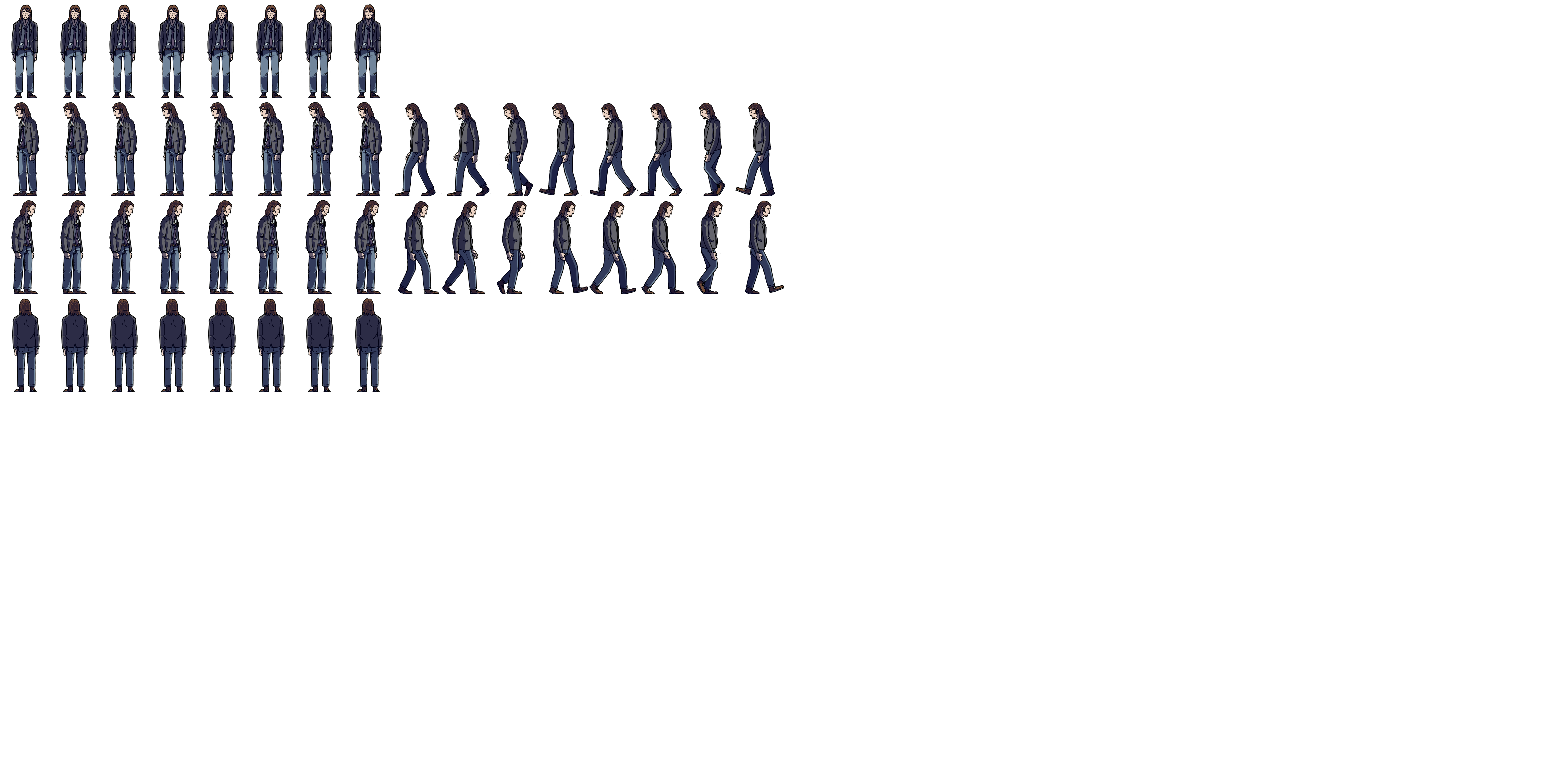Hi,
Thanks for taking the time to read this message. So I would like to make a sprite sheet for my characters using the plugin that lets you have more frames in your animations.
...I WANT TO,, being the key word, im unable to fully understand how this works. Could you explain how this process works? because I would love to make better animation cycles but 3-6 frames aint enough.