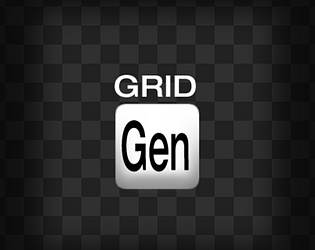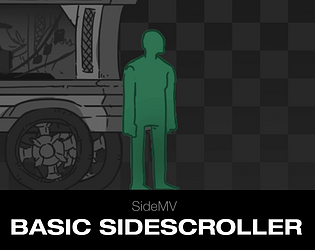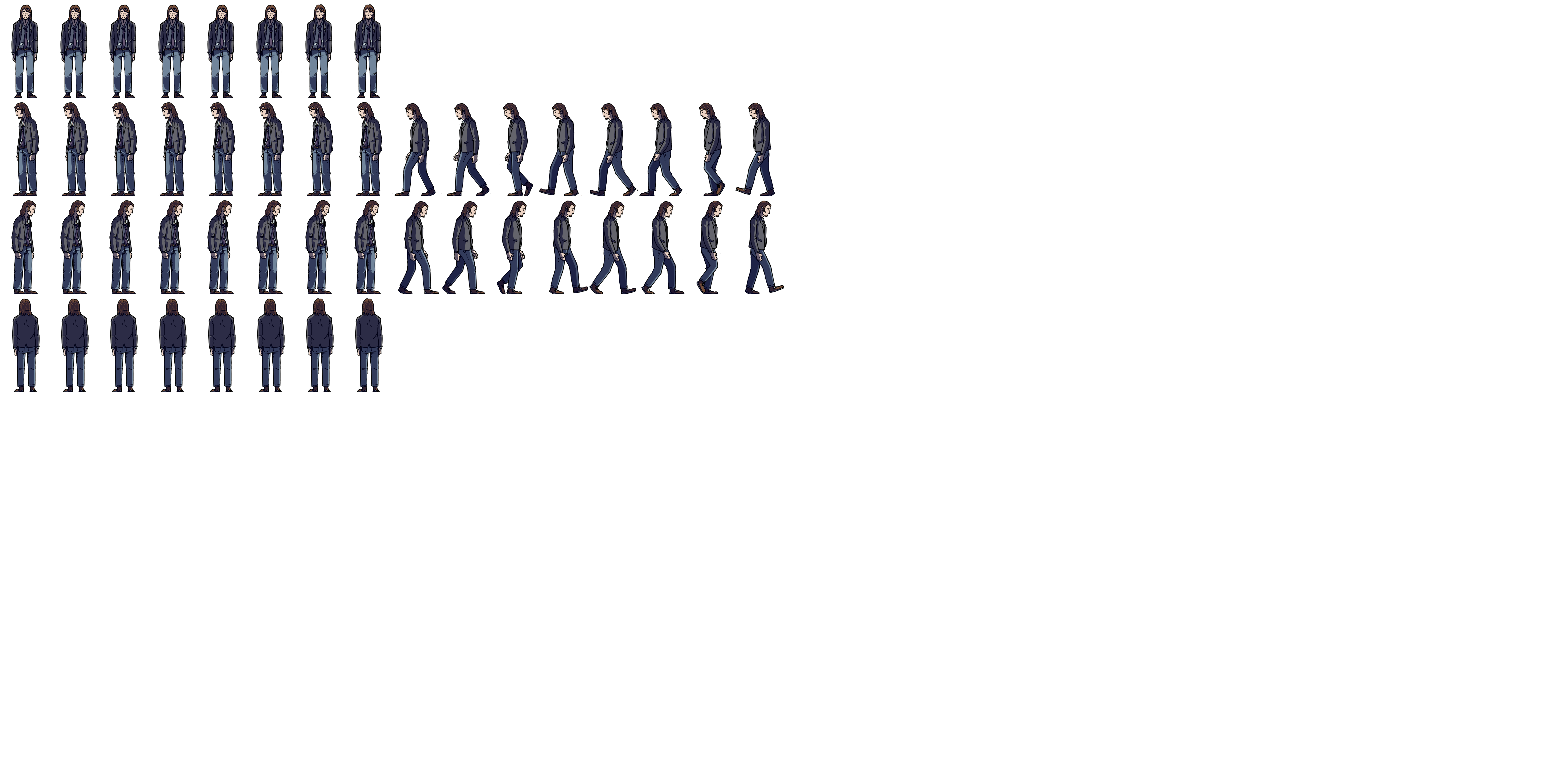Yo Bilal! First things first, take a deep breath, dude! XD
It's awesome to hear that the channel has inspired you to change up your game, big thanks for dropping your point-and-click idea for RMV, I totally appreciate it! :)
Actually, I've been thinking about making a tutorial on this topic for a while, covering this and other gameplay styles. Gonna take a bit to compile all the info, but I'm on it, writing up the tutorials. Plus, I'm in the process of finding a voice actor who can really bring the right tone to our tutorials.
So, stay tuned! ;)