I took on the (admittedly simple) challenge of emitting an event when the .beat internet time changes. I only discovered Decker today, so suggestions are welcome if I've misunderstood concepts or am using things wrong (i'm pretty sure preserving state between `view` events is not supposed to be done via an off-canvas textbox, but i wanted to avoid emitting an event more than once for the same timestamp), but here's an event-emitting .beat time box:
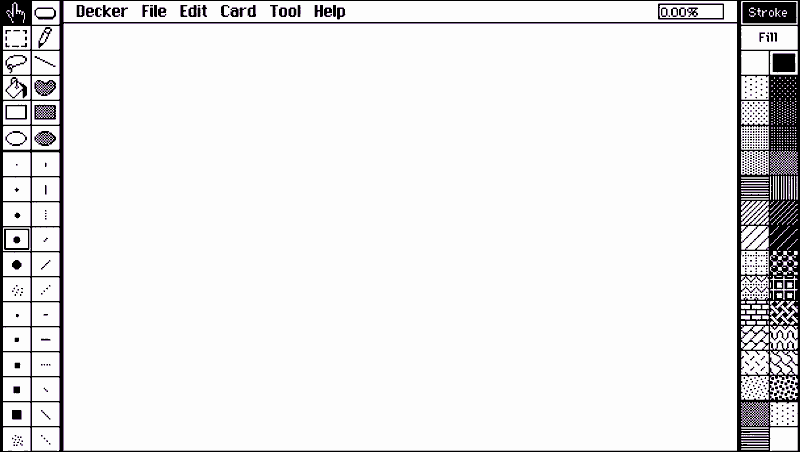
I've updated it to include a template for the beat_tick event, and optimised things a little by not doing any string formatting at all if the time hasn't changed (reducing how much stuff happens at 60Hz), eliminating the parse call for sys.now (thanks for answering my modulo question over on cohost!) and inlining the calculation in the format call. This results in a 0.06% reduction on the profiler.
%%WGT0{"w":[{"name":".beat1","type":"contraption","size":[88,28],"pos":[5,20],"def":".beat","widgets":{"t":{"value":"@632.49"},"utc_ts":{"value":"1695305447"},"beat_ts":{"value":"632.49"}}}],"d":{".beat":{"name":".beat","size":[88,28],"margin":[0,0,0,0],"description":"display the .beat time, also known as Swatch Internet Time.","script":"on get_ts do\n beat_ts.text\nend","template":"on beat_tick time do\n\nend","image":"%%IMG2AFgAHAACAVQAAwECIFIBAgABAQIgAQFSIAEBAyABAVQgAQECIAEBVCABAQIgAQFUIAEBAiABAVQgAQECIAEBBSACAU0gAQECIAEBBSACAU0gAQECIAEBBSACAU0gAQECIAEBBSACARQgAgE3IAEBAiABAQUgAgEUIAIBNyABAQIgAQEFIAUBAyAEAQMgAwEBIAEBASAEATYgAQECIAEBBSAGAQEgBgEBIAYBASAEATYgAQECIAEBBSACAQIgAgEBIAIBAiACAQEgAgECIAIBAiACATcgAQECIAEBBSACAQIgAgEBIAIBAiACAQEgAgECIAIBAiACATcgAQECIAEBBSACAQIgAgEBIAYBASACAQIgAgECIAIBNyABAQIgAQEFIAIBAiACAQEgAgEFIAIBAiACAQIgAgE3IAEBAiABAQUgBgEBIAYBASAGAQIgAgE3IAEBAiABAQMgAQEBIAUBAyAEAQMgAwEBIAEBAyACATYgAQECIAEBVCABAQIgAQFUIAEBAiABAVQgAQECIAEBVCABAQIgAQFUIAEBAyABAVIgAQECAAEBAiBSAQIAAwFUAAI=","attributes":{"name":[],"label":[],"type":[]},"widgets":{"t":{"type":"field","size":[54,15],"pos":[32,8],"locked":1,"animated":1,"script":"on view do\n if !(utc_ts.text~sys.now)\n utc_ts.text:sys.now\n d:\"%04.02f\" format ((1/86.4)*(86400%(sys.now+3600)))\n card.event[\"beat_tick\" d]\n beat_ts.text:d\n me.text:\"@%s\" format beat_ts.text\n end\nend","font":"mono","show":"invert","border":0,"style":"plain","align":"right","value":"@632.44"},"utc_ts":{"type":"field","size":[47,14],"pos":[109,14],"show":"none","border":0,"value":"1695305443"},"beat_ts":{"type":"field","size":[47,13],"pos":[109,1],"show":"none","border":0,"value":"632.44"}}}}}
