Hey I'm on MacOS and I'm trying to open the game but it keeps telling me that it 'Can't be Opened'. Can someone help???
That’s strange. Did you try the command? I think it’s something like chmod +x *Drag the nwjs file inside the MacOS file that is inside the contents file, which you can find when you ‘check contents’ of the app by left clicking.* and it’s something like that, then it should allow you to open it, I’m no expert, though!
Sorry for confusing you! The button I meant when I said 'settings button' was this one: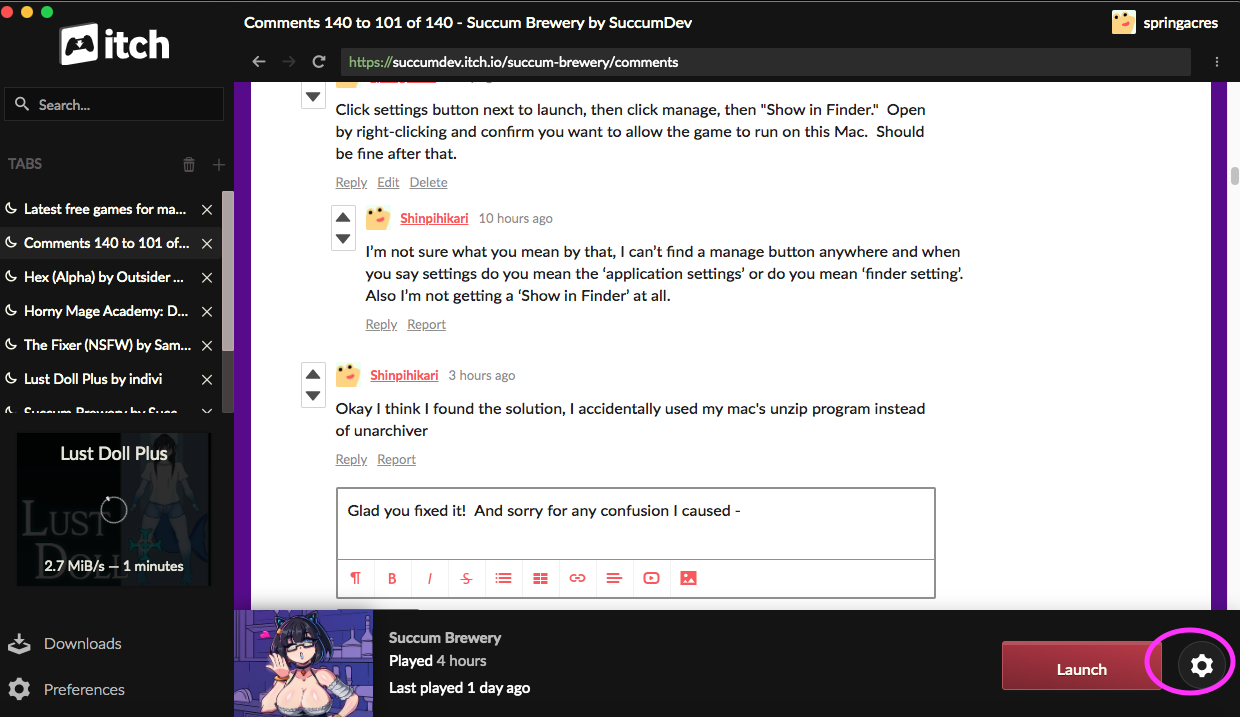
If you click that button, you get a popup with a "Manage" button:
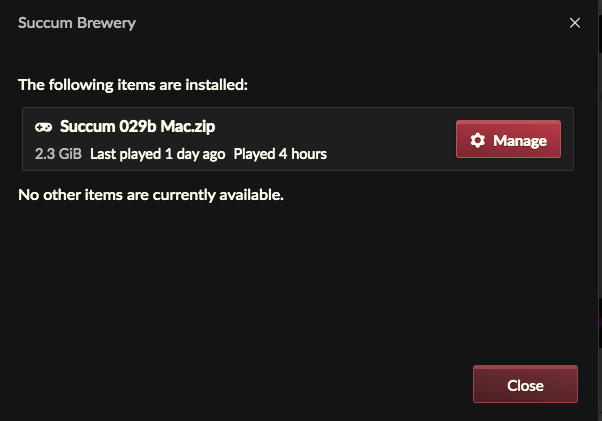
If you click that, it changes to this screen: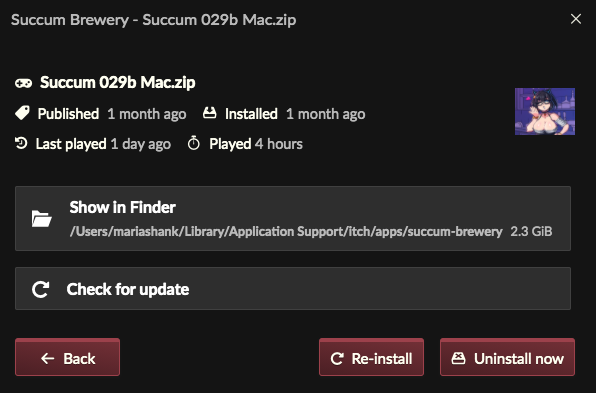
THAT'S where I was seeing the "Show in Finder" option. (It can be a real bugbear to find Itch games on a Mac, otherwise. And you usually have to, to open them for the first time.)

