Click settings button next to launch, then click manage, then "Show in Finder." Open by right-clicking and confirm you want to allow the game to run on this Mac. Should be fine after that.
Sorry for confusing you! The button I meant when I said 'settings button' was this one: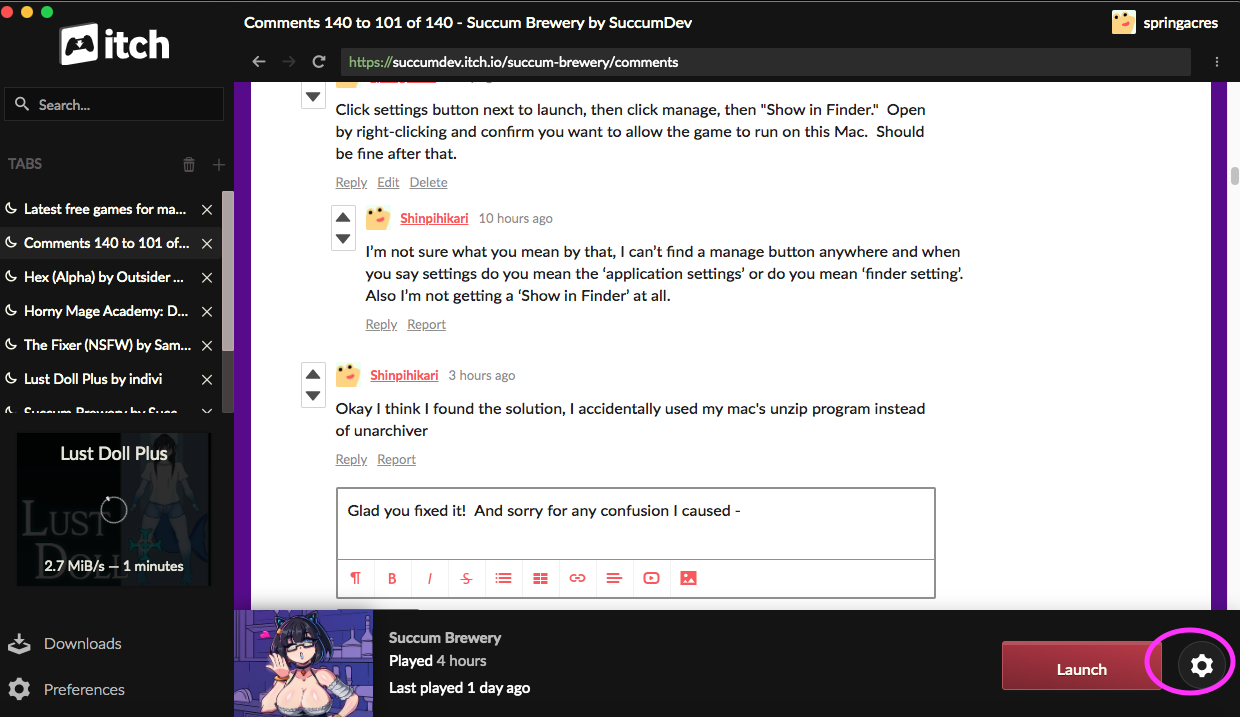
If you click that button, you get a popup with a "Manage" button:
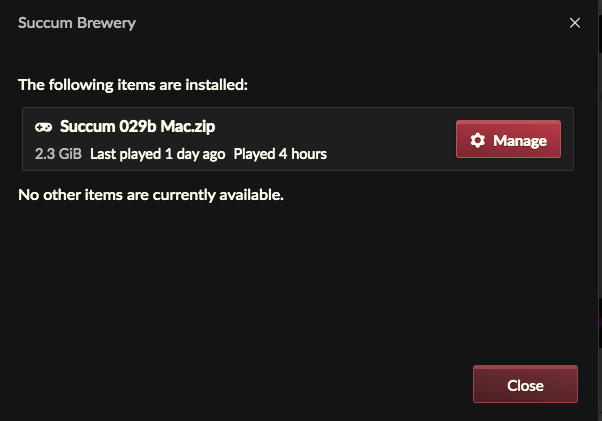
If you click that, it changes to this screen: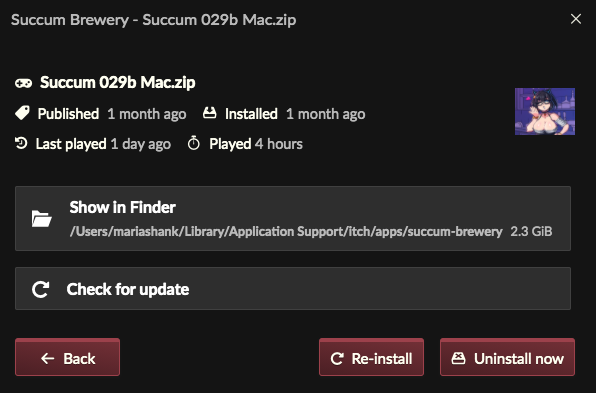
THAT'S where I was seeing the "Show in Finder" option. (It can be a real bugbear to find Itch games on a Mac, otherwise. And you usually have to, to open them for the first time.)

