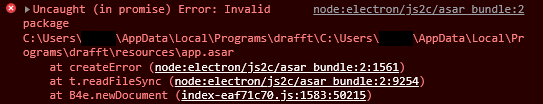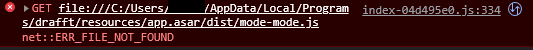Apologies for the delay getting back to you. Thank you for the response.
Regarding the question: the issue with adding actors & actor detection was in the latest version at the time of posting. The actor issues are occurring on the latest version, and I have information regarding the errors from console as asked. Attached are images of the errors.
When using auto-detect actors:
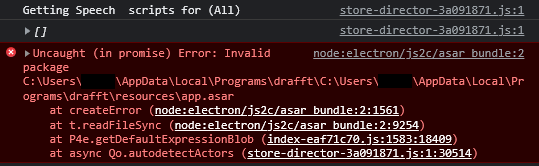
Error when adding via the director menu.