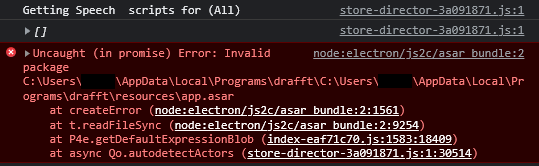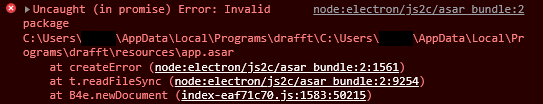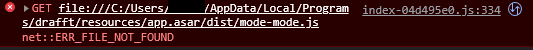Hey there, was just using trying out this tool because it seems like best fit among other tools I've looked into so far for our use cases. I hit a blocker while learning and might have encountered a bug in which I can't add actors in any way.
Here are the observed behaviors, in the context of a new project:
1. In a new project, when in the "Director" context, upon pressing the "New Actor" button and entering a name and pressing "Ok", the actor doesn't appear in the list. No error or other feedback is shown.
2. Folders can be created in the Director context successfully.
3. When viewing a dialogue that does contain actors, locked or unlocked, pressing "Auto Detect Actors" appears to do nothing and not give any feedback, errors or otherwise. If there are no "Script" nodes in the project, clicking the auto detect button now gives a popup "No new actors discovered".
This has been tested on both the portable and installed versions of the software. I have tried making new projects in both versions.
Not sure if this is related, but I can't seem to export the project according to an error "No last export path found", but I can't find anywhere in the settings or options to set an export path, or find in the documentation where this can be set. The "Export game content" button gives no feedback, and "Quick export" gives the "No last export path" error. Understanding how to export would also be helpful for me!
Thanks in advance for assistance