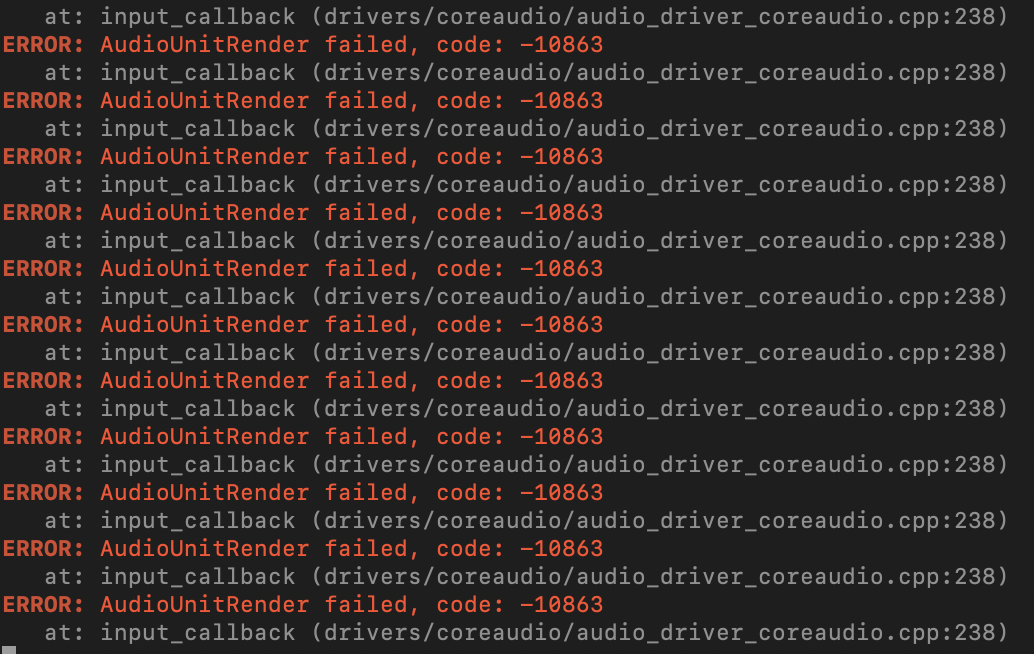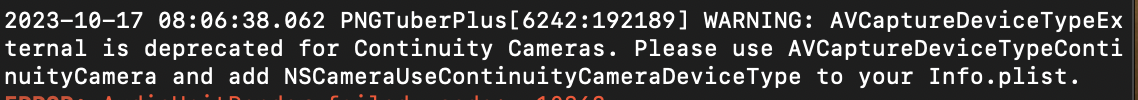I feel completely stupid... I feel like I am missing something from all the steps... I started completely over, i deleted the app and followed the steps with the provided link. I was able to add the application to the microphone permissions but nothing is still working TT_TT
Viewing post in How to fix missing mic audio on MacOS
I checked this again after updating to the latest version of PNGTuber+ and it's not working for me either, so there might be something different with the new version. Check the first post for another way to get mic audio working. It's a little clunkier (you have to open PNGTuber+ in a specific way each time you run it), but it still works.
Maybe. The "continuity camera" feature's for using an iphone as a webcam, but PNGTuber+ doesn't need a camera, only a mic.
I found a bug report for Godot (the language PNGTuber+ is written in) when googling the first error message. It looks like it hasn't been resolved yet. Unfortunately this app might just not work for you (at least with your current version of macOS).