Oh, seems like I misunderstood your question! Aspect ratio of the in-game view, not the collision mask of the object.
- For output window size, this is controlled by the Game Maker room viewport properties. The most important one is the first room of the game (titlescreen) because this room's viewport size sets the initial game window size when the game loads, but you should change all of them to use the desired window size (the fields for "width" and "height" for both camera properties and viewport properties)
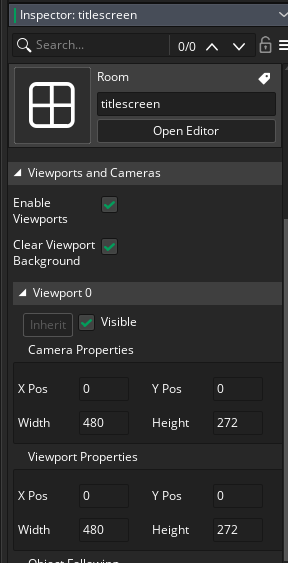
- After doing this, most stuff should adapt automatically, with one exception: CONTROL's draw event has a line running d3d_set_projection_ext. One of the arguments here is the aspect ratio (specifically the "1.76" near the end - it's the "aspect" argument in the argument listing), you should change this according to the aspect ratio you're using: for 4:3 it's 1.333 (4 divided by 3), for a square window (1:1 aspect ratio) it's 1, and so on.
"D3D models" as in models exported by GM or as in 3D models in general? I've seen a lot of OBJ loader scripts on the forums over the years so I never saw a need to make one myself, and plenty of video tutorials going over it as well:

