I can't see the cat after I open the file(only saw the background and the text), the cat only flash like 1 sec when I open it then disappear.
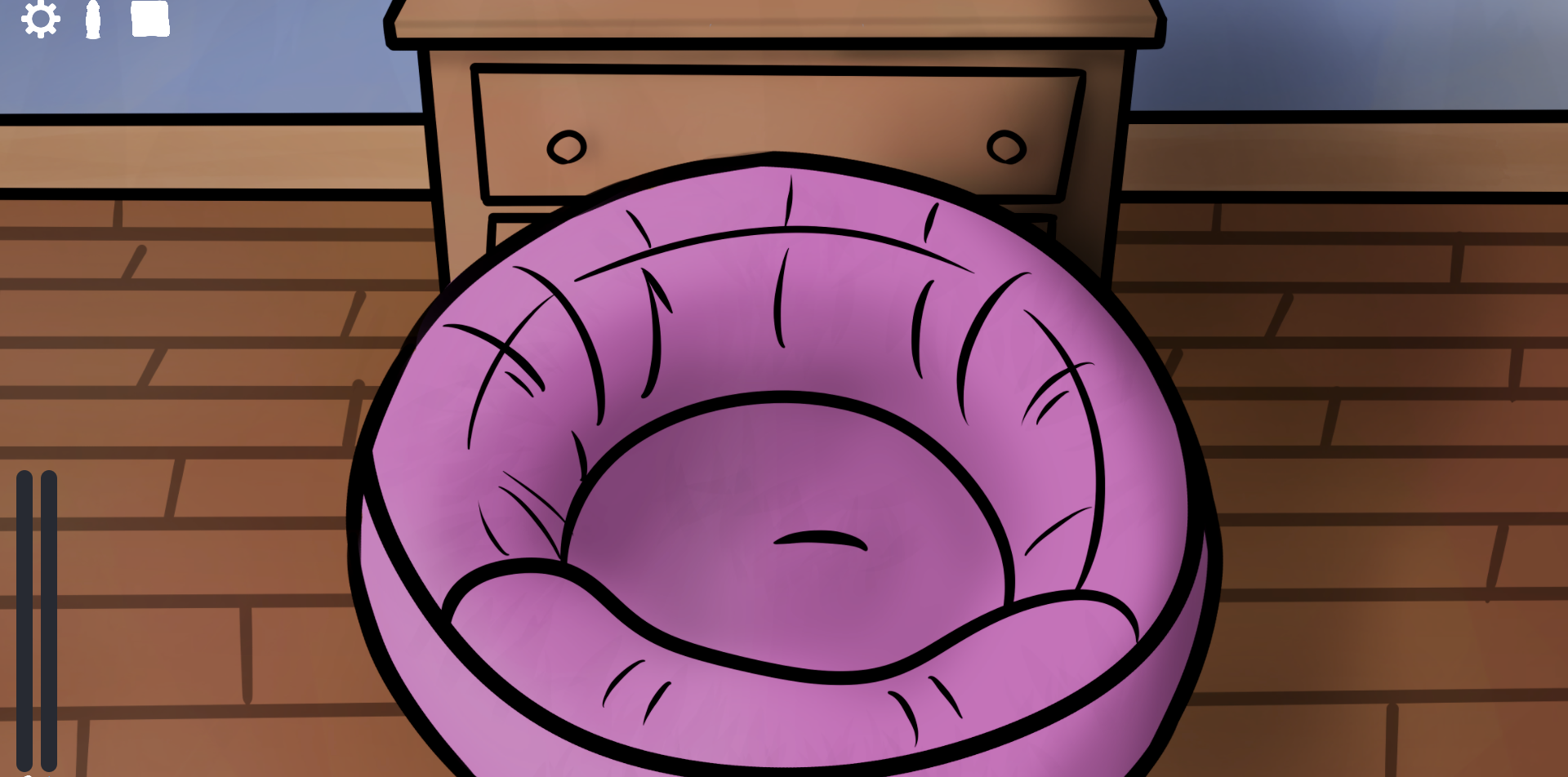
Hi, I'm sorry to hear you're having issues. Does this happen after restarting the game as well? If so, please provide me with the log file and I'll see if there's any relevant errors there. The log file is located at "%AppData%\Godot\app_userdata\Feraline\logs\godot.log"
If you open your file browser in Windows, and click the path bar at the top, you can copy and paste everything inside the quotes above and press enter. It should open the log file.
No worries! I've been trying to find ways to reproduce it, trying the game on a few different devices, and storing the game in different locations. I can't seem to re-create it. So the character shows for a second then disappears? Is the character the only thing that disappears? Any information that may help me reproduce the bug would be super helpful, I'm a bit at a loss here.
You could try running the game as administrator, but there should be no reason that would be necessary, and I understand if you would rather not try that.
I released a new build (v1.0.1) where I changed a few things at random that may be related to character visibility. I'm still not confident it will fix it, because I can't reproduce the issue myself. Please give it a try and let me know if the results are any different, if they still aren't, would you mind sending me your PC specs? If there are similarities between your specs and the other person's, that could be a lead to follow.
May I see your PC specs? (Operating system, CPU, GPU, RAM)
I've been trying to reproduce this bug for days now, yet nothing I'm trying causes it to happen.
And you're saying character(s)? Both characters disappear? If this is the case, that narrows things down a little, to likely just being something with the animated objects.
Operating system, windows 10 version 22H2
GPU: Intel(R) UHD Graphics 620 (3.9 GB)
CPU: Intel(R) Core(TM) i7-8565U CPU @ 1.80GHz
Ram: 7.8 GB (most of it is usually in use though.)
When it comes to the issue itself the background appears, the dialogue text appears, the bars on the side and the 3 top buttons including the setting buttons, but the cat and the penis simply aren't there.
Your specs are almost identical to my laptop's specs, and it runs on there. So luckily your PC shouldn't be the issue.
If you can, run the game through the console, start the game and when you don't see the character, screenshot the output in the console (before closing the game).
To do this, shift+right click on the folder where the game is stored, and open in command prompt (or open powershell window here). Enter "./Feraline.exe" into the console. This should open the game with all of the game's output going to the console.
Another thing to try if there are no related errors there, would be to update your Intel video drivers. But it's possible (albeit unlikely) to cause problems from that.
Got a lot of errors.
ERROR: 1 RID allocations of type 'N5GLES312RenderTargetE' were leaked at exit.
ERROR: 23 RID allocations of type 'N5GLES37TextureE' were leaked at exit.
ERROR: Texture with GL ID of 18: leaked 1364 bytes.
at: ~Utilities (drivers/gles3/storage/utilities.cpp:77)
ERROR: Texture with GL ID of 26: leaked 1364 bytes.
at: ~Utilities (drivers/gles3/storage/utilities.cpp:77)
ERROR: Texture with GL ID of 34: leaked 348 bytes.
at: ~Utilities (drivers/gles3/storage/utilities.cpp:77)
ERROR: Texture with GL ID of 39: leaked 760 bytes.
at: ~Utilities (drivers/gles3/storage/utilities.cpp:77)
ERROR: Texture with GL ID of 43: leaked 684 bytes.
at: ~Utilities (drivers/gles3/storage/utilities.cpp:77)
ERROR: Texture with GL ID of 44: leaked 684 bytes.
at: ~Utilities (drivers/gles3/storage/utilities.cpp:77)
ERROR: Texture with GL ID of 45: leaked 1364 bytes.
at: ~Utilities (drivers/gles3/storage/utilities.cpp:77)
ERROR: Texture with GL ID of 47: leaked 1364 bytes.
at: ~Utilities (drivers/gles3/storage/utilities.cpp:77)
ERROR: Texture with GL ID of 56: leaked 1364 bytes.
at: ~Utilities (drivers/gles3/storage/utilities.cpp:77)
ERROR: Texture with GL ID of 57: leaked 1364 bytes.
at: ~Utilities (drivers/gles3/storage/utilities.cpp:77)
ERROR: Texture with GL ID of 58: leaked 1364 bytes.
at: ~Utilities (drivers/gles3/storage/utilities.cpp:77)
ERROR: Texture with GL ID of 65: leaked 2732 bytes.
at: ~Utilities (drivers/gles3/storage/utilities.cpp:77)
ERROR: Texture with GL ID of 66: leaked 2732 bytes.
at: ~Utilities (drivers/gles3/storage/utilities.cpp:77)
ERROR: Texture with GL ID of 67: leaked 2732 bytes.
at: ~Utilities (drivers/gles3/storage/utilities.cpp:77)
ERROR: Texture with GL ID of 68: leaked 2732 bytes.
at: ~Utilities (drivers/gles3/storage/utilities.cpp:77)
ERROR: Texture with GL ID of 69: leaked 2732 bytes.
at: ~Utilities (drivers/gles3/storage/utilities.cpp:77)
ERROR: Texture with GL ID of 70: leaked 2732 bytes.
at: ~Utilities (drivers/gles3/storage/utilities.cpp:77)
ERROR: Texture with GL ID of 71: leaked 2732 bytes.
at: ~Utilities (drivers/gles3/storage/utilities.cpp:77)
ERROR: Texture with GL ID of 72: leaked 2732 bytes.
at: ~Utilities (drivers/gles3/storage/utilities.cpp:77)
ERROR: Texture with GL ID of 73: leaked 1364 bytes.
at: ~Utilities (drivers/gles3/storage/utilities.cpp:77)
ERROR: Texture with GL ID of 103: leaked 131072 bytes.
at: ~Utilities (drivers/gles3/storage/utilities.cpp:77)
ERROR: 17 RID allocations of type 'N18RendererCanvasCull4ItemE' were leaked at exit.
ERROR: 1 RID allocations of type 'N18RendererCanvasCull6CanvasE' were leaked at exit.
ERROR: 1 RID allocations of type 'N16RendererViewport8ViewportE' were leaked at exit.
ERROR: 8 RID allocations of type 'PN18TextServerAdvanced22ShapedTextDataAdvancedE' were leaked at exit.
ERROR: 1 RID allocations of type 'PN18TextServerAdvanced12FontAdvancedE' were leaked at exit.
WARNING: ObjectDB instances leaked at exit (run with --verbose for details).
at: cleanup (core/object/object.cpp:2047)
PS C:\EsriPress\Feraline> ./Feraline.exe
PS C:\EsriPress\Feraline> Godot Engine v4.1.2.rc1.official.58f0cae4a - https://godotengine.org
OpenGL API 3.3.0 - Build 25.20.100.6617 - Compatibility - Using Device: Intel - Intel(R) UHD Graphics 620
just this