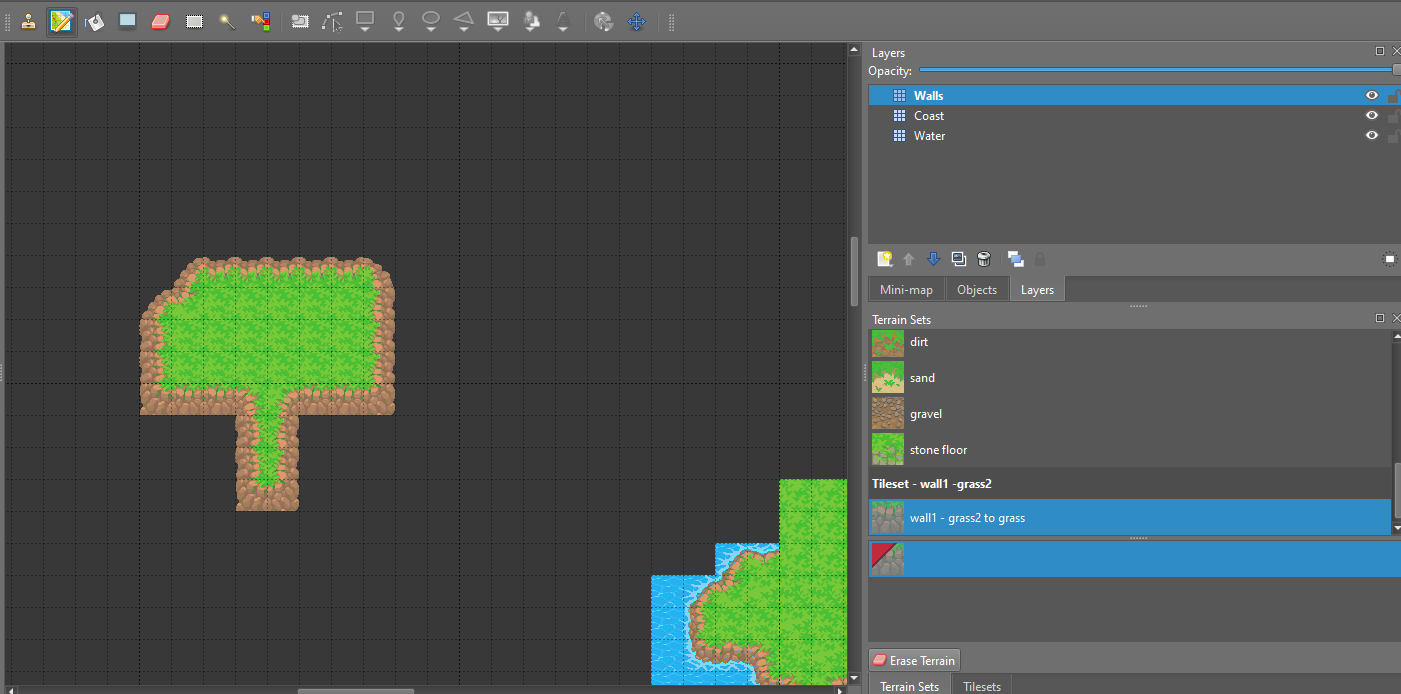Yes, they won't because the layer is just a place where the tiles will be placed. If you want them to connect you have to use tiles from both tilesets in your rule logic. I have an example of this in the Crypt asset for the baluster(B1 and B2).
If I understood correctly the layer in this case doesn't play any role here because collisions are per tile.