Hello, i recently installed satania-buddy and upon launching the program, my screen black and satania is just there (fully functional tho). I can't see my browser or folder or anything. Also i messed around the settings and set her size to 10, anyway to revert it back? I'm on a laptop and my mouse can't reach her lol.
Viewing post in Satania Buddy comments
Are you on Linux without a compositor? satania-buddy is essentially a 3D full-screen app with a transparent background, so it requires a compositor. While I might work on making the app run without a compositor in the future, that would involve creating a software renderer fast enough for polygonal rendering.
If you're on Windows, could you try clicking somewhere else that's not Satania? Sometimes this happens to me, and clicking elsewhere usually restores the transparent background.
You can access context menu in the tray icon. Or you can delete her config file manually in either ~/.config/satania-buddy (Linux), or C:\Users\<Your acc name>\AppData\Local\satania-buddy (Windows)
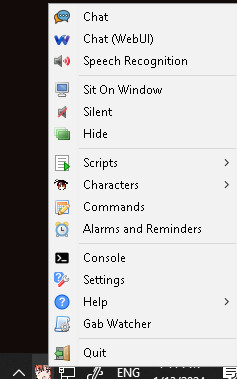
I'm on windows, and i tried clicking somewhere else and its still black. For example i click on a youtube video and it plays but i can't see it due to the black screen with satania in it. I position my mouse on another video and it plays so it works. Is it the aero thing mentioned on the README, because i didnt know how to enable aero so maybe that is the cause.

