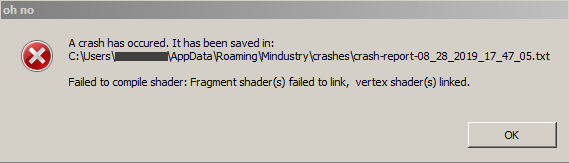I know it is not very useful for everyone, but my problem is that my pc do not has the MSVCR100.dll file (that what it says when I run Mindustry), and it's very hard to find a solution whitout pay a software who "fixes" my computer and I don't like this.
If anyone knows about this problem and knows a solution, give it to me please.(I'll give more details if someone replies and claims to have an answer)
Thank you in advance and sry for my english.