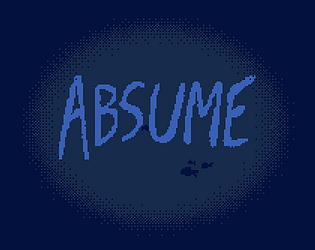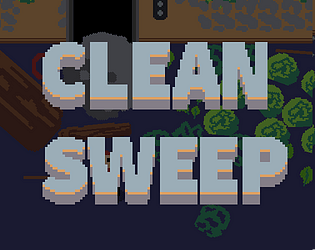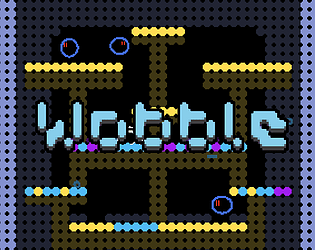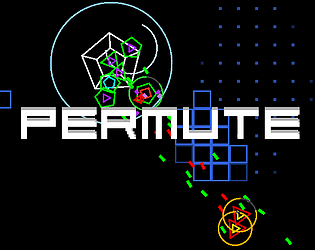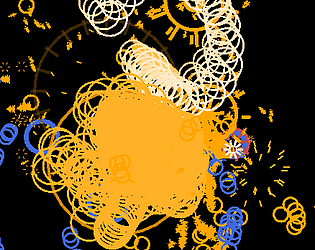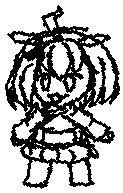Anuke
139
Posts
1
Topics
7,575
Followers
A member registered Jul 24, 2016 · View creator page →
Creator of
Recent community posts
Notice: Changelog Moved To GitHub comments · Replied to Beneedoo in Notice: Changelog Moved To GitHub comments
> If you import a save from the saves folder in appdata and save it in editor, then go to custom game and play said map it wont save when you quit, This happens for all maps imported in this way.
First of all, why would you do this? The saves folder is intentionally not located in a convenient location to prevent people from messing with the files directly. If you want to import a save as a map (for whatever reason), export it through the save menu first.
Second of all, it does not happen for all saves imported that way; what you've done is imported the campaign save file and tried to play it like a normal game. There's a very good reason for that file not being visible or exportable in the actual game; you can't just go in and import arbitrary hidden game files and expect it to functional normally. Any campaign save is hidden by default, and by extracting it from the game files you've made a map that can never be (visibly) saved on. (note that custom maps can no longer be campaign maps, so this no longer happens, but that was changed for completely unrelated reasons.)
> As for the mirror mechanics, i'm not talking about that stupid ore generation feature, i'm talking about a mirror than will mirror any tiles you place on one side of the map on the other side of the map, but I think you already knew I was talking about this.
Of course I knew this, which is why I pointed it out. Have you actually tried using this so-called stupid feature? Apparently not, because 'mirroring any tiles you place on one side of the map on the other side of the map' is precisely what it does (although it does ignore buildings, as those need more configuration and setup).
> I tried making a copy of glacier, then adding in an enemy spawn, editing enemy waves checking all the boxes you need in the menu, but when you run it, you'll get wave timers and the audio cue when a wave starts, but no enemies spawn.
Interestingly, this goes back to the mirror tool. Where did you place these spawns? If it was anywhere on the top half of the map, then the mirror settings for that map would have automatically mirrored the bottom half of the map onto the top, thus removing any spawns at the top. In my tests, the spawns functioned correctly if placed near the bottom half of the map.
If you had imported absolutely any map besides the two PvP ones, or looked at the settings properly, the spawns would have worked fine. Not obvious, perhaps, but I really didn't expect someone to attempt using a PvP-only map for survival without checking its generation options. This explains why nobody else has reported this "bug".
And this is what you call "5 different cancers, hemorrhagic fever and the bubonic plague"? While I do appreciate real bug reports, all you've done is throw around some wild claims like "Everything about the map editor needs to be fixed" and given me extremely vague reports that I've had to extract details about bit by bit.
I have not had any of those issues, and you're the first person to report them among thousands of people. (excluding copy-paste here, which is just another feature request).
> if you try to import a map from a save file, say to edit a campaign map, the map will not save when playing it
Why would an editor map save when you are playing it, and how are you importing campaign maps/saves when there's no way to import or edit those without accessing internal game files? Are you expecting the editing of a map to affect the save it came from? Are you trying to hit 'save' after importing the (nameless) save and expecting it to work without specifying a map name? I just tried doing this and didn't run into a single issue.
> if you try to make a copy of a prebuilt map and add waves and an enemy spawn it won’t work
What does "won't work" mean? Does it crash? Does nothing happen? Does the map not save? Do the waves not appear? Do the spawnpoints not appear? Does it spawn the wrong waves? What are you trying to do?
> mirror mechanics
Menu>Generate>Mirror>Apply. Look around the menus before reporting a feature as missing or broken.
Plugins are posted in the #plugins Discord channel, although you can also search GitHub for them: https://github.com/search?utf8=%E2%9C%93&q=mindustry+plugin.