You probably see this message because the game only supports 32-bit, we are working on a 64-bit version.
About the resolution, this sometimes happens because Android force full screen mode, try unchecking *Full screen mode* in app settings (by pressing on the app icon or in full screen app settings if Samsung).
If that doesn't help, let us know the name of your model please.


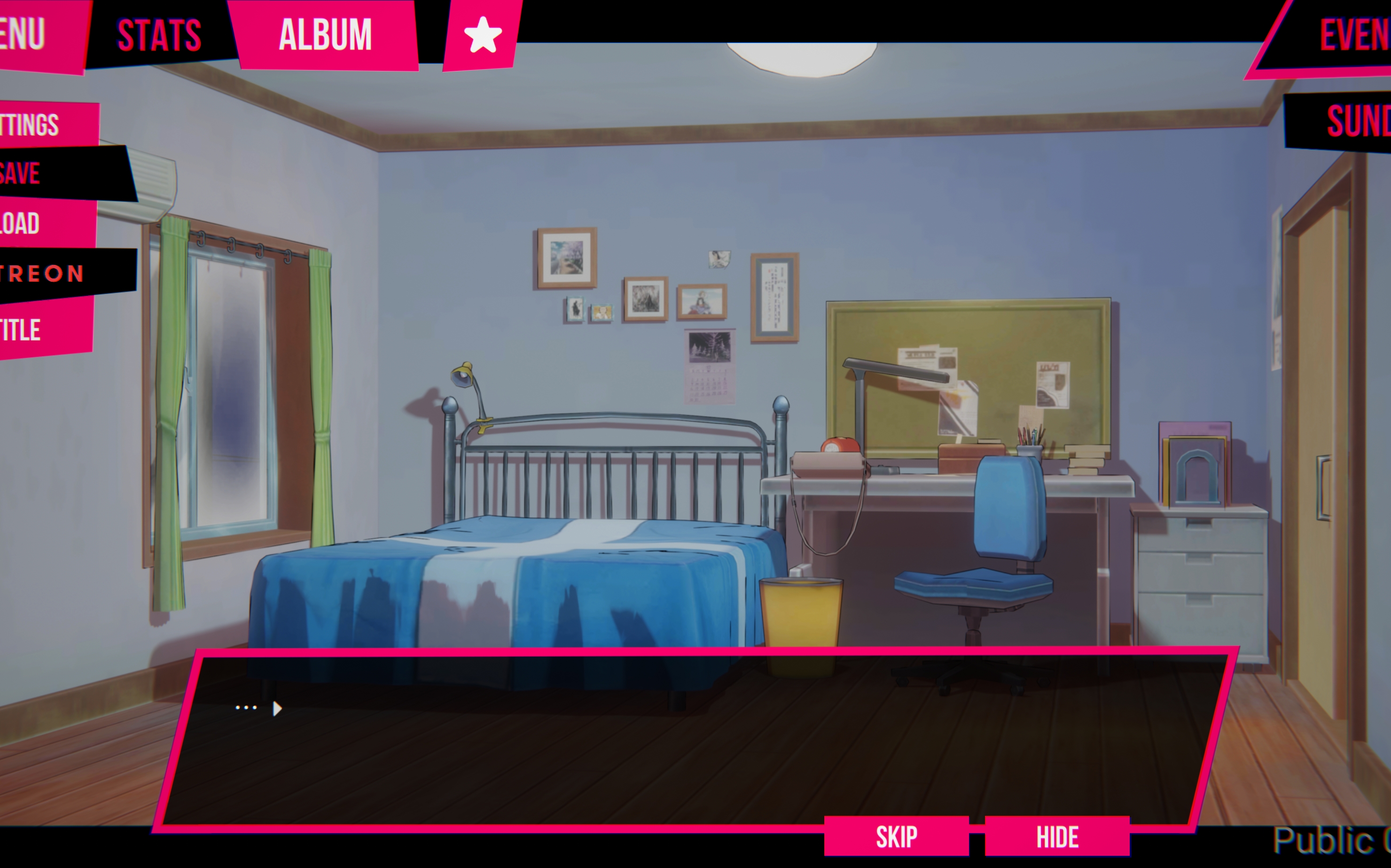 here is the screenshot from the game...as you can see it is cut a lot
here is the screenshot from the game...as you can see it is cut a lot